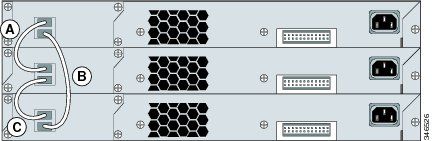- Cisco Community
- Technology and Support
- Networking
- Switching
- Re: Cannot stack 3 2960x
- Subscribe to RSS Feed
- Mark Topic as New
- Mark Topic as Read
- Float this Topic for Current User
- Bookmark
- Subscribe
- Mute
- Printer Friendly Page
Cannot stack 3 2960x
- Mark as New
- Bookmark
- Subscribe
- Mute
- Subscribe to RSS Feed
- Permalink
- Report Inappropriate Content
06-04-2019 12:48 PM - edited 06-04-2019 07:03 PM
Hello,
Its a bit strange. I have 3 2960x that I need to stack. All models are the same.
If I connect the stack cable like this:
SW1 Port1 to Sw2 Port 2
Sw2 Port 1 to Sw3 Port 2
Sw3 Port 1 to Sw1 Port2
I see Switch 1 and Switch 3. Switch 2 remain in provisioning state.
Switch/Stack Mac Address : 0431.1044.5880
Mac persistency wait time: 5 mins
H/W Current
Switch# Role Mac Address Priority Version State
----------------------------------------------------------
*1 Master 0431.1044.5880 15 4 Ready
2 Member 0000.0000.0000 0 0 Provisioned
3 Member 0431.1040.7080 1 4 Ready
On Sw2:
Switch/Stack Mac Address : 0431.1040.5d80
Mac persistency wait time: 5 mins
H/W Current
Switch# Role Mac Address Priority Version State
----------------------------------------------------------
1 Member 0000.0000.0000 0 0 Provisioned
*2 Master 0431.1040.5d80 10 4 Ready
3 Member 0000.0000.0000 0 0 Provisioned
However if I do the following:
Sw1 Port1 to Sw2 Port1
Sw2 Port 2 to Sw3 Port1
Sw3 Port2 to Sw1 Port2
I see Switch1 and Switch2. Switch 3 remain in provisioning state.
Switch# Role Mac Address Priority Version State
----------------------------------------------------------
*1 Master 0431.1044.5880 15 4 Ready
2 Member 0431.1040.5d80 10 4 Ready
3 Member 0000.0000.0000 0 0 Provisioned
As if in any combination, only 2 witch is visible.
c2960x-universalk9-mz.152-2.E5.bin
A help is most welcome please.
- Labels:
-
Catalyst 2000
- Mark as New
- Bookmark
- Subscribe
- Mute
- Subscribe to RSS Feed
- Permalink
- Report Inappropriate Content
06-04-2019 01:28 PM
If the interfaces are connected correctly as shown in the image:
Take into account the following:
SDM Template Mismatch in Switch Stacks
The LAN Base default template is used with switches in a homogeneous stack, and the LAN Base routing template is used with switches in a mixed stack.
All stack members use the Switch Database Management (SDM) template configured on the stack master. When a new switch is added to a stack, the SDM configuration that is stored on the stack master overrides the template configured on an individual switch.
When you add a Catalyst 2960-S switch to a stack of Catalyst 2960-X switches running the LAN Base default template, the Catalyst 2960-S switch will go into SDM-mismatch mode. You must change the template of the switch stack to the LAN Base routing template.
You can use the show switch privileged EXEC command to see if any stack members are in SDM-mismatch mode.
Version-mismatch (VM) mode has priority over SDM-mismatch mode. If a VM-mode condition and an SDM-mismatch mode exist, the switch stack first attempts to resolve the VM-mode condition.
- Mark as New
- Bookmark
- Subscribe
- Mute
- Subscribe to RSS Feed
- Permalink
- Report Inappropriate Content
06-04-2019 07:19 PM
If I connect the cables as per the diagram, Switch 2 is not reachable.
If I connect as follows, Switch 3 is not reachable. All models are the same.
SW1 Port1 to Sw2 Port 2
Sw2 Port 1 to Sw3 Port 2
Sw3 Port 1 to Sw1 Port2
Changing the speed also does not help.
- Mark as New
- Bookmark
- Subscribe
- Mute
- Subscribe to RSS Feed
- Permalink
- Report Inappropriate Content
06-04-2019 05:14 PM
Sw3 Port1 from Swi1 Port2 top swi
Sw2 Port1 to Sw3 Port2 middle swi
Sw1 Port1 to Sw2 Port2 bottom swi
- Mark as New
- Bookmark
- Subscribe
- Mute
- Subscribe to RSS Feed
- Permalink
- Report Inappropriate Content
06-04-2019 07:37 PM
if you are sure that there is no version mismatch, no license mismatch, and no template misconfiguration then,
Check with doing a loopback test on your cables.
connect the cable from port 1 to port 2 of the same switch, check for log if it's coming up or not.
this would isolate if you have faulty cables or flex stack unit.
replace with known working cables
The switches are good as they are powering up and booting.
you could have a case of a bad cable/ flex stack unit.
try moving the flex stack unit between the switches see it the problem moves.
check with
show switch detail
show inventory
Regards,
- Mark as New
- Bookmark
- Subscribe
- Mute
- Subscribe to RSS Feed
- Permalink
- Report Inappropriate Content
06-05-2019 12:22 AM
Thanks, this helped me to troubleshoot the issue.
It seems tat Port 2 on 2 stack modules remain down. I have enable them but no success. Quite strange for 2 ports on 2 modules are faulty.
- Mark as New
- Bookmark
- Subscribe
- Mute
- Subscribe to RSS Feed
- Permalink
- Report Inappropriate Content
06-05-2019 01:00 AM
Hello,
you might want to try and start the entire process over:
1. Power off the switches and reseat the 'faulty' modules (unscrew them, pull them out, and reseat them)
2. Delete all provisioning info from the master switch (e.g. 'no switch 2/3 provision ws-c2960x-48fps-l)
3. Delete the config.txt and vlan.dat files from the slave switches
4. Cable up the stack and power up the switches (master first, then the slaves in order)
- Mark as New
- Bookmark
- Subscribe
- Mute
- Subscribe to RSS Feed
- Permalink
- Report Inappropriate Content
06-05-2019 11:28 AM
Hi,
Not successful
- Mark as New
- Bookmark
- Subscribe
- Mute
- Subscribe to RSS Feed
- Permalink
- Report Inappropriate Content
06-05-2019 12:22 PM
All switches in a stack should have the same IOS VERSION when I was stacking we always put a fresh identical IOS on all switches
- Mark as New
- Bookmark
- Subscribe
- Mute
- Subscribe to RSS Feed
- Permalink
- Report Inappropriate Content
06-05-2019 08:29 PM
Yes they have
- Mark as New
- Bookmark
- Subscribe
- Mute
- Subscribe to RSS Feed
- Permalink
- Report Inappropriate Content
06-06-2019 04:03 AM
This seems to be a hardware fault with either of the flex stack unit or the cable between them.
you can engage TAC for RMA of the involved hardware if they are under contract.
Regards,
Utkarsh
Discover and save your favorite ideas. Come back to expert answers, step-by-step guides, recent topics, and more.
New here? Get started with these tips. How to use Community New member guide