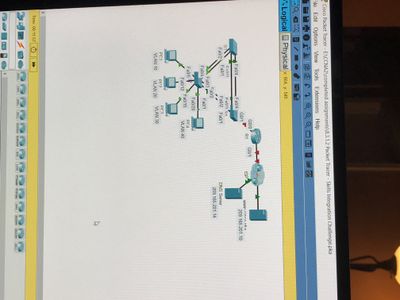- Cisco Community
- Technology and Support
- Networking
- Switching
- Packet Tracer labels covering each other?
- Subscribe to RSS Feed
- Mark Topic as New
- Mark Topic as Read
- Float this Topic for Current User
- Bookmark
- Subscribe
- Mute
- Printer Friendly Page
Packet Tracer labels covering each other?
- Mark as New
- Bookmark
- Subscribe
- Mute
- Subscribe to RSS Feed
- Permalink
- Report Inappropriate Content
08-07-2019 12:05 PM
My labels in packet tracer both interfaces and names of devices are covering each other making it difficult to see what they are, can someone help. Things I have tried:
1. Zoom in and out
2. changed the fonts to large to small
3. uninstalled and reinstalled, 64 bit and 32bit
Nothing I have tried seems to work. picture below of what I am experiencing.
- Labels:
-
Other Collaboration Endpoints
- Mark as New
- Bookmark
- Subscribe
- Mute
- Subscribe to RSS Feed
- Permalink
- Report Inappropriate Content
08-09-2019 09:59 AM
Hi @CSWade ,
First of all, I recommend using the most recent version of PacketTracer (7.2.1).
Top left see Options> Preferences
In this window you can indicate that names, models and ports are not displayed, among other things.
Regards
- Mark as New
- Bookmark
- Subscribe
- Mute
- Subscribe to RSS Feed
- Permalink
- Report Inappropriate Content
08-09-2019 07:22 PM
So went into packet tracer and as you suggested removed those labels. It does not appear to have made any difference with the crowding or covering of the labels,
Also so you know this is version 7.2.1
I have previously checked out the preferences, wished that would fix it but it does not as you can tell from the img.
- Mark as New
- Bookmark
- Subscribe
- Mute
- Subscribe to RSS Feed
- Permalink
- Report Inappropriate Content
02-20-2020 03:17 PM
@CSWade Hi man,
I had the same problem too, after many test, i found a little trick to applicate to solve this issue.
Go to the CLI on the router\switch that it's not possible to show the port label and shutdown an interface and continue with the other, in this way we understand which interfaces are graphically linked.
I hope this helpful.
Regards, Luca.
- Mark as New
- Bookmark
- Subscribe
- Mute
- Subscribe to RSS Feed
- Permalink
- Report Inappropriate Content
03-12-2020 10:30 AM
i have the same problem with labels, and i am disappointed that some way to control that is not clearly labeled (no pun intended).
however, i dont know if this will help you, but i did find that if you move the objects that are connected by cables, the labels for the cables (the labels that appear next to those green triangle things on the 'cables' themselves) will change to be either above or below the green triangle things.
eg, i found if i had a switch placed directly above a pc, and they were connected with a straight through cable, the label for the cable appeared below the green triangle thing, and then it did not cover the label for the switch.
And, if i moved the pc so it was still below the switch, but moved over to the right of the switch instead of directly below it, the label for the cable stayed below the green triangle thing.
But, if i moved the pc so it was still below the switch, but also to the left of the switch, then the label for the cable moved to appear above the green triangle thing, and then it did cover the label for the switch.
I also noticed how close objects are to each other may change where the labels for the cables appear.
So by adjusting the position of the objects with that in mind, it made some improvement (definately not perfect, but a little better...)
-michael
- Mark as New
- Bookmark
- Subscribe
- Mute
- Subscribe to RSS Feed
- Permalink
- Report Inappropriate Content
08-29-2021 09:27 AM
I disconnected and reconnected the cables. Did the trick for me.
Discover and save your favorite ideas. Come back to expert answers, step-by-step guides, recent topics, and more.
New here? Get started with these tips. How to use Community New member guide