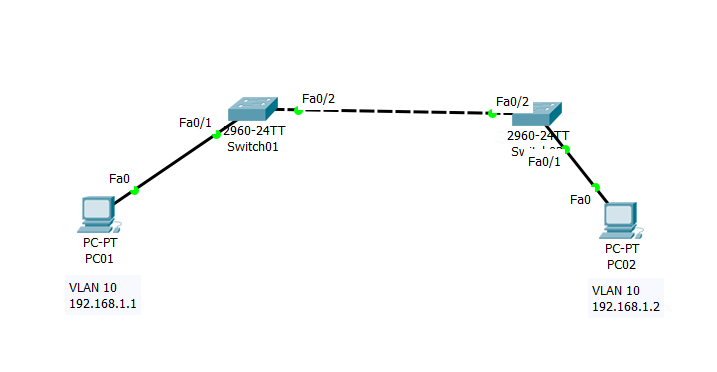- Cisco Community
- Technology and Support
- Networking
- Switching
- Re: Why trunk still pass vlan 10 frame without "allowed vlan 10"
- Subscribe to RSS Feed
- Mark Topic as New
- Mark Topic as Read
- Float this Topic for Current User
- Bookmark
- Subscribe
- Mute
- Printer Friendly Page
- Mark as New
- Bookmark
- Subscribe
- Mute
- Subscribe to RSS Feed
- Permalink
- Report Inappropriate Content
02-13-2018 04:21 AM - edited 03-08-2019 01:49 PM
Hi, i'm sorry if the question a little bit confusing.
So i'm currently learning about trunk troubleshoot (ccna).
In the book (ccna 200-125 official cert guide) said that both ends have to have same allowed trunk configuration.
But when i tried in packet tracer, i still can ping from PC1 (Vlan 10, 192.168.1.1) to PC2 (Vlan 10, 192.168.1.2) without trunk allowed vlan 10.
Config on Switch01 :
int fa0/2
sw mode trunk
I don't config on Switch02 because as you know it's automatically "trunked" from Switch01.
Could you pelase explain what happend?
I thought fa0/2 (Switch01) will not pass the vlan 10 frame (ping) because i didn't write "sw trunk allowed vlan 10".
Solved! Go to Solution.
- Labels:
-
Other Switching
Accepted Solutions
- Mark as New
- Bookmark
- Subscribe
- Mute
- Subscribe to RSS Feed
- Permalink
- Report Inappropriate Content
02-13-2018 04:30 AM
Hi there,
If you don't explicitly define the allowed VLANs on a trunk link it will trunk them all.
Check the output from the command:
sh int trunk
cheers,
Seb.
- Mark as New
- Bookmark
- Subscribe
- Mute
- Subscribe to RSS Feed
- Permalink
- Report Inappropriate Content
02-13-2018 04:30 AM
Hi there,
If you don't explicitly define the allowed VLANs on a trunk link it will trunk them all.
Check the output from the command:
sh int trunk
cheers,
Seb.
- Mark as New
- Bookmark
- Subscribe
- Mute
- Subscribe to RSS Feed
- Permalink
- Report Inappropriate Content
02-13-2018 09:57 PM
Thx a lot very clear for me!
- Mark as New
- Bookmark
- Subscribe
- Mute
- Subscribe to RSS Feed
- Permalink
- Report Inappropriate Content
02-13-2018 05:18 AM
Hi
By default, all the common VLANs between the switches will cross the Trunk if you have not filtered it. Now if you have filtered one or both ends to avoid the VLAN 10, no communication should happen between the devices over the VLAN 10, otherwise it could be a bug on the PT.
>> Marcar como útil o contestado, si la respuesta resolvió la duda, esto ayuda a futuras consultas de otros miembros de la comunidad. <<
- Mark as New
- Bookmark
- Subscribe
- Mute
- Subscribe to RSS Feed
- Permalink
- Report Inappropriate Content
02-13-2018 09:59 PM
Thank you very much sir for the enlighment.
I think i will build simple ccna lab at home to avoid bug from PT.
Discover and save your favorite ideas. Come back to expert answers, step-by-step guides, recent topics, and more.
New here? Get started with these tips. How to use Community New member guide