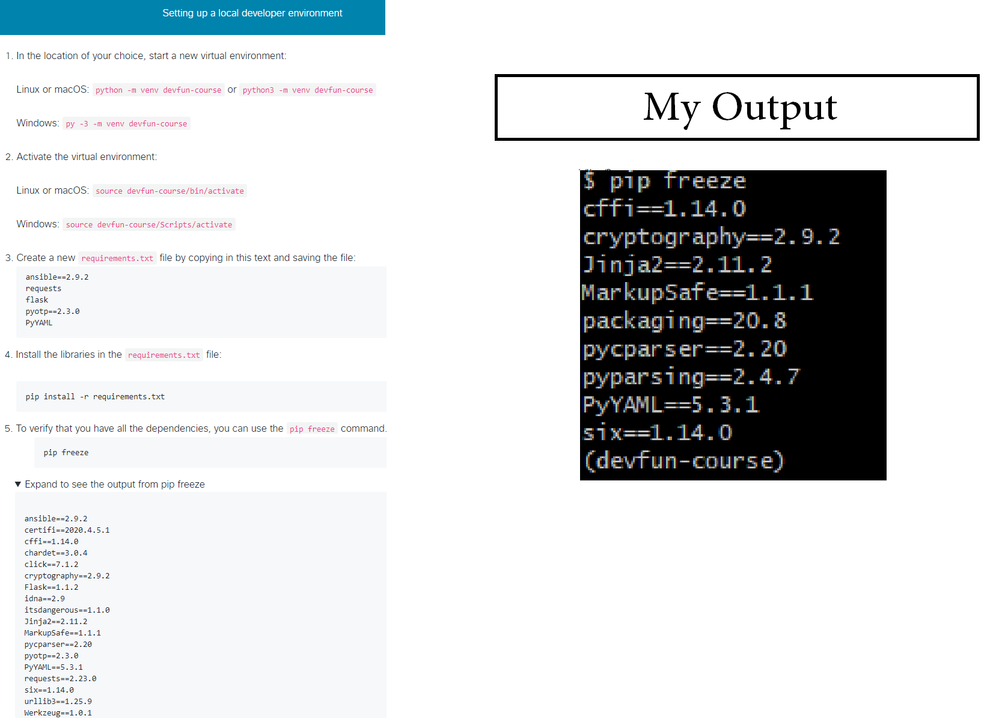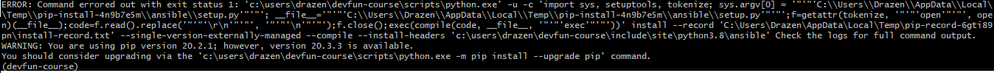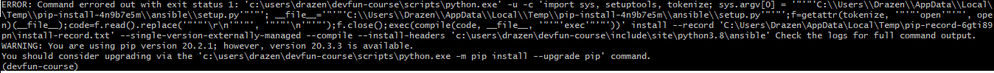- Subscribe to RSS Feed
- Mark Topic as New
- Mark Topic as Read
- Float this Topic for Current User
- Bookmark
- Subscribe
- Mute
- Printer Friendly Page
- Mark as New
- Bookmark
- Subscribe
- Mute
- Subscribe to RSS Feed
- Permalink
- Report Inappropriate Content
01-06-2021 12:37 AM - edited 01-06-2021 12:40 AM
Hello,
I would like to know why my output for installed libraries is lesser than the output in DevNet course.
Solved! Go to Solution.
- Labels:
-
Technical Documentation
Accepted Solutions
- Mark as New
- Bookmark
- Subscribe
- Mute
- Subscribe to RSS Feed
- Permalink
- Report Inappropriate Content
01-06-2021 01:13 AM
It looks like you didn't installed the modules listed in the requirements. Or you are in the incorrect venv.
First, install the requirement:
pip install -r requirements.txt
Note: make sure you are in the dir where the requirements.txt file is located, or specify the full path to it.
Stay safe,
Sergiu
- Mark as New
- Bookmark
- Subscribe
- Mute
- Subscribe to RSS Feed
- Permalink
- Report Inappropriate Content
01-06-2021 02:14 AM
Yep. As you can see in the output, you receive an error.
The reason is because ansible does not run on windows. I would suggest to use the WSL (Windows Subsystem for Linux). It's an easy approach. I use it as well on my windows PC and works perfect.
Here is how you can set up ubuntu on WSL: https://linuxhint.com/install_ubuntu_windows_10_wsl/
Cheers,
Sergiu
- Mark as New
- Bookmark
- Subscribe
- Mute
- Subscribe to RSS Feed
- Permalink
- Report Inappropriate Content
01-06-2021 01:13 AM
It looks like you didn't installed the modules listed in the requirements. Or you are in the incorrect venv.
First, install the requirement:
pip install -r requirements.txt
Note: make sure you are in the dir where the requirements.txt file is located, or specify the full path to it.
Stay safe,
Sergiu
- Mark as New
- Bookmark
- Subscribe
- Mute
- Subscribe to RSS Feed
- Permalink
- Report Inappropriate Content
01-06-2021 01:32 AM
I've already installed the latest pip. Here are the last lines when I run the command 'pip install -r requirements.txt'.
- Mark as New
- Bookmark
- Subscribe
- Mute
- Subscribe to RSS Feed
- Permalink
- Report Inappropriate Content
01-06-2021 02:14 AM
Yep. As you can see in the output, you receive an error.
The reason is because ansible does not run on windows. I would suggest to use the WSL (Windows Subsystem for Linux). It's an easy approach. I use it as well on my windows PC and works perfect.
Here is how you can set up ubuntu on WSL: https://linuxhint.com/install_ubuntu_windows_10_wsl/
Cheers,
Sergiu
- Mark as New
- Bookmark
- Subscribe
- Mute
- Subscribe to RSS Feed
- Permalink
- Report Inappropriate Content
01-06-2021 01:29 AM
I've already installed the latest pip. Here are the last lines when I run the command 'pip install -r requirements.txt'.
Discover and save your favorite ideas. Come back to expert answers, step-by-step guides, recent topics, and more.
New here? Get started with these tips. How to use Community New member guide