はじめに
Prime Performance Manager ( 以下 PPM ) では、登録デバイス「Unknown」ステータスが一定期間に ( デフォルトでは 7日間 ) 続く場合、PPM GUI の [ Network ] > [ Devices ] 画面から表示されなくなりますが、PPM CLI から「ppm print device」コマンドで該当デバイスが確認できます。こちらは論理的な削除となり、デバイスステータスが「Deleted」に切り替わり、PPM ではこれ以上該当デバイスの情報を収集しなくなります。
デバイスステータスが「Unknown」から「Deleted」になる期間を「ppm unknownage」コマンドで日数の変更が可能です。
Unknownage の設定は GW の properties を参照しますので、「ppm unknownage」による日数変更と「ppm print device」の出力は、GW 側で実行する必要があります。
[root@ppm ~]# /opt/CSCOppm-gw/bin/ppm unknownage
[root@ppm ~]# /opt/CSCOppm-gw/bin/ppm print device
但し、以下内容についてご注意ください。
・GW 側で日数を7日以上に変更する場合:
7日が経つと「/opt/CSCOppm-unit/bin/ppm print device」の出力でデバイスステータスが「Deleted」に切り替わり、デバイスが削除されているように見えます。
・GW 側では日数変更を行わず、Unit 側で「/opt/CSCOppm-unit/bin/ppm unknownage」による日数変更を行う場合:
デフォルトの 7日後にデバイスが論理削除されます。
詳細内容
1. PPMのGUI画面で、[ Network ] > [ Devices ] を順にクリックして、登録デバイスのステータスが Unknown になっていることを確認します。 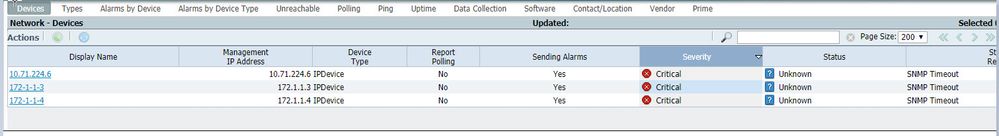
2. PPM CLI にログインして、「ppm print device」の出力からデバイスステータスが Unknown であることが確認できます。
[root@ppm ~]# /opt/CSCOppm-unit/bin/ppm print device
name = 172-1-1-4.lightspeed.hstntx.sbcglobal.net
state = Unknown
sysDescr = null
name = 172-1-1-3.lightspeed.hstntx.sbcglobal.net
state = Unknown
sysDescr = null
name = 10.71.224.6
state = Unknown
sysDescr = null
[root@ppm ~]# /opt/CSCOppm-gw/bin/ppm print device
name = 172-1-1-4.lightspeed.hstntx.sbcglobal.net
state = Unknown
sysDescr = null
name = 172-1-1-3.lightspeed.hstntx.sbcglobal.net
state = Unknown
sysDescr = null
name = 10.71.224.6
state = Unknown
sysDescr = null
デフォルトでは7日後に上記デバイスが「Deleted」になります。
3. GW で「ppm unknownage」を7日以上に設定します。ここで例として 30 日に設定します。Unit では設定をデフォルトのままにします。
[root@ppm ~]# /opt/CSCOppm-gw/bin/ppm unknownage
This option configures the number of days an object will remain
in Unknown state before being automatically deleted.
Setting this value to 0 means delete at next poll cycle, which
will occur approximately one hour after server restart.
Current value is: 30
Enter number of days before automatic object deletion:
Number of days before automatic object deletion not changed.
[root@ppm ~]# /opt/CSCOppm-unit/bin/ppm unknownage
This option configures the number of days an object will remain
in Unknown state before being automatically deleted.
Setting this value to 0 means delete at next poll cycle, which
will occur approximately one hour after server restart.
Current value is: 7
Enter number of days before automatic object deletion:
Number of days before automatic object deletion not changed.
4. 上記設定変更がproperties上に更新されていることが確認できます。
[root@ppm ~]# grep AGING_TIMEOUT /opt/CSCOppm-gw/properties/Server.properties
# DELETE_AGING_TIMEOUT is the minimum delete aging timeout
# DELETE_AGING_TIMEOUT = 7
# UNKNOWN_AGING_TIMEOUT is the unknown aging timeout value for server.
# UNKNOWN_AGING_TIMEOUT = 7
UNKNOWN_AGING_TIMEOUT = 30 ★
[root@ppm ~]# grep AGING_TIMEOUT /opt/CSCOppm-unit/properties/Server.properties
# DELETE_AGING_TIMEOUT is the minimum delete aging timeout
# DELETE_AGING_TIMEOUT = 7
# UNKNOWN_AGING_TIMEOUT is the unknown aging timeout value for server.
# UNKNOWN_AGING_TIMEOUT = 7
5. 7日後 PPM CLI にログインして、「ppm print device」コマンドでデバイスのステータスを確認すると、以下のように unit ではデバイスのステータスが「Deleted」に切り替わっていることが確認されます。
[root@ppm ~]# /opt/CSCOppm-unit/bin/ppm print device
name = 172-1-1-4.lightspeed.hstntx.sbcglobal.net
state = Deleted
sysDescr = null
name = 172-1-1-3.lightspeed.hstntx.sbcglobal.net
state = Deleted
sysDescr = null
name = 10.71.224.6
state = Deleted
sysDescr = null
但し、GW 側の出力では「Unknown」のままで、PPM GUI の [ Network ] > [ Devices ] 画面から該当デバイスが「Unknown」ステータスで表示されます。
[root@ppm ~]# /opt/CSCOppm-gw/bin/ppm print device
name = 172-1-1-4.lightspeed.hstntx.sbcglobal.net
state = Unknown
sysDescr = null
name = 172-1-1-3.lightspeed.hstntx.sbcglobal.net
state = Unknown
sysDescr = null
name = 10.71.224.6
state = Unknown
sysDescr = null
6. もし GW で変更を行わず、Unit で「unknownage」日数の設定を変更した場合、デバイスは 7日後に「Deleted」に切り替わります。
※ もし7日以下に設定する場合、設定した日数を経過後、Unit 側の「ppm print device」の出力ではデバイスステータスが「Deleted」に切り替わります。
参考情報
Cisco Prime Performance Manager 1.7 User Guide
https://www.cisco.com/c/dam/en/us/td/docs/net_mgmt/prime/performance/1-7/user/guide/PrimePerformanceManager-1-7-UserGuide.pdf
※「ppm unknownage」、「ppm print device」の部分をご参考ください。