自立分散型APでは、下記のCCO記述の通り、APのMODEボタンを押しながら電源を入れその後ボタンを離すことにより、APを工場出荷時の設定に戻すことが出来ます。
Using the MODE Button
https://www.cisco.com/c/en/us/td/docs/wireless/access_point/15_2_4_JA/configuration/guide/scg15-2-4_book/scg15-2-4-chap22-trouble.html#pgfId-1058433
Step 1 Disconnect power (the power jack for external power or the Ethernet cable for in-line power) from the access point.
Step 2 Press and hold the MODE button while you reconnect power to the access point.
Step 3 Hold the MODE button until the Status LED turns amber (approximately 1 to 2 seconds), and release the button.
Step 4 After the access point reboots, you must reconfigure the access point by using the Web-browser interface or the CLI.
但し、集中管理型のAPでは、製品の実装上、上記と同じ操作で工場出荷時の状態に戻すことは出来ません。以下の方法で集中管理型のAPを工場出荷時の設定に戻すことができます。
APがWLCにJoinしている状態で、WLCから、該当APを選択した後で、右下[Clear All Config] ボタンをクリックします。これにより、工場出荷時の設定に戻すことができます。
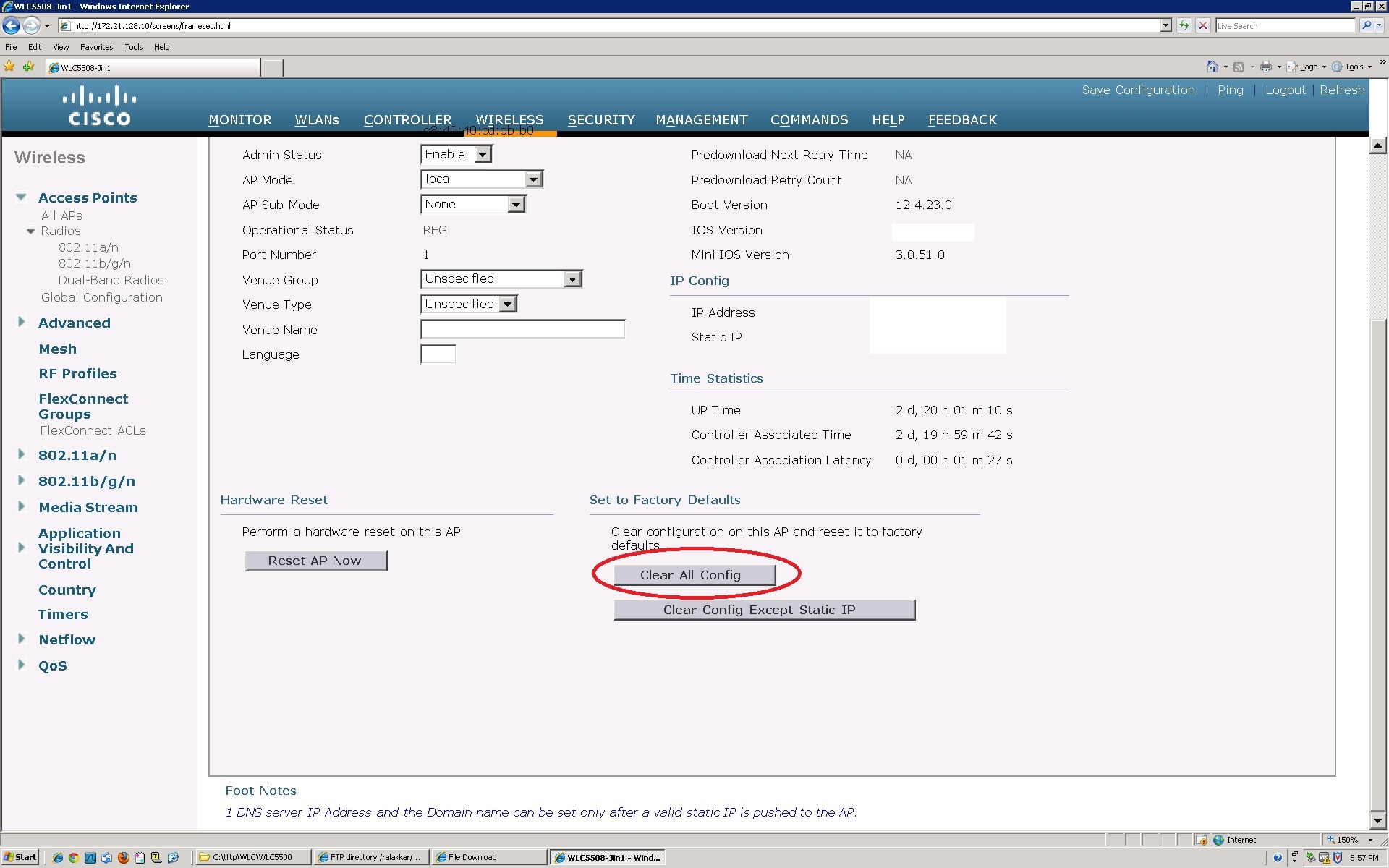
<例:製品:AIR-CT2504-15-K, WLCバージョン:7.0.116.0>
下記のCCOページもご参照ください。
Information About Configuring Global Credentials for Access Points
https://www.cisco.com/c/en/us/td/docs/wireless/controller/7-4/configuration/guides/consolidated/b_cg74_CONSOLIDATED/b_cg74_CONSOLIDATED_chapter_01101011.html