- Cisco Community
- シスコ コミュニティ
- ワイヤレス
- [TKB] ワイヤレス ドキュメント
- C9800 での DFS の動作例とその対応
- RSS フィードを購読する
- 新着としてマーク
- 既読としてマーク
- ブックマーク
- 購読
- 印刷用ページ
- 不適切なコンテンツを報告
- RSS フィードを購読する
- 新着としてマーク
- 既読としてマーク
- ブックマーク
- 購読
- 印刷用ページ
- 不適切なコンテンツを報告
2022-07-31 09:15 PM
- はじめに
- Radar の検知状況をログから確認する
- 9800 の GUI 上より確認する
- 9800 の show コマンドより確認する
- 9800 の Syslog より確認する
- AP の Syslog より Radar 検知を確認する
- Radar を頻繁に検知する環境での対応
- (1) W52 のチャネルのみを利用する
- 固定チャネルを AP に割り当てる場合
- DCA のチャネルリストを W52 のチャネルのみに設定する場合
- (2) Radar 検知が頻発している一部のチャネルを利用しないよう設定する
- AP に固定チャネルを設定している場合
- DCA リストから特定のチャネルを除外する
はじめに
このドキュメントでは、C9800 での DFS (Dynamic Frequency Selection) による Radar の検知状況の確認方法と、頻繁に検知している際の対処方法について記載しています。DFS の説明や AireOS での動作例については以下のドキュメントをあわせてご参照下さい。
DFS (Dynamic Frequency Selection) の動作例とその対応
※ このドキュメントの動作例は以下の環境で確認したものです
WLC HW : 9800-CL
WLC SW : 17.3.5a
AP HW : C9130AX
Radar の検知状況をログから確認する
9800 の GUI 上より確認する
Monitoring > Wireless > Radio Statistics のページより、5 GHz のタブを選択し確認したい AP を選択。
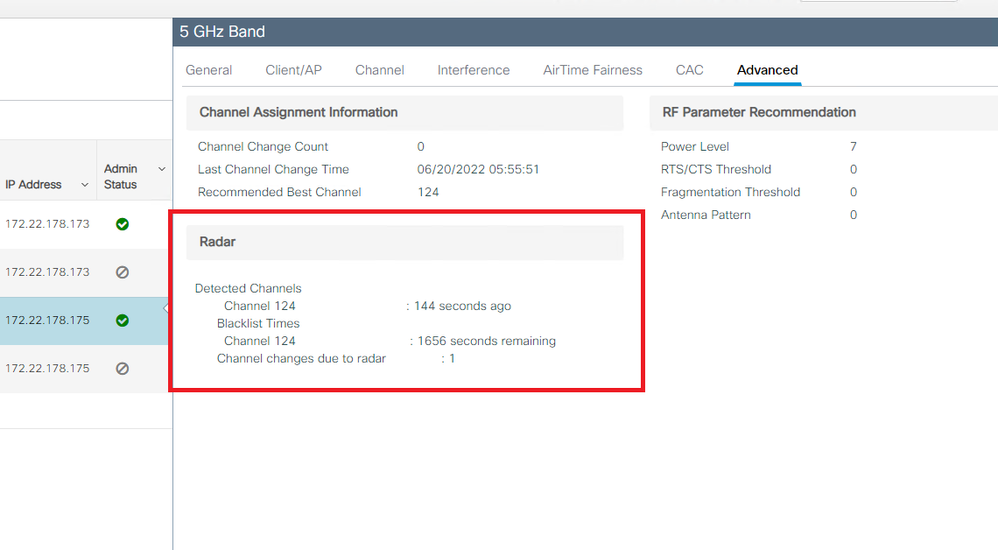
9800 の show コマンドより確認する
'show tech-support wireless' にも含まれている 'show ap auto-rf dot11 5ghz'の出力結果より確認できます。
Number of Slots : 3
AP Name : AP0C75.BDB6.29E8
MAC Address : 0c75.bdb5.87c0
Slot ID : 1
Radio Type : 802.11ax - 5 GHz
Subband Type : All
Noise Information
(省略)
Radar Information
Detected Channels
Channel 124 : 794 seconds ago
Blacklist Times
Channel 124 : 1006 seconds remaining
Channel changes due to radar : 1
DFS Statistics with Cisco Integrated RF ASIC
Filtered events on serving radio : 0
Filtered events on Cisco Integrated RF ASIC : 0
Triggered radar events : 1
DFS statistics last updated : 623 seconds ago9800 の Syslog より確認する
k9800L#show logging profile wireless start last 1 hours filter mac 0c75.bdb6.29e8
Logging display requested on 2022/07/31 02:30:35 (UTC) for Hostname: [k9800L], Model: [C9800-L-F-K9 ], Version: [17.03.05a], SN: [FOC23461AHW], MD_SN: [FCL2346004B]
Displaying logs from the last 0 days, 1 hours, 0 minutes, 0 seconds
executing cmd on chassis 2 ...
2022/07/31 01:40:07.108471 {wncd_x_R0-0}{2}: [rrm-client] [18475]: (ERR): 0c75.bdb5.87c0 (Radio: 802.11bg) Noise Check Profile: AP noise profile violation for slot id: 0
2022/07/31 02:03:28.358687 {wncd_x_R0-0}{2}: [radio-history-channel] [18475]: (note): Channel of the AP 0c75.bdb5.87c0 Slot:1, Band:802.11a is changed from 124 to 40 due to DFS (Radar Detection on active channel)
2022/07/31 02:03:28.358694 {wncd_x_R0-0}{2}: [mesh-db] [18475]: (ERR): 0c75.bdb5.87c0 Get mesh AP role, Failed to get mesh oper data for AP
2022/07/31 02:03:28.358785 {wncd_x_R0-0}{2}: [radio-history-channel] [18475]: (note): Channel change for AP0c75.bdb5.87c0 Slot:1 Band:802.11a Previous Chan:124 Current Chan:40 chan width: 20 Reason: DFS (Radar Detection on active channel)AP の Syslog より Radar 検知を確認する
AP 上の Syslog でも以下のように DFS イベントを確認することができます。
[*07/31/2022 02:03:28.1713] wcp/dfs :: RadarDetection: radar detected
[*07/31/2022 02:03:28.1713] wcp/dfs :: RadarDetection: sending packet out to capwapd, slotId=1, msgLen=386, chanCnt=1 -124
[*07/31/2022 02:03:28.1851] DOT11_DRV[1]: channel switch (CSA) to channel 40, width 20, CSA count 6
[*07/31/2022 02:03:28.1851] wlan: [5818:I:ANY] Enabling Channel and channel width Switch Announcement on current channel
[*07/31/2022 02:03:28.1851]
[*07/31/2022 02:03:28.1854] DOT11_DRV[1]: set_channel Channel set to 40
[*07/31/2022 02:03:28.8063] wlan: [0:E:CMN_MLME] mlme_vdev_multivdev_restart_fw_send_cb: 1754: (vdev-id:17) des chan(40)
[*07/31/2022 02:03:29.1030] wlan: [0:E:BSSCOLOR] Non-ap/non-sta mode of operation. No configuration required for BSS ColorRadar を頻繁に検知する環境での対応
Radar が頻繁に検知され AP のチャネル変更が頻発する環境の場合、無線通信が不安定といったユーザの不満につながる可能性があります。設定上できる対応としては以下の 2 点が考えられます。
(1) W52 のチャネルのみを利用する
W52 (36ch ~48ch) の 4 チャネルは DFS が動作しないため、これらのチャネルのみで設計を行うと DFS によるチャネル変更の影響を受けません。
固定チャネルを AP に割り当てる場合
Configuration > Wireless > Access Points のページより、5 GHz Radios から設定変更を行う AP を選択し、
DCA のチャネルリストを W52 のチャネルのみに設定する場合




(2) Radar 検知が頻発している一部のチャネルを利用しないよう設定する
AP に固定チャネルを設定している場合

DCA リストから特定のチャネルを除外する




検索バーにキーワード、フレーズ、または質問を入力し、お探しのものを見つけましょう
シスコ コミュニティをいち早く使いこなしていただけるよう役立つリンクをまとめました。みなさんのジャーニーがより良いものとなるようお手伝いします
下記より関連するコンテンツにアクセスできます








