Syslog の設定を実施すると、server へ WLC や AP の syslog が送信されます。その server で syslog を管理するソフトウェアが起動していれば、管理やトラブルシューティングの時に役立ちます。この記事では下記の内容を扱います。
WLC の syslog 設定
まず、WLC の syslog の設定方法を紹介します。GUI では MANAGEMENT > Logs > Config から設定が可能です。赤枠の部分で必要な設定をし、右上の Apply を押してください。
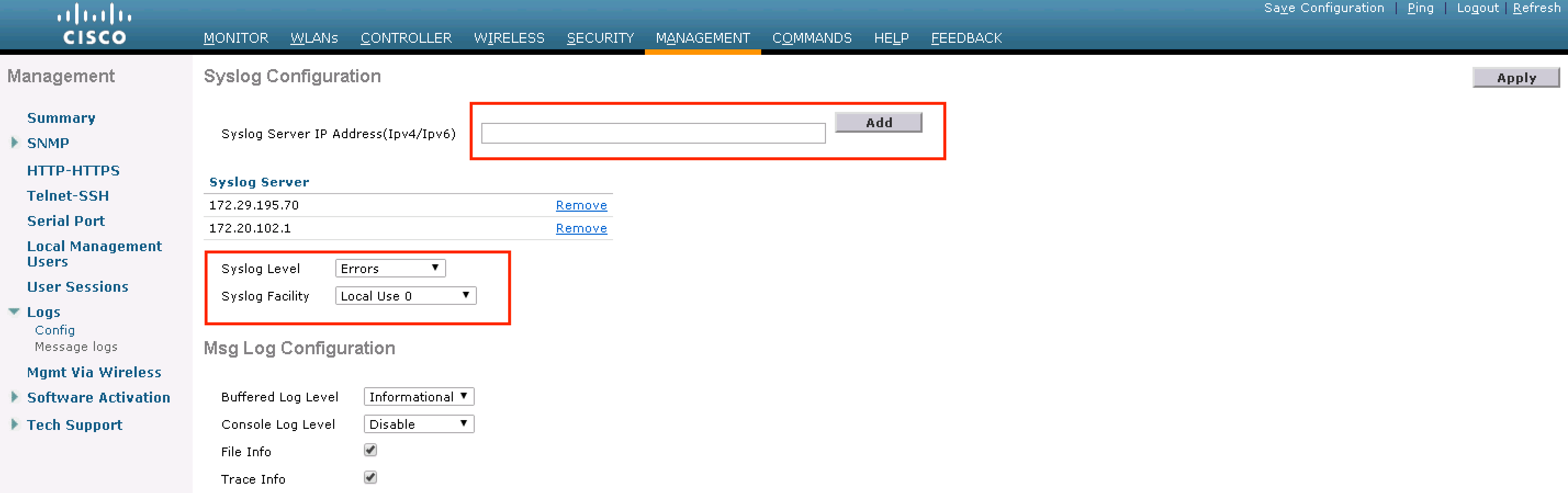
CLI からは下記のコマンドで設定することができます。
config logging syslog facility <facility コード>
config logging syslog level <syslog レベル>
config logging syslog host <syslog server IP アドレス> |
Syslog レベルとは
Syslog には 8 段階のレベルが存在します。レベルは下記の通りです。
0: Emergency
1: Alert
2: Critical
3: Error
4: Warning
5: Notification
6: Informational
7: Debugging
Syslog をどのレベルに設定するかによって出力される情報量が異なります。例えば、Critical に設定した場合、 Debugging レベルのログは出力されません。レベルの変更は下記のコマンドで変更できます。
|
(Cisco Controller) >config logging syslog level ?
<0-7> Set syslog message logging message severity level.
alerts Set syslog message logging severity to 'alerts' (severity 1).
critical Set syslog message logging severity to 'critical' (severity 2).
debugging Set syslog message logging severity to 'debugging' (severity 7).
emergencies Set syslog message logging severity to 'emergencies' (severity 0).
errors Set syslog message logging severity to 'errors' (severity 3).
informational Set syslog message logging severity to 'informational' (severity 6).
notifications Set syslog message logging severity to 'notifications' (severity 5).
warnings Set syslog message logging severity to 'warnings' (severity 4).
|
Lightweight AP の syslog 設定
次に AP の syslog の設定方法を紹介します。AP では、個別の AP に対して異なる syslog server を設定することもできますし、全ての AP に対して共通の syslog server を設定することができます。この設定は GUI からは実施することができず、CLI からしか設定することができません。CLI からは下記のコマンドを実行し、設定することが可能です。
|
#全ての AP で共通の syslog サーバを設定
config ap syslog host global <syslog server IP アドレス>
#個別の AP で異なる syslog サーバを設定
config ap syslog specific <AP 名> <syslog server IP アドレス>
|