本ドキュメントでは、WLC に設定されている WLAN を確認する方法を案内いたします。
<WLC GUI を使用する方法>
1. GUI 上記タブの WLANs を選択することにより、WLC に設定してある WLAN の一覧を確認することができます。

2. 任意の WLAN ID を選択することにより、当該 WLAN の詳細設定内容を確認できます。
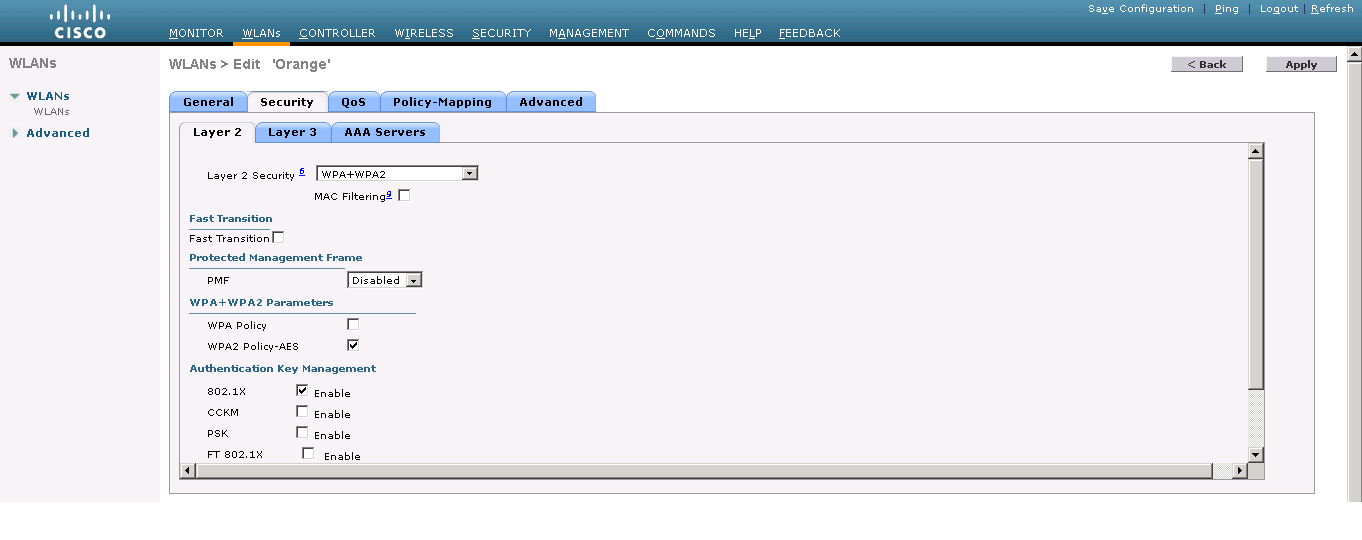
<WLC CLI を使用する方法>
1. "show wlan summary" コマンドにより、WLC に設定してある WLAN の一覧を確認することができます。
|
(Cisco Controller) >show wlan summary
Number of WLANs.................................. 3
WLAN ID WLAN Profile Name / SSID Status Interface Name PMIPv6 Mobility
------- ------------------------------------- -------- -------------------- ---------------
1 Orange / Orange Enabled v71 none
2 Grape / Grape Enabled v72 none
3 Pineapple / Pineapple Enabled v72 none
|
2. "show wlan <WLAN ID>" コマンドにより、任意のWLAN の詳細設定情報を確認することができます。
|
(Cisco Controller) >show wlan 1
WLAN Identifier.................................. 1
Profile Name..................................... Orange
Network Name (SSID).............................. Orange
Status........................................... Enabled
MAC Filtering.................................... Disabled
Broadcast SSID................................... Enabled
AAA Policy Override.............................. Disabled
:
Security
802.11 Authentication:........................ Open System
FT Support.................................... Disabled
Static WEP Keys............................... Disabled
802.1X........................................ Disabled
Wi-Fi Protected Access (WPA/WPA2)............. Enabled
WPA (SSN IE)............................... Disabled
WPA2 (RSN IE).............................. Enabled
TKIP Cipher............................. Disabled
AES Cipher.............................. Enabled
Auth Key Management
802.1x.................................. Enabled
PSK..................................... Disabled
CCKM.................................... Disabled
FT-1X(802.11r).......................... Disabled
FT-PSK(802.11r)......................... Disabled
PMF-1X(802.11w)......................... Disabled
PMF-PSK(802.11w)........................ Disabled
FT Reassociation Timeout................... 20
FT Over-The-DS mode........................ Enabled
GTK Randomization.......................... Disabled
SKC Cache Support.......................... Disabled
CCKM TSF Tolerance......................... 1000
WAPI.......................................... Disabled
Wi-Fi Direct policy configured................ Disabled
EAP-Passthrough............................... Disabled
CKIP ......................................... Disabled
Web Based Authentication...................... Disabled
Web Authentication Timeout.................... 300
Web-Passthrough............................... Disabled
Mac-auth-server............................... 0.0.0.0
Web-portal-server............................. 0.0.0.0
Conditional Web Redirect...................... Disabled
Splash-Page Web Redirect...................... Disabled
Auto Anchor................................... Disabled
FlexConnect Local Switching................... Disabled
FlexConnect Central Association............... Disabled
flexconnect Central Dhcp Flag................. Disabled
flexconnect nat-pat Flag...................... Disabled
flexconnect Dns Override Flag................. Disabled
flexconnect PPPoE pass-through................ Disabled
flexconnect local-switching IP-source-guar.... Disabled
FlexConnect Vlan based Central Switching ..... Disabled
FlexConnect Local Authentication.............. Disabled
FlexConnect Learn IP Address.................. Enabled
:
|