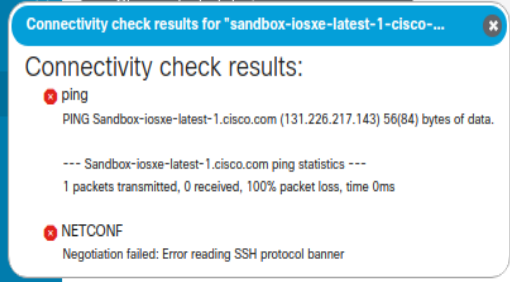- Cisco Community
- Technology and Support
- DevNet Hub
- DevNet Networking
- Tools
- Re: Device setting questions in YANG suite
- Subscribe to RSS Feed
- Mark Topic as New
- Mark Topic as Read
- Float this Topic for Current User
- Bookmark
- Subscribe
- Mute
- Printer Friendly Page
- Mark as New
- Bookmark
- Subscribe
- Mute
- Subscribe to RSS Feed
- Permalink
- Report Inappropriate Content
06-10-2021 01:40 AM - edited 06-10-2021 01:41 AM
Hi,
I have installed YANG suite on my VirtualBox which is based on Ubuntu 18.04.
I followed the steps in the demo video(https://www.youtube.com/watch?v=smrhjL5Ayz0), but encountered an error at the step of device setting.
When I tried to check connectivity of device, it showed the error "Negotiation failed: Error reading SSH protocol banner" as the image below.
Does anyone know why this error occurred?
Besides, I would like to know that YANG suite can only communicate with cisco devices or any device that supports NETCONF?
Because when I use some NETCONF server simulators, it always shows error "Could not open socket to (ip):830" after checking device connectivity.
Tony
Solved! Go to Solution.
- Labels:
-
YANG Suite
Accepted Solutions
- Mark as New
- Bookmark
- Subscribe
- Mute
- Subscribe to RSS Feed
- Permalink
- Report Inappropriate Content
06-11-2021 07:43 AM
The Cisco EULA license states that you can only use this software in Cisco devices.
- Mark as New
- Bookmark
- Subscribe
- Mute
- Subscribe to RSS Feed
- Permalink
- Report Inappropriate Content
06-10-2021 10:20 AM
Check the FAQ at https://developer.cisco.com/yangsuite/
- Mark as New
- Bookmark
- Subscribe
- Mute
- Subscribe to RSS Feed
- Permalink
- Report Inappropriate Content
06-10-2021 07:24 PM
Hi miott,
After reading the FAQ, there are 2 more questions I want to know:
1. The device whose URL is "Sandbox-iosxe-latest-1.cisco.com" in the demo video is built by themselves or not?
2. YANG suite can only communicate with cisco devices or any device that supports NETCONF?
- Mark as New
- Bookmark
- Subscribe
- Mute
- Subscribe to RSS Feed
- Permalink
- Report Inappropriate Content
06-11-2021 07:43 AM
The Cisco EULA license states that you can only use this software in Cisco devices.
- Mark as New
- Bookmark
- Subscribe
- Mute
- Subscribe to RSS Feed
- Permalink
- Report Inappropriate Content
06-14-2021 08:50 PM - edited 06-14-2021 10:43 PM
Hi miott,
Thanks for giving all these replies.
But how can I verify YANG suite without physical Cisco devices?
- Mark as New
- Bookmark
- Subscribe
- Mute
- Subscribe to RSS Feed
- Permalink
- Report Inappropriate Content
06-15-2021 11:23 AM
- Mark as New
- Bookmark
- Subscribe
- Mute
- Subscribe to RSS Feed
- Permalink
- Report Inappropriate Content
06-16-2021 12:38 AM - edited 06-16-2021 12:39 AM
I am studying that recently.
If sandbox is a method of verifying YANG suite, I think it is a good way to try, thanks a lot!
Discover and save your favorite ideas. Come back to expert answers, step-by-step guides, recent topics, and more.
New here? Get started with these tips. How to use Community New member guide