- Cisco Community
- Technology and Support
- Data Center and Cloud
- UCS Director
- UCS Director Discussions
- Why LOV values are not available in custom tasks?
- Subscribe to RSS Feed
- Mark Topic as New
- Mark Topic as Read
- Float this Topic for Current User
- Bookmark
- Subscribe
- Mute
- Printer Friendly Page
Why LOV values are not available in custom tasks?
- Mark as New
- Bookmark
- Subscribe
- Mute
- Subscribe to RSS Feed
- Permalink
- Report Inappropriate Content
08-02-2017 10:48 PM - edited 03-01-2019 06:25 AM
Hello,
Let's assume, I have a Custom Workflow Input called YESNO with LOV enties: Yes=>YES, No=>NO. I have a custom tasks, where I have an input variable of that type. I create a workflow, and place the custom task in it. When I configure that task, I would like to set some values not as Mapping User Input, but directly in Task Inputs. And here problem appears. That variable has a droppbox, but, it's empty, the above values are not pupulated. However, when I add a workflow input of that type, and define Admin Input, the list is pupulated. First, I thought that there is something wrong with the LOV I created, but I noticed it works the same for all LOVs. For example, when I define VMware Account variable in a task, I cannot see any of my VMware cloud accounts, unless I define it as Workflow Input. Of course, I can create hundreds of Workflow Inputs, but sometimes, I know that in specific workflow the task input will be always static, and there is no need to define Workflow Input, as I will not be changing it ever. Is this normal behavior of UCSD or there is some switch I can use to make LOVs visible/pupulated in custom tasks directly?
Cheers,
Krzysztof
- Labels:
-
UCS Director
- Mark as New
- Bookmark
- Subscribe
- Mute
- Subscribe to RSS Feed
- Permalink
- Report Inappropriate Content
08-10-2017 01:31 PM
Hi Krzysztof,
For every Custom Workflow Input, UCSD generates an id for internal reference and it is called as 'Custom Provider Name'
You can see this column under Customer Workflow Inputs.
You need to mention this Provider Name within the Customer Task Input properties. Please check the below screen shots.
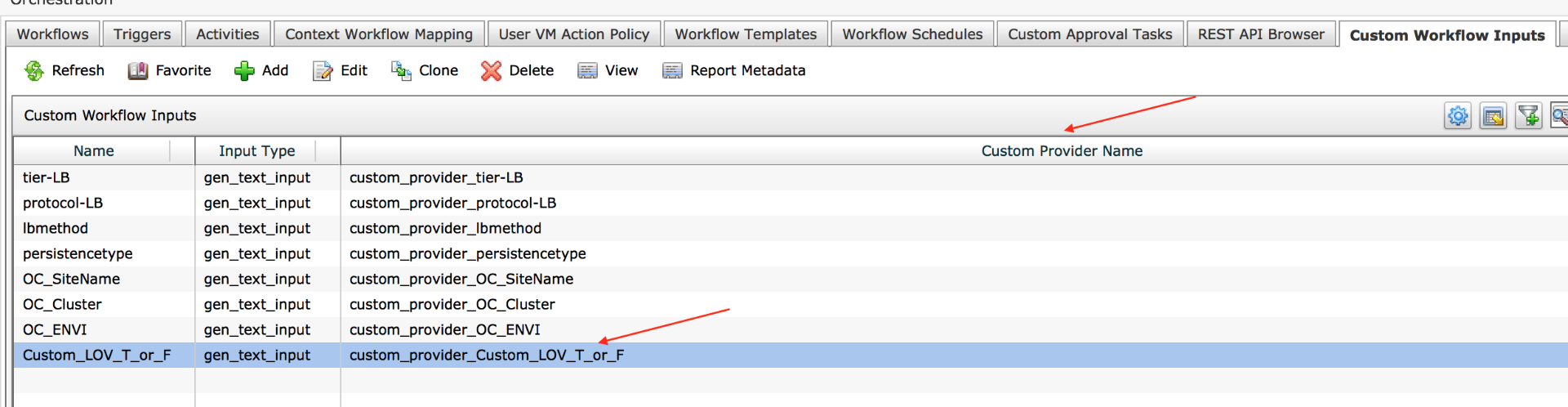
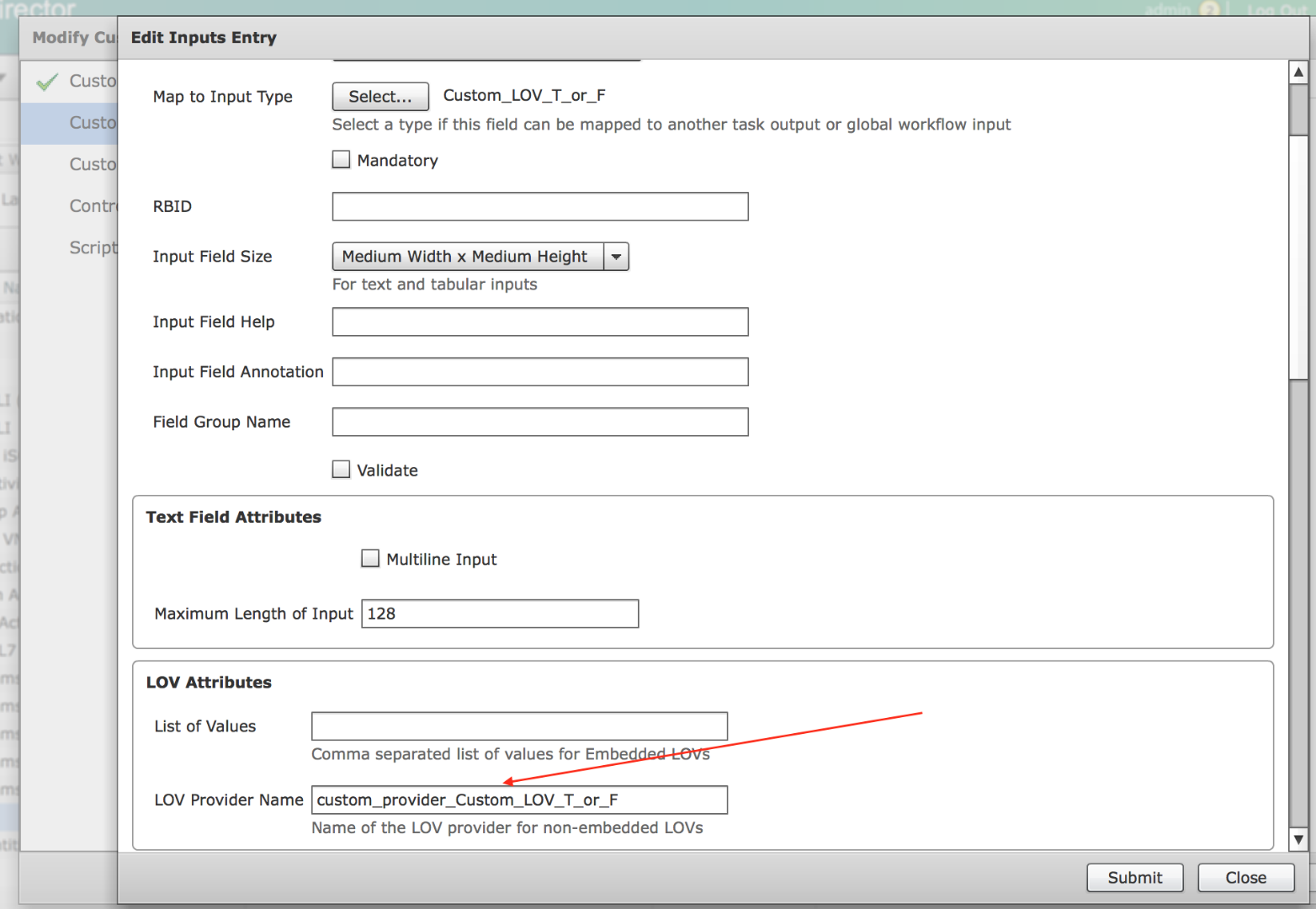
This should solve the issue.
Thanks,
Phani
Discover and save your favorite ideas. Come back to expert answers, step-by-step guides, recent topics, and more.
New here? Get started with these tips. How to use Community New member guide



