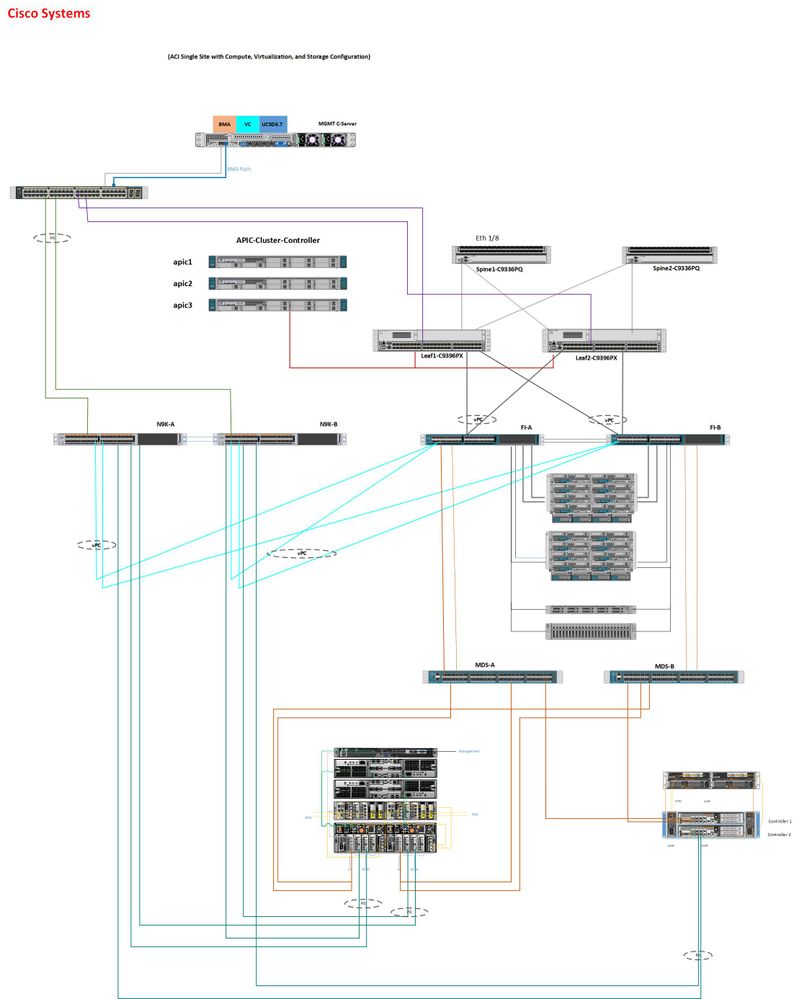1. Master_Flow_Tenant_Creation_With_NetApp_FC_ADD_LUN_BMA_OS_Deployment
This workflow creates an ACI tenant and allocates compute resources. The workflow creates the server installed with VMware hypervisor and the VC environment for the tenant. The installation includes configuration of the VMware datacenter and cluster, and attachment of the new host. BMA is used to provision the OS on the local disk of the blade server. A NetApp LUN is mapped to the new host as an external datastore.
2. Master_Flow_Tenant_Creation_With_NetApp_FC_ADD_LUN_Manual_OS_Deployment
This workflow creates an ACI tenant and allocates compute resources. Manual installation (KVM) is used to provision the OS on the local disk of the blade server. A NetApp LUN is mapped to the new host as an external datastore.
3. Master_Flow_Tenant_Creation_With_NetApp_FC_SAN_Boot_Manual_OS_Deployment
This workflow creates an ACI tenant and allocates compute resources. Manual installation (KVM) is used to provision the OS on the external SAN using a UCS SAN boot policy. A NetApp LUN is mapped to the new host as an external datastore.
4. Master_Flow_Tenant_Creation_With_VNX_FC_ADD_LUN_BMA_OS_Deployment
This workflow creates an ACI tenant and allocates compute resources. The workflow creates the server installed with VMware hypervisor and the VC environment for the tenant. The installation includes configuration of the VMware datacenter and cluster, and attachment of the new host. BMA is used to provision the OS on the local disk of the blade server. A VNX5600 storage LUN is mapped to the new host as an external datastore.
5. Master_Flow_Tenant_Creation_With_VNX_FC_ADD_LUN_Manual_OS_Deployment
This workflow creates an ACI tenant and allocates compute resources. Manual installation (KVM) is used to provision the OS on the local disk of the blade server. A VNX5600 storage LUN is mapped to the new host as an external datastore.
6. Master_Flow_Tenant_Creation_With_VNX_FC_SAN_Boot_BMA_OS_Deployment
This workflow creates an ACI tenant and allocates compute resources. The workflow creates the server installed with VMware hypervisor and the VC environment for the tenant. The installation includes configuration of the VMware datacenter and cluster, and attachment of the new host. BMA is used to provision the OS on the local disk of the blade server. A VNX5600 storage LUN is mapped to the new host as an external datastore using a UCS SAN boot policy. The client can input boot parameters.
7. Master_Flow_Tenant_Creation_With_VNX_FC_SAN_Boot_Manual_OS_Deployment
This workflow creates an ACI tenant and allocates compute resources. Manual installation (KVM) isused to provision the OS on the external SAN using a UCS SAN boot policy. A VNX5600 storage LUN is mapped to the new host as an external datastore.