- Cisco Community
- Technology and Support
- Data Center and Cloud
- UCS Director
- UCS Director Knowledge Base
- UCSD - File Upload example (Fileupload)
- Subscribe to RSS Feed
- Mark as New
- Mark as Read
- Bookmark
- Subscribe
- Printer Friendly Page
- Report Inappropriate Content
- Subscribe to RSS Feed
- Mark as New
- Mark as Read
- Bookmark
- Subscribe
- Printer Friendly Page
- Report Inappropriate Content
08-24-2015 05:43 AM - edited 03-01-2019 06:37 AM
| Task Name | File Upload |
| Description | 1 |
| Prerequisites |
|
| Category | Workflow |
| Components | vSphere 5.x |
| User Inputs |
|
| Output | Instructions for Regular Workflow Use: |
- Download the attached .ZIP file below to your computer. *Remember the location of the saved file on your computer.
- Unzip the file on your computer. Should end up with a .WFD file.
- Log in to UCS Director as a user that has "system-admin" privileges.
- Navigate to "Policies-->Orchestration" and click on "Import".
- Click "Browse" and navigate to the location on your computer where the .WFD file resides. Choose the .WFD file and click "Open".
- Click "Upload" and then "OK" once the file upload is completed. Then click "Next".
- Click the "Select" button next to "Import Workflows". Click the "Check All" button to check all checkboxes and then the "Select" button.
- Click "Submit".
- A new folder should appear in "Policies-->Orchestration" that contains the imported workflow. You will now need to update the included tasks with information about the specific environment.
Please remember there is a security aspect to this posting!
Steps:
1 Extract the zip file and upload the jar to /opt/infra/inframgr
2 Edit run.sh and update the class path with the jar name ‘fileupload.jar’
[root@CUCSD_Primary inframgr]# cat run.sh
java -Xms4096m -Xmx4096m -XX:MaxPermSize=512m -Djava.security.manager -Djava.security.policy=security.policy -cp .:fileupload.jar:inframgr.jar:google-gson.jar:java-xmlbuilder-0.6.jar:vmguest.jar:vim25-wsdl.jar:vijava60compat.jar:vijava55b20130927.jar:ssoclient-wsdl.jar:srm.jar:pbm-wsdl.jar:jaxen-1.1-beta-6.jar:dom4j-1.6.1.jar:velocity-1.6.2.jar:velocity-1.6.2-dep.jar:jclouds-vcloud-1.0-beta-7.jar:jclouds-terremark-1.0-beta-7.jar:jclouds-scriptbuilder-1.0-SNAPSHOT.jar:jclouds-log4j-1.0-beta-7.jar:jclouds-jsch-1.0-beta-7.jar:jclouds-core-1.0-beta-7-jar-with-dependencies.jar:jclouds-compute-1.0-beta-7.jar:vcloud-java-sdk-1.5.0.jar:rest-api-schemas-1.5.0.jar:syslog4j-0.9.43-bin.jar:maverick-all.jar:slf4j-log4j12-1.7.6.jar:slf4j-api-1.7.6.jar:ss_css2.jar:pd4ml.jar:ojdbc14.jar:classes12.jar:manageontap.jar:mysql-connector-java-5.1.24-bin.jar:mongo-java-driver-2.11.3.jar:log4j-1.2.15.jar:jxl.jar:junit-4.9b2.jar:json-lib.jar:joda-time-1.6.jar:jfreechart-1.0.13.jar:jcommon-1.0.16.jar:smtp.jar:mailapi.jar:javassist.jar:jssc.jar:guava-15.0.jar:google-gson.jar:flexlm.jar:Vendor_info.jar:EccpressoAll.jar:ehcache-core-2.6.6.jar:aws-java-sdk-1.4.3.jar:jdo2-api-2.3-eb.jar:datanucleus-rdbms-3.0.0-release.jar:datanucleus-core-3.0.0-release.jar:datanucleus-cache-3.0.0-release.jar:datanucleus-api-jdo-3.0.0-release.jar:asm-3.1.jar:ucsd-rest-api-sdk-v2.jar:cuic-client.jar:bonecp-0.8.0.RELEASE.jar:servlet-api.jar:commons-validator-1.4.0.jar:commons-pool-1.6.jar:commons-pool-1.3.jar:commons-net-3.1.jar:commons-logging-1.1.jar:commons-lang-2.2.jar:commons-io-2.0.1.jar:commons-dbcp-1.4.jar:commons-configuration-1.3.jar:commons-compress-1.9.jar:commons-collections-3.2.jar:commons-logging-1.1.jar:httpmime-4.1.3.jar:httpcore-4.1.4.jar:httpclient-4.1.3.jar:commons-httpclient-3.1.jar:commons-codec-1.3.jar:commons-codec-1.7.jar:wsdl4j-1.5.1.jar:saaj.jar:jaxrpc.jar:commons-logging-1.0.4.jar:commons-discovery.jar:commons-discovery-0.2.jar:axis.jar:XmlSchema-1.4.3.jar:xalan.jar:commons-logging.jar:commons-httpclient-3.0.1.jar:commons-codec-1.3.jar:stax-api-1.0.jar:jaxb-api-2.0.jar:geronimo-jta_1.0.1B_spec-1.0.1.jar:geronimo-jms_1.1_spec-1.1.1.jar:geronimo-j2ee-management_1.0_spec-1.0.jar:commons-logging-1.1.jar:activemq-jaas-5.2.0.jar:activemq-core-5.2.0.jar:activation-1.1.jar:vision-api-2.5.3.0.jar:iControl.jar: com.cloupia.service.cIM.inframgr.InfraMgrMain $*
3 Restart UCSD
4 Execute the custom-workflow ‘RegisterFileUploadInputType’.
It will register the new input type ‘file upload’. Use this type file uploading.
5 Execute the workflow ‘execute file upload’.
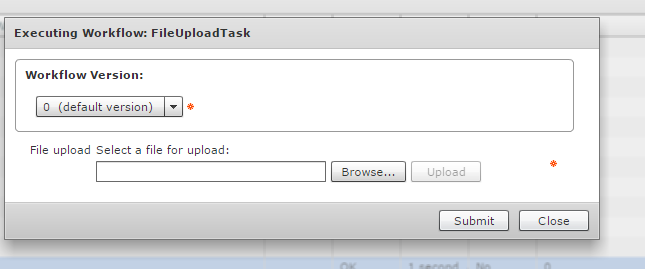
For UCSD 6.0 please place the fileupload.jad file into /opt/infra/inframgr/.
Then rename the file to:
mv fileupload.jar patch-fileupload.jar
Restart UCSD application (shelladmin option 3 and 4)
Run the register workflow. (there is now a check box to have the workflow execute on UCSD startup)
Note:
all patch-<filename>.jar files are picked up automatically by inframgr.
- Mark as Read
- Mark as New
- Bookmark
- Permalink
- Report Inappropriate Content
In a mulit-node environment, does the .jar file need to be added to run.sh on the service nodes as well?
- Mark as Read
- Mark as New
- Bookmark
- Permalink
- Report Inappropriate Content
No just the primary engine since the GUI is on that and this is a GUI jar file.
- Mark as Read
- Mark as New
- Bookmark
- Permalink
- Report Inappropriate Content
I've followed the procedure explained above but i'm not getting the Browse button when i execute the fileuploadtask.
I'm using UCSD6.
I've placed the fileupload.jar in the correct path and tried to copy the file with root user which didn't work as well as changing ownership of the file to ucsdu ucsdg didn't help.
- Mark as Read
- Mark as New
- Bookmark
- Permalink
- Report Inappropriate Content
For UCSD 6.0 please place the fileupload.jad file into /opt/infra/inframgr/.
Then rename the file to:
mv fileupload.jar patch-fileupload.jar
Restart UCSD application (shelladmin option 3 and 4)
Run the register workflow. (there is now a check box to have the workflow execute on UCSD startup)
- Mark as Read
- Mark as New
- Bookmark
- Permalink
- Report Inappropriate Content
Thanks it worked!
BR,
Yakov Shtoots
- Mark as Read
- Mark as New
- Bookmark
- Permalink
- Report Inappropriate Content
A bug has been filed on this and should be resolved in the next patch.
- Mark as Read
- Mark as New
- Bookmark
- Permalink
- Report Inappropriate Content
For UCSD 6.0.1.1 build 60440 I tried the fileupload.jar file into /opt/infra/inframgr/
I edited runprod.sh and update the class path with the jar name ‘fileupload.jar’.
Then rename the file to:
mv fileupload.jar patch-fileupload.jar
Restart UCSD application (shelladmin option 3 and 4)
Run the register workflow. (there is now a check box to have the workflow execute on UCSD startup 'Always execute during System initialization')
But then none of my workflows would start. I had to revert to the original version of runprod.sh and delete patch-fileupload.jar to get working again.
- Mark as Read
- Mark as New
- Bookmark
- Permalink
- Report Inappropriate Content
FYI..this should be all that is needed
For UCSD 6.0 please place the fileupload.jad file into /opt/infra/inframgr/.
Then rename the file to:
mv fileupload.jar patch-fileupload.jar
Restart UCSD application (shelladmin option 3 and 4)
Run the register workflow. (there is now a check box to have the workflow execute on UCSD startup)
- Mark as Read
- Mark as New
- Bookmark
- Permalink
- Report Inappropriate Content
I am about to patch to 6.0.1.1 and make sure I ftp my file as binary and re-check.
- Mark as Read
- Mark as New
- Bookmark
- Permalink
- Report Inappropriate Content
We are having issues running the task "File Upload".
We are running UCS Director 5.5.0.1 build 55534.
We installed both FileUpload.wfdx and fileupload.jar according to the directions.
After "3. Restart UCSD" (We restarted the service and did not reboot the host), we do see the "RegisterFileUploadInputType" in the "Workflows" tab. However, we do not see the "execute file upload" in the "Workflows" tab or in the "Custom Workflow Inputs" tab or in the "Custom Workflow Tasks". I do see "FileUploadTask" in the "Workflows" tab and when I run this workflow I do not see a browse button.
This issue seems very similar to what "yshtoots" reported on Oct 3.
I'm wondering if I need to perform the same fix that was presented ... or if there is another way to resolve?
- Mark as Read
- Mark as New
- Bookmark
- Permalink
- Report Inappropriate Content
Dod you do step #2?
Edit run.sh and update the class path with the jar name ‘fileupload.jar’
Just as an FYI - UCSD 6.5 Beta is coming out either today or tomorrow and this is now standard in the product :-)
- Mark as Read
- Mark as New
- Bookmark
- Permalink
- Report Inappropriate Content
Orf-
Thanks for the quick reply.
That's good news regarding this feature in 6.5!
Yes, I made the edit to run.sh for fileupload.jar.
I did not run "run.sh" after the edit ... I restarted the service : 3-stop + 4-start.
Should I have executed "run.sh" after editing?
Sincerely,
-Eric
- Mark as Read
- Mark as New
- Bookmark
- Permalink
- Report Inappropriate Content
stop and start is the right thing to do .
- Mark as Read
- Mark as New
- Bookmark
- Permalink
- Report Inappropriate Content
up to UCSD 6.0 the steps 1-5 worked. In UCSD 6 the jar files get read in automatically from the directory. In 6.0.0.1 and 6.0.1.0 the file up load was broken in the GUI.
- Mark as Read
- Mark as New
- Bookmark
- Permalink
- Report Inappropriate Content
Orf-
Right now we are running UCS Director 5.5.0.1 build 55534.
Does this code work in 5.5?
Sincerely,
-Eric
Find answers to your questions by entering keywords or phrases in the Search bar above. New here? Use these resources to familiarize yourself with the community:
