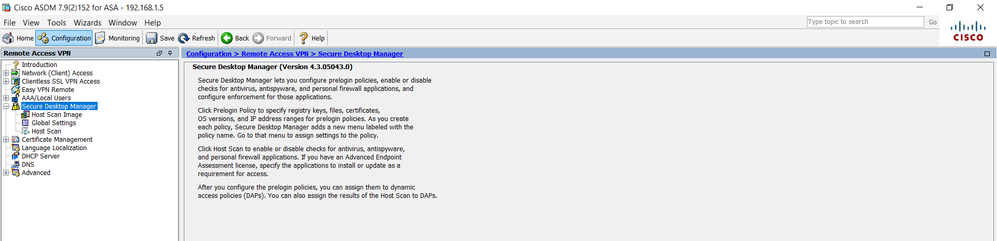- Cisco Community
- Technology and Support
- Security
- VPN
- AnyConnect Hostscan - "Secure Desktop Manager" tab is missing
- Subscribe to RSS Feed
- Mark Topic as New
- Mark Topic as Read
- Float this Topic for Current User
- Bookmark
- Subscribe
- Mute
- Printer Friendly Page
- Mark as New
- Bookmark
- Subscribe
- Mute
- Subscribe to RSS Feed
- Permalink
- Report Inappropriate Content
03-04-2019 07:04 AM - edited 02-21-2020 09:35 PM
Hi,
I'm trying to run AnyConnect Hostscan. I'm doing configuration in "dmz" context. ASA version is 9.8(2)38 and ASDM version is 7.10(1). I can't see "Secure Desktop Manager" tab in left pane in ASDM. If I try to click "Secure Desktop Manager" link (like on image) I'm getting page not found error. "csd" commands are also unavailable in CLI (webvpn section).
It seems hostscan should be available https://www.cisco.com/c/en/us/td/docs/security/asa/asa910/asdm710/vpn/asdm-710-vpn-config/vpn-asdm-setup.html#ID-2188-00000f6f
Active licenses are depicted on license image.
Can anyone help me to find out what is the problem?
Solved! Go to Solution.
- Labels:
-
AnyConnect
-
Remote Access
Accepted Solutions
- Mark as New
- Bookmark
- Subscribe
- Mute
- Subscribe to RSS Feed
- Permalink
- Report Inappropriate Content
03-04-2019 07:27 AM
Hostscan is not supported on multiple context. Referenced below:
Multiple context mode does not currently support the following features for remote access VPN: AnyConnect 2.x and earlier IKEv1 WebLaunch VLAN Mapping HostScan VPN load balancing Customization L2TP/IPsec
- Mark as New
- Bookmark
- Subscribe
- Mute
- Subscribe to RSS Feed
- Permalink
- Report Inappropriate Content
03-04-2019 07:27 AM
Hostscan is not supported on multiple context. Referenced below:
Multiple context mode does not currently support the following features for remote access VPN: AnyConnect 2.x and earlier IKEv1 WebLaunch VLAN Mapping HostScan VPN load balancing Customization L2TP/IPsec
- Mark as New
- Bookmark
- Subscribe
- Mute
- Subscribe to RSS Feed
- Permalink
- Report Inappropriate Content
03-04-2019 07:39 AM
- Mark as New
- Bookmark
- Subscribe
- Mute
- Subscribe to RSS Feed
- Permalink
- Report Inappropriate Content
03-04-2019 07:43 AM
Secure Desktop Manager is legacy Cisco technology. A few years ago, Cisco deprecated all the features in Secure Desktop except for Hostscan. As of today, the only feature available within that Secure Desktop Manager Section is Hostscan. See below:
- Mark as New
- Bookmark
- Subscribe
- Mute
- Subscribe to RSS Feed
- Permalink
- Report Inappropriate Content
03-05-2019 03:42 AM
Discover and save your favorite ideas. Come back to expert answers, step-by-step guides, recent topics, and more.
New here? Get started with these tips. How to use Community New member guide