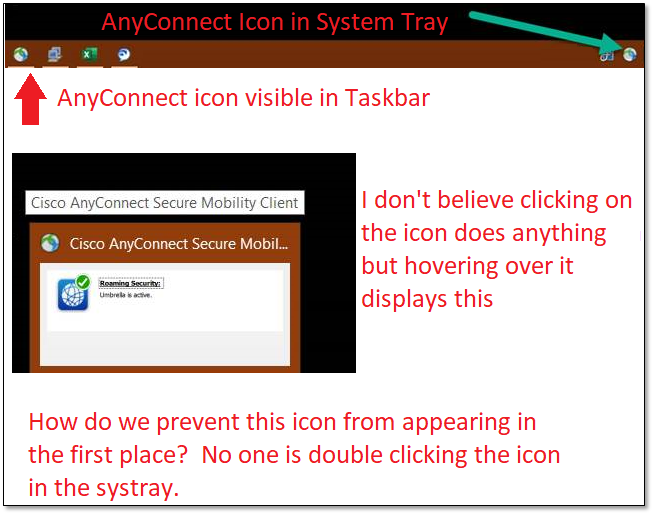- Cisco Community
- Technology and Support
- Security
- VPN
- How do we hide the Umbrella Roaming Client User Interface after installation?
- Subscribe to RSS Feed
- Mark Topic as New
- Mark Topic as Read
- Float this Topic for Current User
- Bookmark
- Subscribe
- Mute
- Printer Friendly Page
How do we hide the Umbrella Roaming Client User Interface after installation?
- Mark as New
- Bookmark
- Subscribe
- Mute
- Subscribe to RSS Feed
- Permalink
- Report Inappropriate Content
12-21-2020 12:40 PM
We're installing the AnyConnect client with only the Umbrella & DART modules and are noticing an oddity.
After logging into the machine, a Cisco AnyConnect icon is visible on the Taskbar. To be clear:
- This is not the System Tray (the bottom right corner where the date & time is) but the Taskbar where Pinned apps and open applications are visible.
- No one is launching Cisco AnyConnect. It just appears on it own.
The Cisco AnyConnect icon while present in the Taskbar does not display an actual visible window:
- When you click on it nothing happens.
- When you right click on it you get 'Close Window' and 'Pin to Taskbar'
- When you hover over it you can see a preview of the window and the details 'Cisco AnyConnect
An example of what it looks like is below:
First of all, what causes that Taskbar icon to appear automatically without it having been invoked manually by the user?
Second, the running theory is that this could be potentially fixed by hiding the client UI during the installation by using HIDE_UI=1 (See: https://support.umbrellano.com/hc/en-us/articles/230560967-Hiding-the-Umbrella-Roaming-Client-User-Interface-Customization-)
When the MSI property HIDE_UI=1 is set, what happens under the hood? This is important as we need to toggle this on an existing installations without having to uninstall/reinstall the client.
- Labels:
-
AnyConnect
-
Umbrella
- Mark as New
- Bookmark
- Subscribe
- Mute
- Subscribe to RSS Feed
- Permalink
- Report Inappropriate Content
01-14-2021 08:23 AM
Is this issue unique to our environment or are others seeing this as well?
Also bump
Discover and save your favorite ideas. Come back to expert answers, step-by-step guides, recent topics, and more.
New here? Get started with these tips. How to use Community New member guide