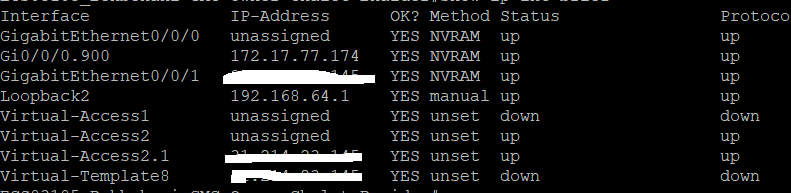- Cisco Community
- Technology and Support
- Security
- VPN
- interface Virtual-Template down status down protocole
- Subscribe to RSS Feed
- Mark Topic as New
- Mark Topic as Read
- Float this Topic for Current User
- Bookmark
- Subscribe
- Mute
- Printer Friendly Page
- Mark as New
- Bookmark
- Subscribe
- Mute
- Subscribe to RSS Feed
- Permalink
- Report Inappropriate Content
07-24-2022 04:01 PM - edited 07-24-2022 04:06 PM
interface Virtual-Template down status down protocole
i try to create vpn
but in i set this command show ip int brife
interface Virtual-Template is down status down protocole
how i can make it up
this vpn is not workign good . no ping for any ip
Current configuration : 2685 bytes
!
! Last configuration change at 00:12:15 AST Wed Jul 20 2022
!
version 16.8
service timestamps debug datetime msec
service timestamps log datetime localtime
service password-encryption
platform qfp utilization monitor load 80
no platform punt-keepalive disable-kernel-core
!
hostname router1
!
boot-start-marker
boot-end-marker
!
!
logging buffered 10000
enable secret 5 *******************************
enable password 7 *******************************
!
aaa new-model
!
!
aaa authentication login telnet local
aaa authentication ppp default local
aaa authorization network default local
!
!
!
!
!
!
aaa session-id common
clock timezone AST 3 0
!
ip dhcp excluded-address 192.168.1.1 192.168.1.10
ip dhcp excluded-address 192.168.1.110 192.168.1.160
ip dhcp excluded-address 192.168.1.230
!
ip dhcp pool LAN
network 192.168.1.0 255.255.255.0
default-router 192.168.1.1
dns-server 212.43.18.22 95.66.18.22
!
!
!
!
!
!
!
!
!
!
subscriber templating
!
!
multilink bundle-name authenticated
vpdn enable
!
vpdn-group SUP
! Default L2TP VPDN group
! Default PPTP VPDN group
accept-dialin
protocol any
virtual-template 8
no l2tp tunnel authentication
!
!
!
!
!
!
license udi pid ISR4221/K9 sn FGL2416LVKH
no license smart enable
diagnostic bootup level minimal
!
spanning-tree extend system-id
!
!
!
username ******************************* privilege 15 password 7 *******************************
!
redundancy
mode none
!
!
!
!
!
!
!
!
interface GigabitEthernet0/0/0
no ip address
negotiation auto
!
interface GigabitEthernet0/0/0.900
description WAN-Internet
encapsulation dot1Q 900
ip address 172.17.77.174 255.255.255.252
ip nat outside
!
interface GigabitEthernet0/0/1
description LAN-Internet
ip address 192.168.1.1 255.255.255.0 secondary
ip address 31.214.xxx.xxx 255.255.255.248 >> remote ip
ip nat inside
negotiation auto
ip virtual-reassembly
!
interface Virtual-Template8
ip unnumbered GigabitEthernet0/0/1
ip nat inside
peer default ip address pool mvpnco
no keepalive
ppp authentication ms-chap-v2
ip virtual-reassembly
!
ip local pool mvpnco 192.168.1.109 192.168.1.120
ip nat pool LAN 31.214.xxx.xxx 31.214.xxx.xxx prefix-length 29
ip nat inside source static 192.168.1.10 31.214.23.146 extendable
ip nat inside source list 1 pool LAN overload
ip forward-protocol nd
ip http server
ip http authentication local
ip http secure-server
ip route 0.0.0.0 0.0.0.0 172.17.77.173 name Internet
!
!
access-list 1 permit 192.168.1.0 0.0.0.255
!
!
!
!
!
!
control-plane
!
!
line con 0
password 7 xxxxxxxxxxxxxxxxxxxxxxxxxxxxxxxxxxxxxxxxx
transport input none
stopbits 1
line vty 0 4
password 7 13061E010803
transport input all
!
wsma agent exec
!
wsma agent config
!
wsma agent filesys
!
wsma agent notify
!
!
end
Solved! Go to Solution.
- Labels:
-
AnyConnect
-
IPSEC
-
Remote Access
-
VPN
- Mark as New
- Bookmark
- Subscribe
- Mute
- Subscribe to RSS Feed
- Permalink
- Report Inappropriate Content
07-24-2022 06:47 PM
l2tp and pptp . no ping
- Mark as New
- Bookmark
- Subscribe
- Mute
- Subscribe to RSS Feed
- Permalink
- Report Inappropriate Content
07-24-2022 06:35 PM
this for Windows FW if it not allow ping you get timeout
if you want to test also use
telnet LO
- Mark as New
- Bookmark
- Subscribe
- Mute
- Subscribe to RSS Feed
- Permalink
- Report Inappropriate Content
07-24-2022 06:49 PM
i have try on windows and linux no ping
- Mark as New
- Bookmark
- Subscribe
- Mute
- Subscribe to RSS Feed
- Permalink
- Report Inappropriate Content
07-24-2022 06:50 PM
this proplem just on cisco ios 16 and 17 and 18 .
but on cisco ios 15 it is ping and working good
- Mark as New
- Bookmark
- Subscribe
- Mute
- Subscribe to RSS Feed
- Permalink
- Report Inappropriate Content
07-24-2022 06:55 PM
telnet 192.168.2.1
from Win ?
share the output here
- Mark as New
- Bookmark
- Subscribe
- Mute
- Subscribe to RSS Feed
- Permalink
- Report Inappropriate Content
07-24-2022 07:02 PM
192.168.2.1 no connected to telnet
- Mark as New
- Bookmark
- Subscribe
- Mute
- Subscribe to RSS Feed
- Permalink
- Report Inappropriate Content
07-24-2022 07:12 PM - edited 07-24-2022 07:14 PM
ip local pool mvpnco 192.168.3.5 192.168.3.10
disconnect the client and connect again after change the IP address of Pool.
finally ping
also share
show ip route "hide the public IP"
- Mark as New
- Bookmark
- Subscribe
- Mute
- Subscribe to RSS Feed
- Permalink
- Report Inappropriate Content
07-24-2022 07:21 PM
no ping after change pool
show ip route
Gateway of last resort is 172.17.77.173 to network 0.0.0.0
S* 0.0.0.0/0 [1/0] via 172.17.77.173
31.0.0.0/8 is variably subnetted, 3 subnets, 2 masks
C xxx.xxx.xxx.xxx/29 is directly connected, GigabitEthernet0/0/1
L xxx.xxx.xxx.xxx/32 is directly connected, GigabitEthernet0/0/1
L xxx.xxx.xxx.xxx/32 is directly connected, GigabitEthernet0/0/1
172.17.0.0/16 is variably subnetted, 2 subnets, 2 masks
C 172.17.77.172/30 is directly connected, GigabitEthernet0/0/0.900
L 172.17.77.174/32 is directly connected, GigabitEthernet0/0/0.900
192.168.1.0/24 is variably subnetted, 2 subnets, 2 masks
C 192.168.1.0/24 is directly connected, GigabitEthernet0/0/1
L 192.168.1.1/32 is directly connected, GigabitEthernet0/0/1
192.168.2.0/24 is variably subnetted, 2 subnets, 2 masks
C 192.168.2.0/24 is directly connected, Loopback2
L 192.168.2.1/32 is directly connected, Loopback2
192.168.3.0/32 is subnetted, 1 subnets
C 192.168.3.5 is directly connected, Virtual-Access2.1
- Mark as New
- Bookmark
- Subscribe
- Mute
- Subscribe to RSS Feed
- Permalink
- Report Inappropriate Content
07-24-2022 07:26 PM - edited 07-24-2022 07:26 PM
one more step
virtual-template
no ip nat inside
and Ping
- Mark as New
- Bookmark
- Subscribe
- Mute
- Subscribe to RSS Feed
- Permalink
- Report Inappropriate Content
07-24-2022 07:29 PM
no ping
- Mark as New
- Bookmark
- Subscribe
- Mute
- Subscribe to RSS Feed
- Permalink
- Report Inappropriate Content
07-24-2022 07:41 PM - edited 07-24-2022 07:53 PM
please share
print route of client
- Mark as New
- Bookmark
- Subscribe
- Mute
- Subscribe to RSS Feed
- Permalink
- Report Inappropriate Content
07-24-2022 07:54 PM - edited 07-24-2022 07:58 PM
from windows cmd
ping 192.168.2.1 -i 192.168.3.5 >> timeout
from telent
ping 192.168.1.1 source 192.168.2.1
is good ping
and from telent ping 192.168.3.5 >> timeout
- Mark as New
- Bookmark
- Subscribe
- Mute
- Subscribe to RSS Feed
- Permalink
- Report Inappropriate Content
07-24-2022 08:00 PM
disable the default gateway
and ping again
- Mark as New
- Bookmark
- Subscribe
- Mute
- Subscribe to RSS Feed
- Permalink
- Report Inappropriate Content
07-24-2022 08:08 PM
no ping after disable it
- Mark as New
- Bookmark
- Subscribe
- Mute
- Subscribe to RSS Feed
- Permalink
- Report Inappropriate Content
07-24-2022 08:01 PM
Discover and save your favorite ideas. Come back to expert answers, step-by-step guides, recent topics, and more.
New here? Get started with these tips. How to use Community New member guide