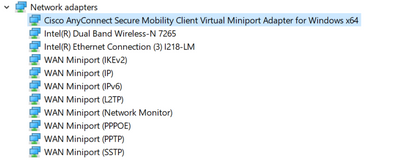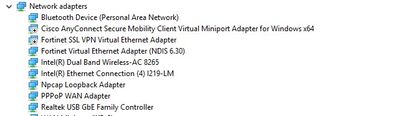- Cisco Community
- Technology and Support
- Security
- VPN
- Network Access Manager - Windows 10 - not dropping wifi supplicant
- Subscribe to RSS Feed
- Mark Topic as New
- Mark Topic as Read
- Float this Topic for Current User
- Bookmark
- Subscribe
- Mute
- Printer Friendly Page
Network Access Manager - Windows 10 - not dropping wifi supplicant
- Mark as New
- Bookmark
- Subscribe
- Mute
- Subscribe to RSS Feed
- Permalink
- Report Inappropriate Content
02-01-2018 07:19 AM - edited 03-12-2019 04:58 AM
Hi, here is the situation .
OK first of all, english is not my primary language, so I will try to explain my best.
We use Windows 10 - 1703 in combination with AnyConnect 4.5.00058.
The problem we have, is that anyconnect is not completely taking over wifi management.
If a user try to connect to a wifi network using the windows 10 wifi manager, it works and ignores the fact that anyconnect is installed. And over times, it creates a conflict with anyconnect and anyconnect stops working (service is not availble, etc etc) The only wayt to fiux this is to use the windows 10 network reset tool and forget saved wifi.
Back when we used Windows 7, if a user tried to connect to a wifi network using windows, the connection never established, and we only had to explain to the user that he had to use the anyconnect.
But with windows 10, the user can still use windows wifi suplicant to connect.
We also tried with anyconnect version 4.5.02036 and the problem is still there.
Can you help me ?
Thank you
EDIT : Sorry I forgot to mention: We dont use the VPN function, We use anyconnect only for NAM for managing the WiFi connection
- Labels:
-
Other VPN Topics
- Mark as New
- Bookmark
- Subscribe
- Mute
- Subscribe to RSS Feed
- Permalink
- Report Inappropriate Content
02-01-2018 09:28 AM
Hi,
VPN and Wifi problems is very common but unfortunately the solution looks never be the same.
Take a look on this like as one attempt:
Good Look!
-If I helped you somehow, please, rate it as useful.-
- Mark as New
- Bookmark
- Subscribe
- Mute
- Subscribe to RSS Feed
- Permalink
- Report Inappropriate Content
02-01-2018 09:32 AM - edited 02-01-2018 09:34 AM
Sorry I forgot to mention. We dont use the VPN function, We use anyconnect only for NAM for managing the WiFi connection
- Mark as New
- Bookmark
- Subscribe
- Mute
- Subscribe to RSS Feed
- Permalink
- Report Inappropriate Content
04-11-2018 04:54 PM
We're having the same issue. I noticed it when we switched to Windows 10. It was causing problems for us because the NAM client wasn't able to control the wireless adapter to connect to wireless networks. Sometimes it was showing no WiFi Adapters available. Other times, Windows is able to connect to a wireless network, but the NAM module just shows "searching for network." These are completely unrelated to VPN. Seems like a disconnect between the NAM module and the Windows adapter mgmt. Unfortunately I haven't been able to find anything to fix it.
- Mark as New
- Bookmark
- Subscribe
- Mute
- Subscribe to RSS Feed
- Permalink
- Report Inappropriate Content
12-04-2018 03:26 PM
- Mark as New
- Bookmark
- Subscribe
- Mute
- Subscribe to RSS Feed
- Permalink
- Report Inappropriate Content
12-06-2018 09:36 AM - edited 12-06-2018 09:37 AM
No havent found any solution yet ...
It has NOTHING to do with Dell
I have this problems on Lenovo Thinkpad x260, x270 and x280 and also on Dell Latitude 5290 and 7290
It has nothing to do with the WiFi NIC, We have Intel 7260, 7265 and 8265 over here
I've tested this with Windows 10 1703, 1709 and 1803 same on all of them.
Anyconnect 4.5.04029, 4.5.05030 and 4.6.01098 = same problem
I think it's just that windows 10 does not allow any software to completely take over wifi control like windows 7 used to.
I've lost all hope ...
I'm testing other solutions
- Mark as New
- Bookmark
- Subscribe
- Mute
- Subscribe to RSS Feed
- Permalink
- Report Inappropriate Content
05-01-2019 09:43 AM
Did you ever find any solution to your issue? We have a nightmare going on trying to deploy Anyconnect NAM with EAP-Channing on our Lenovo windows 10 laptops. Some of them work just fine and others just randomly go to authenticating for up to several minutes. Others show no network adapters available. I've tried different Win 10 versions, drivers, wireless cards, and 4.6 and 4.7 with the same issues. I came across this post and noticed in our logs that it was trying to connect to the local networks via the windows supplicant so I removed all of them from the clients and thought it made it better, but then the issue reappeared. I sent all day yesterday on the phone with TAC trying different settings and every time it seemed to work better, I'd try it on a different device or different part of the building and it would fail to roam again. We didn't have any roaming issues prior to installing NAM. I'm about to pull what's left of my hair out.
- Mark as New
- Bookmark
- Subscribe
- Mute
- Subscribe to RSS Feed
- Permalink
- Report Inappropriate Content
05-01-2019 10:10 AM
- Mark as New
- Bookmark
- Subscribe
- Mute
- Subscribe to RSS Feed
- Permalink
- Report Inappropriate Content
09-10-2019 02:56 AM
Hi Alan,
I have your same issue: "No WiFi adapters available".
Can you suggest me what wifi adapter I should delete? I have this list of adapters:
Thank you
- Mark as New
- Bookmark
- Subscribe
- Mute
- Subscribe to RSS Feed
- Permalink
- Report Inappropriate Content
10-07-2019 09:41 AM
A solution we gave for some Dell E5270 computers, was upgrading to the Wifi adapter drivers.
- Mark as New
- Bookmark
- Subscribe
- Mute
- Subscribe to RSS Feed
- Permalink
- Report Inappropriate Content
10-07-2019 09:50 AM
Intel(R) Dual Band Wireless-N 7265.
In our case, we deleted the Intel(R) Dual Band Wireless-AC 8265.
- Mark as New
- Bookmark
- Subscribe
- Mute
- Subscribe to RSS Feed
- Permalink
- Report Inappropriate Content
10-07-2019 09:53 AM
In our case, we deleted the Intel(R) Dual Band Wireless-AC 8265.
- Mark as New
- Bookmark
- Subscribe
- Mute
- Subscribe to RSS Feed
- Permalink
- Report Inappropriate Content
10-07-2019 10:00 AM
I ended up tracking our issue down to an issue with our 3602 AP's with AC modules and our clients with AC adapters with NAM installed. Disabling AC on the clients fixed our roaming issues completely. Not really what I wanted to do, but I ran out of time I could spend testing over and over with TAC and I had a workaround. I'll try again once we get rid of the 3602's.
- Mark as New
- Bookmark
- Subscribe
- Mute
- Subscribe to RSS Feed
- Permalink
- Report Inappropriate Content
06-16-2020 11:16 PM
Please uninstall/delete N-7265 for Wifi issue
- Mark as New
- Bookmark
- Subscribe
- Mute
- Subscribe to RSS Feed
- Permalink
- Report Inappropriate Content
09-22-2020 03:08 AM
If I uninstall or Delete the Wireless Adaptor from Device Manager, Anyconnect NAM Module showing " No Wireless Adaptor" and couldn't see any Wireless SSID in my Network, which leads NAM not able to connect Wireless.
How do you guys manage to delete and still used NAM to connect into Wireless, can someone help me to understand, we are also facing very similar issue in my environment.
Discover and save your favorite ideas. Come back to expert answers, step-by-step guides, recent topics, and more.
New here? Get started with these tips. How to use Community New member guide