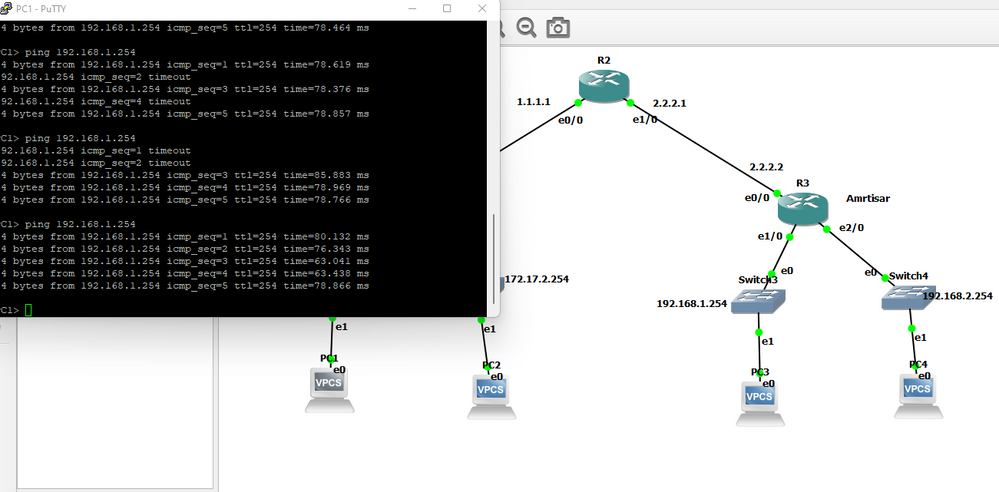- Cisco Community
- Technology and Support
- Security
- VPN
- site to site vpn icmp packets drops
- Subscribe to RSS Feed
- Mark Topic as New
- Mark Topic as Read
- Float this Topic for Current User
- Bookmark
- Subscribe
- Mute
- Printer Friendly Page
- Mark as New
- Bookmark
- Subscribe
- Mute
- Subscribe to RSS Feed
- Permalink
- Report Inappropriate Content
02-01-2015 09:35 AM
Hi,
I test site site vpn between ASA & cisco router with GNS3, topology is basic the tunnel is up but the issue when ping remote host from both sides there are icmp drops, show command on both router and ASA don't include droppings. below is a sample of ping output when i try to ping remote client. any help is appreciated :)
topology snapshot is attached, also configs
Thanks
84 bytes from 10.20.20.5 icmp_seq=59 ttl=63 time=79.004 ms
10.20.20.5 icmp_seq=60 timeout
84 bytes from 10.20.20.5 icmp_seq=61 ttl=63 time=70.004 ms
10.20.20.5 icmp_seq=62 timeout
84 bytes from 10.20.20.5 icmp_seq=63 ttl=63 time=59.004 ms
10.20.20.5 icmp_seq=64 timeout
84 bytes from 10.20.20.5 icmp_seq=65 ttl=63 time=50.003 ms
10.20.20.5 icmp_seq=66 timeout
84 bytes from 10.20.20.5 icmp_seq=67 ttl=63 time=59.003 ms
10.20.20.5 icmp_seq=68 timeout
84 bytes from 10.20.20.5 icmp_seq=69 ttl=63 time=50.003 ms
10.20.20.5 icmp_seq=70 timeout
84 bytes from 10.20.20.5 icmp_seq=71 ttl=63 time=58.003 ms
10.20.20.5 icmp_seq=72 timeout
84 bytes from 10.20.20.5 icmp_seq=73 ttl=63 time=50.003 ms
10.20.20.5 icmp_seq=74 timeout
84 bytes from 10.20.20.5 icmp_seq=75 ttl=63 time=69.004 ms
10.20.20.5 icmp_seq=76 timeout
84 bytes from 10.20.20.5 icmp_seq=77 ttl=63 time=237.013 ms
10.20.20.5 icmp_seq=78 timeout
R1#sh crypto ipsec sa
interface: FastEthernet0/0
Crypto map tag: map, local addr 100.100.100.2
protected vrf: (none)
local ident (addr/mask/prot/port): (10.20.20.0/255.255.255.0/0/0)
remote ident (addr/mask/prot/port): (10.20.10.0/255.255.255.0/0/0)
current_peer 100.100.100.1 port 500
PERMIT, flags={origin_is_acl,}
#pkts encaps: 14, #pkts encrypt: 14, #pkts digest: 14
#pkts decaps: 28, #pkts decrypt: 28, #pkts verify: 28
#pkts compressed: 0, #pkts decompressed: 0
#pkts not compressed: 0, #pkts compr. failed: 0
#pkts not decompressed: 0, #pkts decompress failed: 0
#send errors 0, #recv errors 0
ciscoasa# sh crypto isakmp stats
Global IKEv1 Statistics
Active Tunnels: 1
Previous Tunnels: 1
In Octets: 1384
In Packets: 12
In Drop Packets: 0
In Notifys: 8
In P2 Exchanges: 0
In P2 Exchange Invalids: 0
In P2 Exchange Rejects: 0
In P2 Sa Delete Requests: 0
Out Octets: 1576
Out Packets: 13
Out Drop Packets: 0
Out Notifys: 16
Out P2 Exchanges: 1
Out P2 Exchange Invalids: 0
Out P2 Exchange Rejects: 0
Out P2 Sa Delete Requests: 0
Initiator Tunnels: 1
Initiator Fails: 0
Responder Fails: 0
System Capacity Fails: 0
Auth Fails: 0
Decrypt Fails: 0
Hash Valid Fails: 0
No Sa Fails: 0
Solved! Go to Solution.
- Labels:
-
VPN
Accepted Solutions
- Mark as New
- Bookmark
- Subscribe
- Mute
- Subscribe to RSS Feed
- Permalink
- Report Inappropriate Content
02-02-2015 02:32 AM
Hi,
On router R1 you have given the default route as exit interface. Instead of using exit interface change it to next hop IP address. It will solve the issue of ping drop.
ip route 0.0.0.0 0.0.0.0 FastEthernet0/0
ip route 0.0.0.0 0.0.0.0 100.100.100.1
HTH
"Please rate useful posts and mark the answer correct if it solves the issue."
- Mark as New
- Bookmark
- Subscribe
- Mute
- Subscribe to RSS Feed
- Permalink
- Report Inappropriate Content
02-02-2015 02:32 AM
Hi,
On router R1 you have given the default route as exit interface. Instead of using exit interface change it to next hop IP address. It will solve the issue of ping drop.
ip route 0.0.0.0 0.0.0.0 FastEthernet0/0
ip route 0.0.0.0 0.0.0.0 100.100.100.1
HTH
"Please rate useful posts and mark the answer correct if it solves the issue."
- Mark as New
- Bookmark
- Subscribe
- Mute
- Subscribe to RSS Feed
- Permalink
- Report Inappropriate Content
02-03-2015 06:05 AM
Many thanks Poonam really appreciated.
- Mark as New
- Bookmark
- Subscribe
- Mute
- Subscribe to RSS Feed
- Permalink
- Report Inappropriate Content
07-24-2022 10:28 AM
thanks its working.
Discover and save your favorite ideas. Come back to expert answers, step-by-step guides, recent topics, and more.
New here? Get started with these tips. How to use Community New member guide