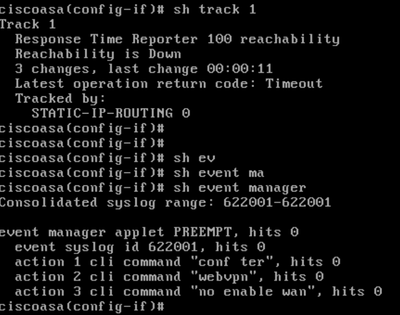SSL VPN issue on cisco firewall
- Mark as New
- Bookmark
- Subscribe
- Mute
- Subscribe to RSS Feed
- Permalink
- Report Inappropriate Content
09-17-2020 11:20 AM
Hello All,
We have three Cisco 5545 ASA firewall configure for SSL VPN & this three firewall are in VPN load balancer. for inside & Outside we have separate switch . also we have one vrf interconnect to VPN firewall(different switch for vrf).
recently we faced issue inside/customer vrf switch was down but same time outside UP & internet was reachable from firewall & due to that users where able to connect vpn but nothing was accessible from them.
is there any way to have configuration if firewall inside/vrf interface/switch goes down than this firewall should not take any vpn load/new session. or any other possibility.
looking forward for support.
- Labels:
-
AnyConnect
-
Remote Access
-
VPN
- Mark as New
- Bookmark
- Subscribe
- Mute
- Subscribe to RSS Feed
- Permalink
- Report Inappropriate Content
09-17-2020 11:24 AM
Hi @Nitin S
Run an EEM script in conjunction with IP SLA on each ASA to determine whether the next hop/interface is down, in the event of failure disable crypto on the outside interface.
HTH
- Mark as New
- Bookmark
- Subscribe
- Mute
- Subscribe to RSS Feed
- Permalink
- Report Inappropriate Content
09-17-2020 11:29 AM
Hi Rob
Thanks for reply. can you please help with some sample config.
- Mark as New
- Bookmark
- Subscribe
- Mute
- Subscribe to RSS Feed
- Permalink
- Report Inappropriate Content
09-17-2020 11:37 AM
I don't have access to my lab for a few days, but refer to this link
...have a look at the VPN preempt example, use that as an example, change the eem action to disable webvpn as below:-
webvpn
no enable OUTSIDE
You will need to test in a lab to tweak as appropriate.
HTH
- Mark as New
- Bookmark
- Subscribe
- Mute
- Subscribe to RSS Feed
- Permalink
- Report Inappropriate Content
09-17-2020 12:48 PM
i try in LAB but i can't call track on interface
- Mark as New
- Bookmark
- Subscribe
- Mute
- Subscribe to RSS Feed
- Permalink
- Report Inappropriate Content
09-17-2020 12:53 PM
Use ICMP track for the IP address of the next hop device that is connected to that interface.
- Mark as New
- Bookmark
- Subscribe
- Mute
- Subscribe to RSS Feed
- Permalink
- Report Inappropriate Content
09-17-2020 01:01 PM
sla monitor 100
type echo protocol ipIcmpEcho 10.2.2.1 interface lan
num-packets 3
frequency 10
sla monitor schedule 100 life forever start-time now
track 1 rtr 100 reachability
event manager applet PREEMPT
event syslog id 622001 occurs 2
action 1 cli command "wevpn"
action 2 cli command "no enable wan"
output none
interface gig0/1
nameif lan
security-level 0
ip address 10.2.2.2 255.255.252
next hop 10.2.2.1
- Mark as New
- Bookmark
- Subscribe
- Mute
- Subscribe to RSS Feed
- Permalink
- Report Inappropriate Content
09-17-2020 01:19 PM
You'll need another EEM script to re-enable when the IP SLA is active again.
- Mark as New
- Bookmark
- Subscribe
- Mute
- Subscribe to RSS Feed
- Permalink
- Report Inappropriate Content
09-17-2020 01:27 PM
when i shutdown port LAN event is not trigger what will process to trigger event.
- Mark as New
- Bookmark
- Subscribe
- Mute
- Subscribe to RSS Feed
- Permalink
- Report Inappropriate Content
09-17-2020 01:35 PM
You need to determine what syslog message is logged and amend your applet accordingly