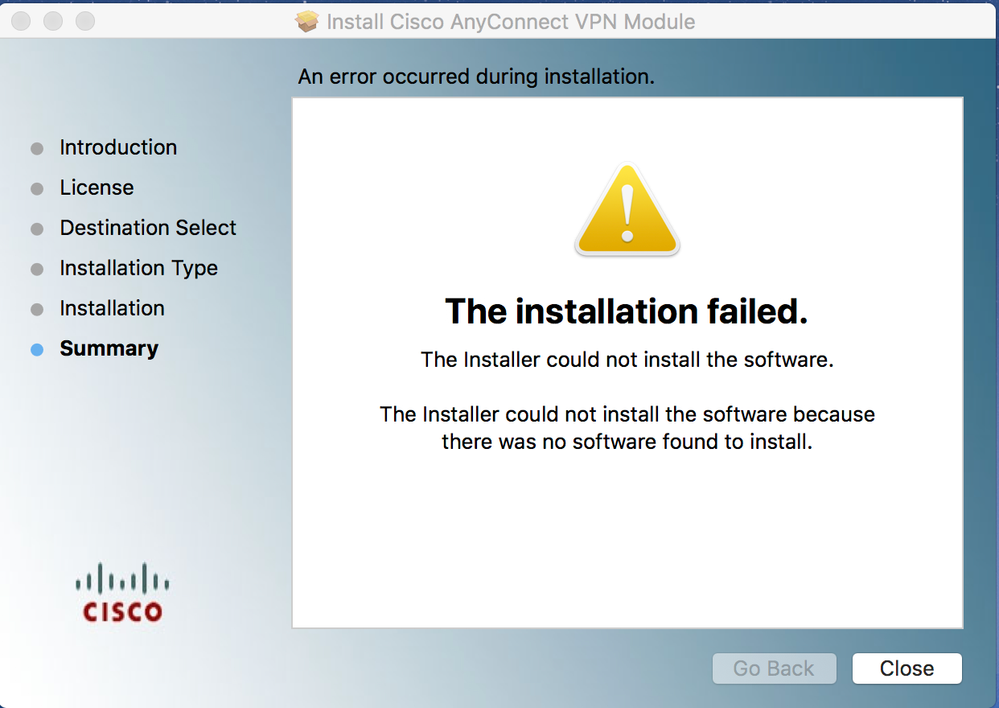- Cisco Community
- Technology and Support
- Security
- VPN
- Re: Unable to install Cisco AnyConnect VPN Module on Mac
- Subscribe to RSS Feed
- Mark Topic as New
- Mark Topic as Read
- Float this Topic for Current User
- Bookmark
- Subscribe
- Mute
- Printer Friendly Page
- Mark as New
- Bookmark
- Subscribe
- Mute
- Subscribe to RSS Feed
- Permalink
- Report Inappropriate Content
03-01-2018 08:52 AM - edited 03-12-2019 05:04 AM
macOS High Seirra
Version 10.13.1
Trying to install the following VPN client (vpn-3.1.00495)
Installer tries to run but fails saying there was no software found even though vpn.pkg on machine.
Have tried running installer as administrator and also allowed apps downloaded from anywhere in security and privacy settings.
Solved! Go to Solution.
- Labels:
-
Other VPN Topics
Accepted Solutions
- Mark as New
- Bookmark
- Subscribe
- Mute
- Subscribe to RSS Feed
- Permalink
- Report Inappropriate Content
07-24-2018 06:56 AM
The recommended version of AnyConnect for macOS 10.13 (High Sierra) is AnyConnect 4.5.02XXX and above.
Please refer to the following documentation:
I would recommend upgrading your client.
- Mark as New
- Bookmark
- Subscribe
- Mute
- Subscribe to RSS Feed
- Permalink
- Report Inappropriate Content
07-18-2018 10:14 PM
I had the same problem and worked around it by:
- Allowing applications from anywhere in the Mac security settings
- Download Pacifist from charlessoft.com
- Run Pacifist and click "Open Package", then browse to your vpnsetup.dmg file
- Extract all contents to /
- Reboot
- Mark as New
- Bookmark
- Subscribe
- Mute
- Subscribe to RSS Feed
- Permalink
- Report Inappropriate Content
07-24-2018 06:56 AM
The recommended version of AnyConnect for macOS 10.13 (High Sierra) is AnyConnect 4.5.02XXX and above.
Please refer to the following documentation:
I would recommend upgrading your client.
Discover and save your favorite ideas. Come back to expert answers, step-by-step guides, recent topics, and more.
New here? Get started with these tips. How to use Community New member guide