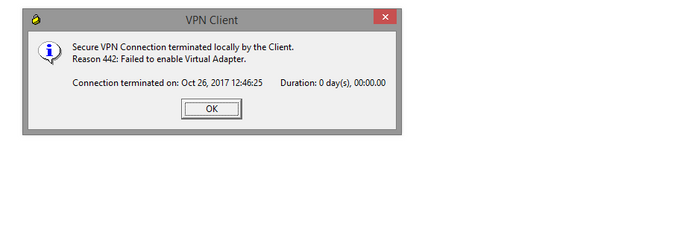- Cisco Community
- Technology and Support
- Security
- VPN
- User do not authenticate after connection profile connect
- Subscribe to RSS Feed
- Mark Topic as New
- Mark Topic as Read
- Float this Topic for Current User
- Bookmark
- Subscribe
- Mute
- Printer Friendly Page
- Mark as New
- Bookmark
- Subscribe
- Mute
- Subscribe to RSS Feed
- Permalink
- Report Inappropriate Content
10-26-2017 12:23 AM - edited 03-12-2019 04:40 AM
Hi Team,
I try to connect VPN user via cisco VPN client, connection profile connect successfully and prompt for username and password also. But after that I get error in VPN client.
Any ideas folks????
Solved! Go to Solution.
- Labels:
-
Other VPN Topics
Accepted Solutions
- Mark as New
- Bookmark
- Subscribe
- Mute
- Subscribe to RSS Feed
- Permalink
- Report Inappropriate Content
10-26-2017 06:02 AM
A quick search will show you a number of workarounds that other people have used to get around this issue:
http://www.firewall.cx/cisco-technical-knowledgebase/cisco-services-tech/1127-cisco-vpn-client-windows-10-install-fix-442-failed-to-enable-virtual-adapter.html
https://supportforums.cisco.com/t5/vpn/reason-442-failed-to-enable-virtual-adapter-windows-7-64-bit/td-p/1782751
- Mark as New
- Bookmark
- Subscribe
- Mute
- Subscribe to RSS Feed
- Permalink
- Report Inappropriate Content
10-26-2017 06:02 AM
A quick search will show you a number of workarounds that other people have used to get around this issue:
http://www.firewall.cx/cisco-technical-knowledgebase/cisco-services-tech/1127-cisco-vpn-client-windows-10-install-fix-442-failed-to-enable-virtual-adapter.html
https://supportforums.cisco.com/t5/vpn/reason-442-failed-to-enable-virtual-adapter-windows-7-64-bit/td-p/1782751
- Mark as New
- Bookmark
- Subscribe
- Mute
- Subscribe to RSS Feed
- Permalink
- Report Inappropriate Content
11-01-2017 07:47 PM
Discover and save your favorite ideas. Come back to expert answers, step-by-step guides, recent topics, and more.
New here? Get started with these tips. How to use Community New member guide