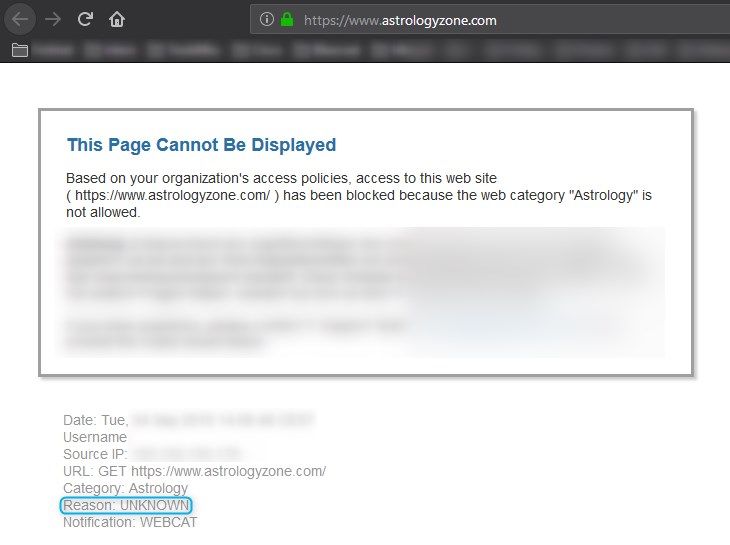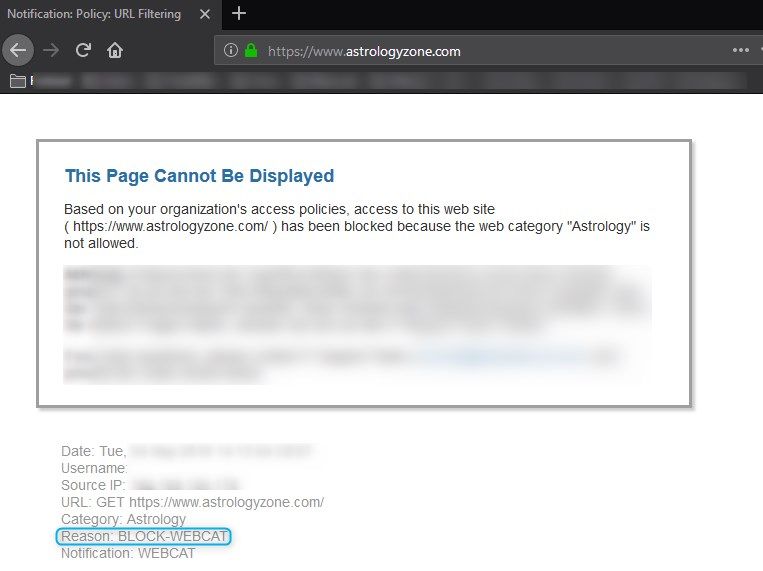- Cisco Community
- Technology and Support
- Security
- Web Security
- Best way to block HTTPS categories in WSA
- Subscribe to RSS Feed
- Mark Topic as New
- Mark Topic as Read
- Float this Topic for Current User
- Bookmark
- Subscribe
- Mute
- Printer Friendly Page
Best way to block HTTPS categories in WSA
- Mark as New
- Bookmark
- Subscribe
- Mute
- Subscribe to RSS Feed
- Permalink
- Report Inappropriate Content
03-23-2016 09:06 AM
I am implementing HTTPS decryption and ready to move past the pass-through everything phase (taking baby steps to implement) and start decrypting and blocking. For blocking a category (like Adult), I was going to drop it in the decryption policy even though it's also blocked in the access policy. I figure why let it continue on to the access policy just to be blocked there. But I found this in Cisco documentation:
"If you want to block a particular URL category for HTTPS requests, choose to decrypt that URL category in the Decryption Policy group and then choose to block the same URL category in the Access Policy group."
Can anyone explain why I wouldn't just drop it to begin with? As far as I can tell I still get a block page between the two with the only difference being the Reason field stating "Unknown" when dropped and "Block-WebCat" when it goes to the access policy.
- Labels:
-
Web Security
- Mark as New
- Bookmark
- Subscribe
- Mute
- Subscribe to RSS Feed
- Permalink
- Report Inappropriate Content
03-23-2016 09:21 AM
I don't know about your users, but I would get calls about that. If its misclassified, you have a chance of figuring out that the issue is misclassification, not some other weirdness.
In my opinion, its clearer to think of the decryption policy as JUST decryption, and then use the access policy for access. I think there are some technical reasons in the guts of the WSA for doing it this way too, but I don't remember what they are...
- Mark as New
- Bookmark
- Subscribe
- Mute
- Subscribe to RSS Feed
- Permalink
- Report Inappropriate Content
03-23-2016 01:51 PM
And then I find this in another Cisco page. No consistency apparently. Thanks for your input and I do think that only letting the decryption policy pass-through or decrypt is a valid idea.
"If you must drop an HTTPS request, drop it in the Decryption policies, not in the Access policies. Otherwise, it consumes more CPU and memory for a dropped transaction first to be decrypted and then to be dropped."
http://www.cisco.com/c/en/us/support/docs/security/web-security-appliance/118885-technote-wsa-00.html
- Mark as New
- Bookmark
- Subscribe
- Mute
- Subscribe to RSS Feed
- Permalink
- Report Inappropriate Content
03-28-2016 02:59 PM
Yes, next to the Drop there is a ? bubble and when you click on it:
No end-user notification will be provided for dropped HTTPS connections. Use this setting with caution.
I took this as, don't use this option unless you have a special case as the end user will not get any block message, the page will simply look broken. I spent a good week cleaning up a lot of decryption rules that had drops. Instead I set them to decrypt, and had them blocked in my access rules if appropriate. This cut down on the number of individual decryption rules. I now just create such rules for special cases and custom categories.
- Mark as New
- Bookmark
- Subscribe
- Mute
- Subscribe to RSS Feed
- Permalink
- Report Inappropriate Content
03-23-2016 03:25 PM
- Mark as New
- Bookmark
- Subscribe
- Mute
- Subscribe to RSS Feed
- Permalink
- Report Inappropriate Content
03-24-2016 11:14 AM
Thanks for the response. That was very informative. I already had Decrypt for End-User Notification enabled so for testing purposes I disabled it and tried going to a blocked site as configured in the decryption policy and I got a page that basically said it wasn't available. I then changed to decrypt and allowed the access policy to do its thing and I then got a block page.
Although I see a benefit in dropping categories in the decryption policy I have about 10 different access policies with varying permissions. If I set categories that vary between the policies to decrypt then I basically just need one decryption policy. If I try to match my access policies then I'm going to end up with an equal number of decryption policies.
- Mark as New
- Bookmark
- Subscribe
- Mute
- Subscribe to RSS Feed
- Permalink
- Report Inappropriate Content
03-24-2016 05:12 PM
Thats correct, however if you decrypt all the HTTPS traffic, depends on the number of your requests going to the appliance since it might impact the performance due to decryption is quite expensive.
Also some HTTPS sites might not like the traffic being decrypted therefore some HTTPS sites might have issues or not even loads up or getting browser block even though it is been decrypted and allow from access policy
- Mark as New
- Bookmark
- Subscribe
- Mute
- Subscribe to RSS Feed
- Permalink
- Report Inappropriate Content
08-14-2018 05:50 AM - edited 09-04-2018 05:26 AM
Hi all,
It is better to drop the request in the Decryption Policy itself, in case you are dropping/blocking it later in Access Policy too. Decryption policy comes before Access policy.
Why waste CPU cycles?
For eg: If you plan to block Alcohol category then just use the action "Drop" in the decryption policy. In this case the WSA will asap drop the request going to alcoholic websites and does not require any further access policy checks.
However you need to take care of the EUN (End User Notifications) in case you want to show a https block page to the user when he/she tried to access a website that is https and is blocked in decryption policy.
Below is the notification page when the "Astrology" category was set to "block" action in the Decryption policy itself.
Below is the notification page when the "Astrology" category was set to "decrypt" action in the Decryption policy and later the action set to "block" in the Access policy.
Hope it helps.
Thanks & regards,
Prab 🙂
Discover and save your favorite ideas. Come back to expert answers, step-by-step guides, recent topics, and more.
New here? Get started with these tips. How to use Community New member guide