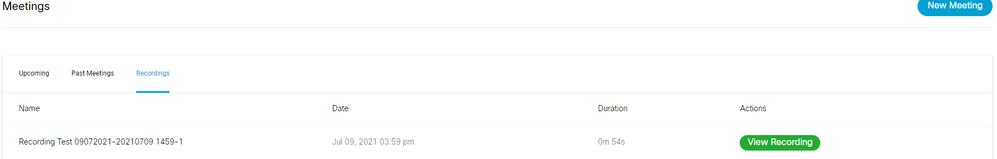- Cisco Community
- Webex
- Webex Community
- Webex for Education
- Education Connector - Virtual Meeting Recordings
- Subscribe to RSS Feed
- Mark Topic as New
- Mark Topic as Read
- Float this Topic for Current User
- Bookmark
- Subscribe
- Mute
- Printer Friendly Page
Education Connector - Virtual Meeting Recordings
- Mark as New
- Bookmark
- Subscribe
- Mute
- Subscribe to RSS Feed
- Permalink
- Report Inappropriate Content
07-13-2021 02:03 PM
Hello Community,
I've recently noticed that Virtual Meeting Recordings can't be deleted from the LMS, the only action is the green View Recording. If my memory serves me correctly there used to be a red Delete button next to the View Recording button for the Host/Owner of the recording.
Can anyone verify if there was or maybe still is a Delete button in their Virtual Meetings > Recordings?
In Recording Library a Host still has the Delete option there.
What I'm told by TAC is that it not being in Virtual Meetings > Recordings is by design and the only way to delete is from your org.webex.com site. However that will leave the View Recording button and means students get a poor experience as they could be clicking on effectively dead links with no way for a Host to remove them.
Regards
Roray
- Labels:
-
LMS Integration
- Mark as New
- Bookmark
- Subscribe
- Mute
- Subscribe to RSS Feed
- Permalink
- Report Inappropriate Content
07-14-2021 10:05 AM
I've not had to delete a recording from a class held in the LMS but because the LMS reflects what is available in yoursite.webex.com, when you delete a recording in Webex, it will delete the link to that recording in the LMS. This is because the recording has a relationship to a meeting so changes have to be done in Webex so it's has information to stop that relationship.
Have you tried to delete the recording that was done in a meeting in your webex portal to verify if it will delete the link in the LMS?

- Mark as New
- Bookmark
- Subscribe
- Mute
- Subscribe to RSS Feed
- Permalink
- Report Inappropriate Content
07-14-2021 03:33 PM
Hi Kathy,
Yes I've tried deleting recordings from my Webex site but that leaves the recording in the LMS with the View Recording button still clickable, copy the password then View Recording again and you just get a blank Webex page. TAC have also said "Additionally, while recordings of meetings can be deleted by the customer from the Webex site itself, this will not delete the recordings from the LMS." - in that case will need probably to involve the backend team
Discover and save your favorite ideas. Come back to expert answers, step-by-step guides, recent topics, and more.
New here? Get started with these tips. How to use Community New member guide