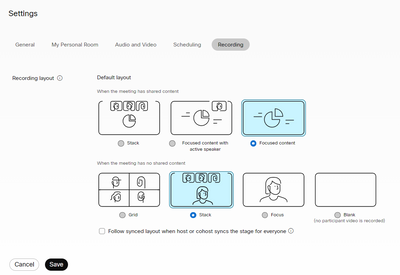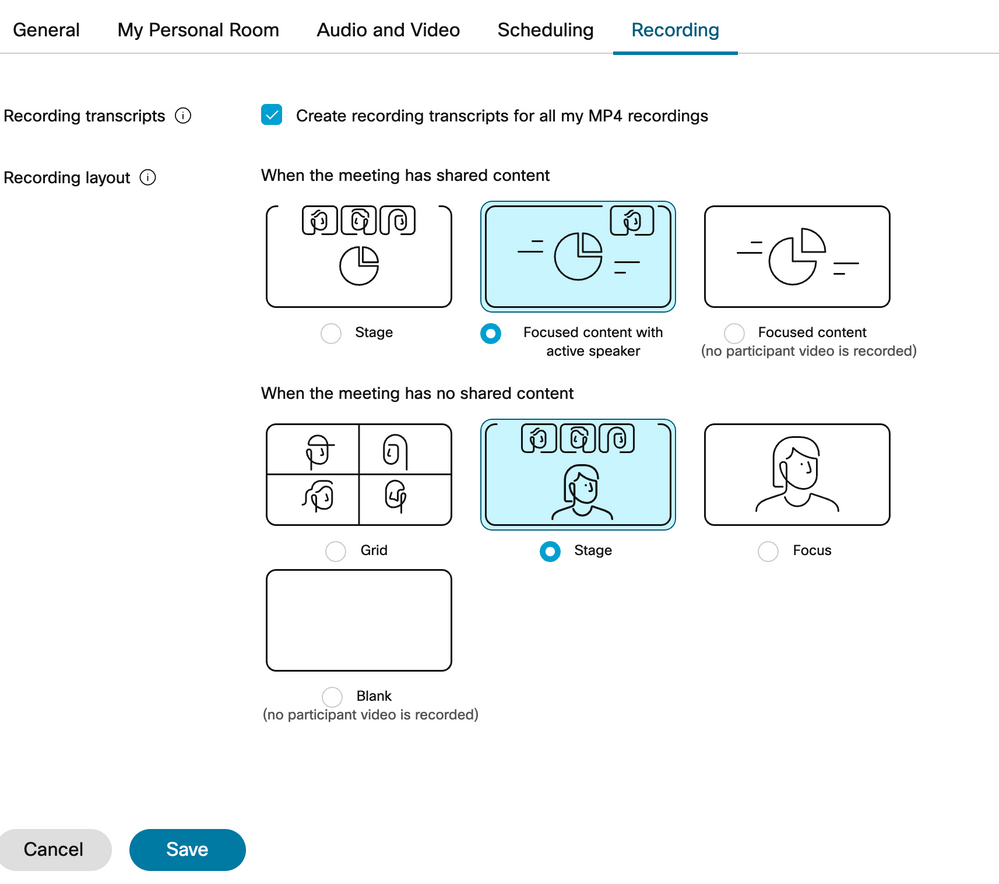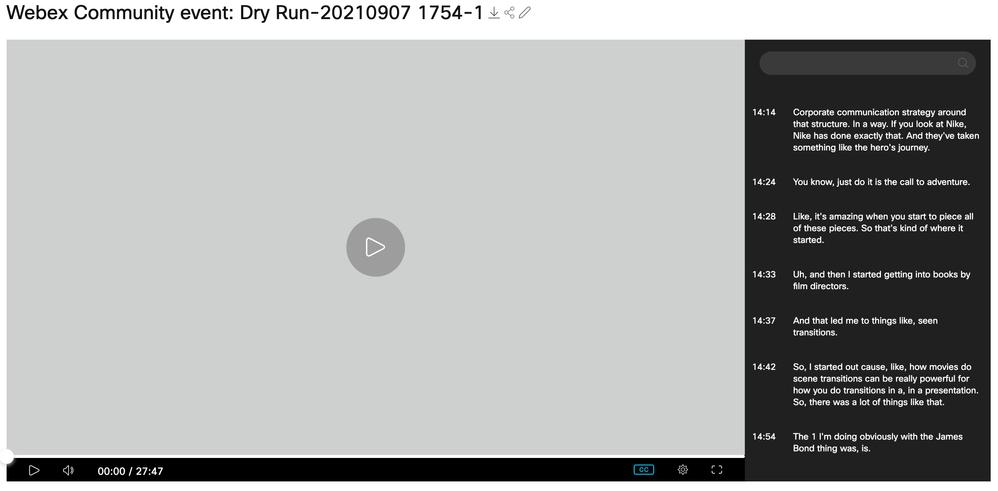- Cisco Community
- Webex
- Webex Community
- Webex for Education
- Sharing recorded closed captions
- Subscribe to RSS Feed
- Mark Topic as New
- Mark Topic as Read
- Float this Topic for Current User
- Bookmark
- Subscribe
- Mute
- Printer Friendly Page
Sharing recorded closed captions
- Mark as New
- Bookmark
- Subscribe
- Mute
- Subscribe to RSS Feed
- Permalink
- Report Inappropriate Content
09-04-2021 02:00 PM
I was excited to see closed captions and transcripts now added to WebEx, but do not see these options when sharing past recorded meetings. How can students needing closed captions access this when viewing a recording? I see options for changing the playback speed, editing where the recording starts and stops, but do not see any tools for CC on recording?
- Labels:
-
Accessibility
- Mark as New
- Bookmark
- Subscribe
- Mute
- Subscribe to RSS Feed
- Permalink
- Report Inappropriate Content
08-04-2023 01:28 PM
Thank you for the screenshot @Cole Callahan! The "Create recording transcripts..." option does not show in my settings.
I know I used to have it though. Could you confirm if the option is still available on your end?
- Mark as New
- Bookmark
- Subscribe
- Mute
- Subscribe to RSS Feed
- Permalink
- Report Inappropriate Content
09-08-2021 07:36 AM
Hi @Jamie.L.Turner ,
Thanks for posting your question here in the Webex Community. Glad to hear of your excitement for the CC and transcripts being added into Webex. I can see the transcription on my Webex recordings, and I believe that is because in Preferences under the Recording tab, I have Create recording transcripts checked.
To get to this screen, login to your Webex site on the browser and you should be able to edit your preferences just fine. Let me know if this helps answer your question. You should see your recordings like this going forward.

Discover and save your favorite ideas. Come back to expert answers, step-by-step guides, recent topics, and more.
New here? Get started with these tips. How to use Community New member guide