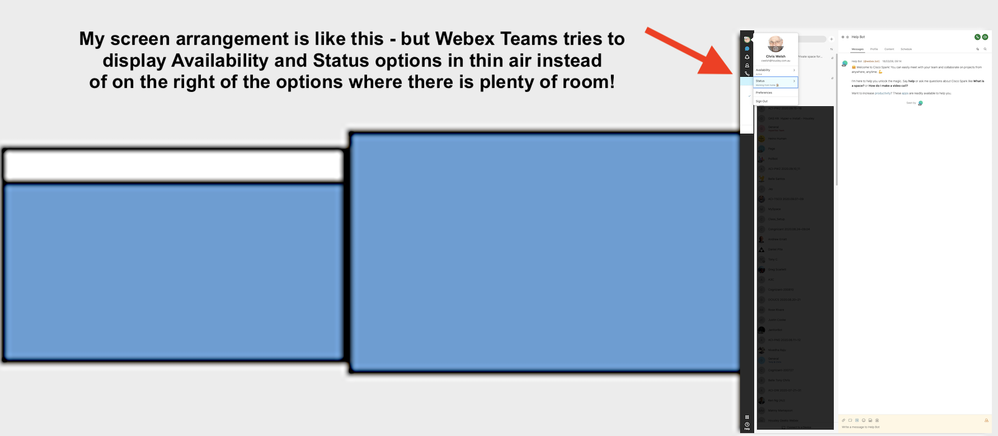- Cisco Community
- Webex
- Webex Community
- Webex Meetings and Webex App
- Re: Webex Teams 3.0.16285.0 on macOS 10.15.6 reproducible crash on multi-monitor desktop
- Subscribe to RSS Feed
- Mark Topic as New
- Mark Topic as Read
- Float this Topic for Current User
- Bookmark
- Subscribe
- Mute
- Printer Friendly Page
Webex Teams 3.0.16285.0 on macOS 10.15.6 reproducible crash on multi-monitor desktop
- Mark as New
- Bookmark
- Subscribe
- Mute
- Subscribe to RSS Feed
- Permalink
- Report Inappropriate Content
09-16-2020 10:42 AM
Hey folks! Reproducible crash here, didn't know the best way to report it. I've got the following multi-monitor setup in macOS:
left 1080p monitor | Macbook Pro 15 inch | right 1080p monitor
I typically run Webex Teams all day, maximized in the RIGHT monitor. Screenshots attached.
In this window configuration, the crash occurs whenever I left click on my profile icon to set an availability status. The left click on my profile icon opens the status menu, but as soon as I left click again on any sub-menu like "Availability" or "Set a status" the slide-out menu opens on to the LEFT of the click and crosses my multi-monitor setup from my RIGHT external monitor to my LEFT middle monitor. The entire program immediately "quits unexpectedly" and macOS prompts me to submit a trace to Apple.
This does not happen if I have the Webex Teams window maximized on my MIDDLE monitor, and perform the same steps. In this window configuration the "Availability" and "Set a status" sub-menus open to RIGHT of the click and stays on my middle monitor. No crash.
In short: it seems like whenever the sub-menus open up and cross a monitor boundary, the entire program crashes. Hope this and the screenshots below help.
Crashed Thread: 0 Dispatch queue: com.apple.main-thread
Exception Type: EXC_BAD_INSTRUCTION (SIGILL)
Exception Codes: 0x0000000000000001, 0x0000000000000000
Exception Note: EXC_CORPSE_NOTIFY
- Labels:
-
Webex Teams
- Mark as New
- Bookmark
- Subscribe
- Mute
- Subscribe to RSS Feed
- Permalink
- Report Inappropriate Content
09-16-2020 02:25 PM
I tried to reproduce you error, but on my setup (3 monitors, but arranged differently) but couldn't even select these options!
When I selected blindly, it did not crash though
MBP Late 2106 38cm (= 0.83 cubits or 15 inch for those who insist on using arcane measurements)
macOS 10.15.6
Webex Teams v3.0.16285.0
Screen arrangement: MBP (Retina screen, 2880x1800) | 1920x1200 screen | 1200x1920 screen
Tip for @JonInVA : Click on the camera icon, then click in the grey area, then paste you picture - that gets it inline and easier to see.
Forum Tips: 1. Paste images inline - don't attach. 2. Always mark helpful and correct answers, it helps others find what they need.
Discover and save your favorite ideas. Come back to expert answers, step-by-step guides, recent topics, and more.
New here? Get started with these tips. How to use Community New member guide