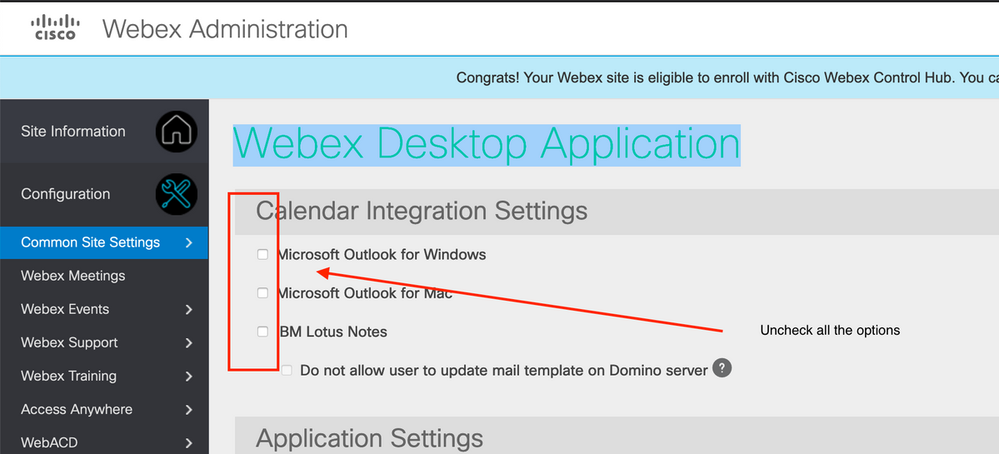- Cisco Community
- Webex
- Webex Community
- Webex Meetings and Webex App
- Cisco Webex Meetings Desktop App appears to have malfunctioned
- Subscribe to RSS Feed
- Mark Topic as New
- Mark Topic as Read
- Float this Topic for Current User
- Bookmark
- Subscribe
- Mute
- Printer Friendly Page
Cisco Webex Meetings Desktop App appears to have malfunctioned
- Mark as New
- Bookmark
- Subscribe
- Mute
- Subscribe to RSS Feed
- Permalink
- Report Inappropriate Content
04-07-2020
10:04 AM
- last edited on
05-04-2020
02:08 AM
by
Cole Callahan
![]()
Cisco Webex Meetings Desktop App appears to have malfunctioned - When I click on Schedule a Meeting a Microsoft Outlook 2010 Startup window pops-up . In Preferences under Calendar I selected Webex and left Outlook unchecked. I filed a Cisco Webex Meetings Problem Report and It was assigned a tracking number. They asked me to submit a case to my support representative but I was unable to because I am using the Starter Pack so I came here. Is there anything else I should do to resolve this matter?
When I tried to log into Internal Cisco Webex Administration and received Internal Authentication error see System Administrator.
I am running the Started Pack, what should I do?
I signed up for the Starter pack. The email address I used was
kcav175@gmail.com
I clicked on the link you sent and opened Webex case 688841260
No it doesn't - it should but instead it tries to open Microsoft Outlook
2010
- Labels:
-
Integrations
-
Scheduling
- Mark as New
- Bookmark
- Subscribe
- Mute
- Subscribe to RSS Feed
- Permalink
- Report Inappropriate Content
04-17-2020 01:43 PM
I have been told that the Schedule icon on the desktop only works with Outlook in order to a scedule a meeting I need to go to the Webex website and log into my account. I did and I was able to schedule a meeting,
Issue resolved.
- Mark as New
- Bookmark
- Subscribe
- Mute
- Subscribe to RSS Feed
- Permalink
- Report Inappropriate Content
04-18-2020 09:27 PM
Great to hear!
If you're looking for a more articles on how to schedule a meeting this may be a good place to review: https://help.webex.com/ld-nyw95a4-CiscoWebexMeetings/Webex-Meetings#Schedule-Meetings
- Mark as New
- Bookmark
- Subscribe
- Mute
- Subscribe to RSS Feed
- Permalink
- Report Inappropriate Content
04-13-2020 12:13 PM
HP Elitebook model 8460p also HP Elitebook model 8440p; both running Windows 10 Pro 64-bit.
Cisco Webex Mettings Desktop App version 4.20.12.18
When I click on Schedule Outlook 2010 pops-up, under Preference I selected Webex
- Mark as New
- Bookmark
- Subscribe
- Mute
- Subscribe to RSS Feed
- Permalink
- Report Inappropriate Content
04-14-2020 12:40 AM
Hi Kenneth,
TAC support is available for you. I checked the case notes and it appears the agent was unable to get ahold of you. I would create a new case and use the number you provided as reference. Direct support is available.
Cheers,
Richard
- Mark as New
- Bookmark
- Subscribe
- Mute
- Subscribe to RSS Feed
- Permalink
- Report Inappropriate Content
04-17-2020 08:33 AM
I'm back. Sorry I was unable to reply 3 days ago. The problem still exists only it`s slightly different. Now when I open Cisco Webex Meetings the Schedule icon is dark. It appears not to be available. When I click on it opens Outlook
I am running Cisco Webex Meetings version 40. I the Calendar set to Webex Meetings, Outlook is unchecked. What should I do to get the Schedule function working?
- Mark as New
- Bookmark
- Subscribe
- Mute
- Subscribe to RSS Feed
- Permalink
- Report Inappropriate Content
04-07-2020
10:29 AM
- last edited on
04-13-2020
11:50 AM
by
Hilda Arteaga
![]()
Hello @KCav45
You posted this question on an Ask Me Anything is for Configuration, Troubleshooting and Best Practices: Anyconnect Remote Access VPN on ASA and FTD but I'll try to help with my limited Webex knowledge.
By default it will use outlook to schedule the meeting but if you want to use the WebEx site instead then once the user hits schedule from the Webex Desktop Application, it opens the default browser window to schedule a meeting from the webex site.
To accomplish that, please disable the below options under Site Administration.
Regards,
Gustavo
Discover and save your favorite ideas. Come back to expert answers, step-by-step guides, recent topics, and more.
New here? Get started with these tips. How to use Community New member guide