Hi @susan.humphreys ,
Thanks for posting your question here in the Webex Community.
You can absolutely pre-record a presentation and send out the recording link. In your list of recordings, you will see a share button on the far right side as seen in the screenshot below. You will have the option to share it to emails that you enter, or you can get a shareable link to share it with your larger team.
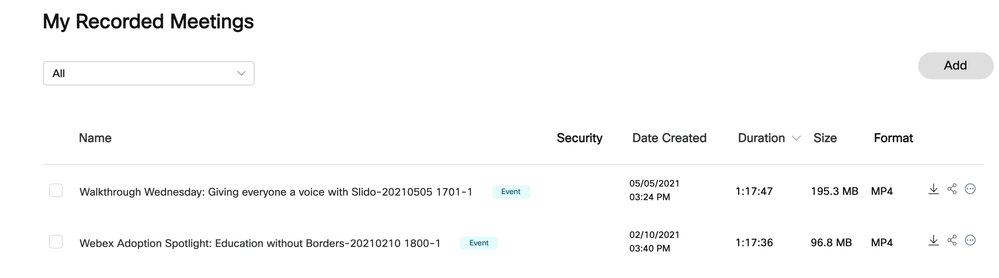
If you are the host who owns the recording, you can go to your reports to see how many people have viewed/downloaded the recording. In My reports go to Meeting Recording Report. In those reports, there is a section that details the email addresses of those that have viewed it, but after testing it a few different times, all the views on my report appeared as anonymous. However, you will absolutely be able to see exactly how many times that recording has been viewed/downloaded. I imagine they have to be logged into their Webex account on their device before viewing the recording for the report to actually show their email identifier. Test it as you will, just sharing my results from testing.
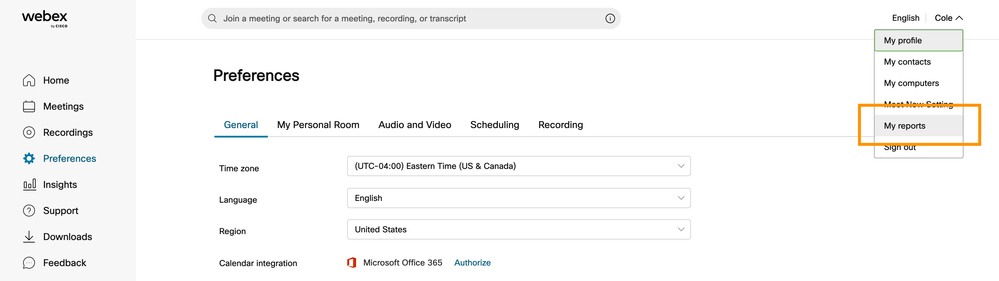
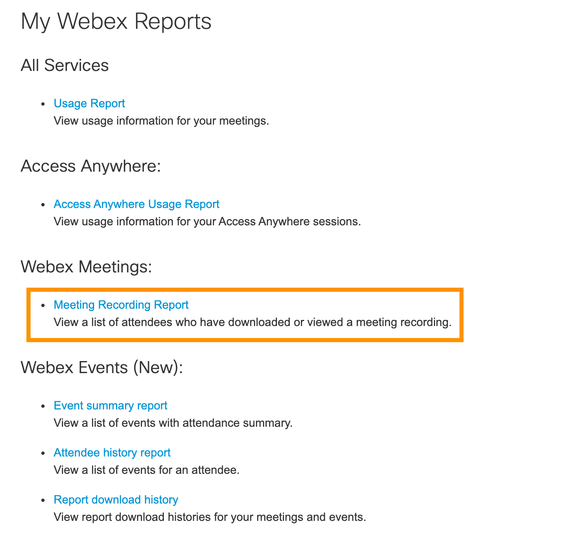
If you are simply wanting confirmation of your colleagues viewing the recording, you could send a team Webex message and ask everyone to react to the message once they've viewed it. We have a good amount of trust in our team, and we do that every now and then.
Hope this helps answer your question. If you have any follow-ups feel free to post them here. Happy to help in any way that I can!