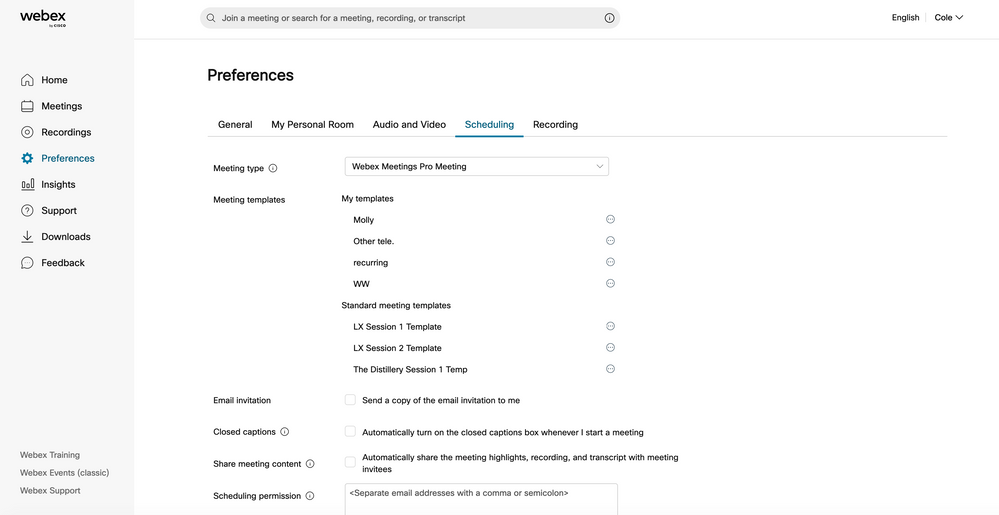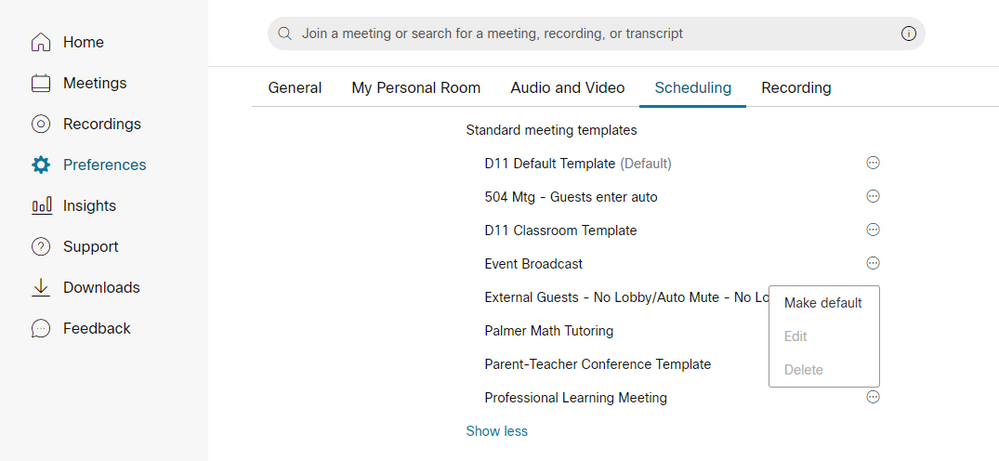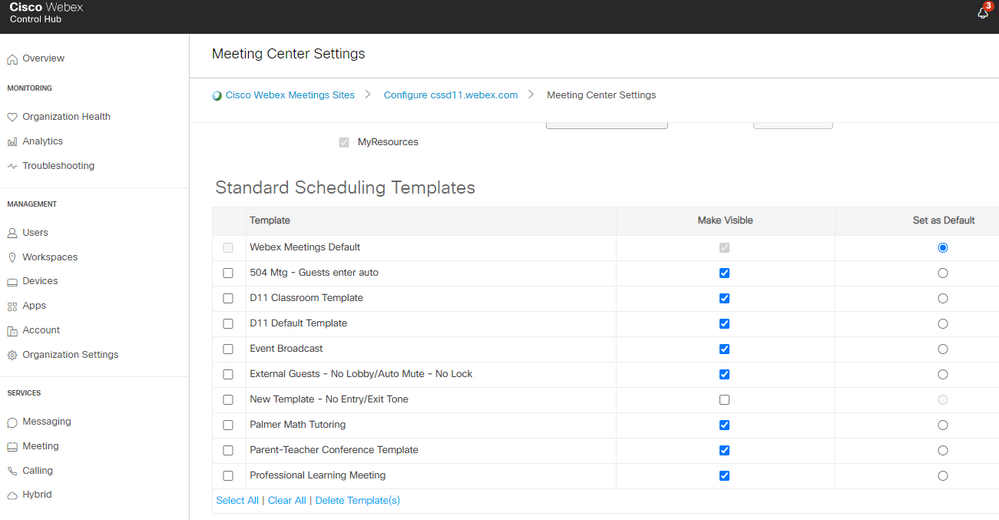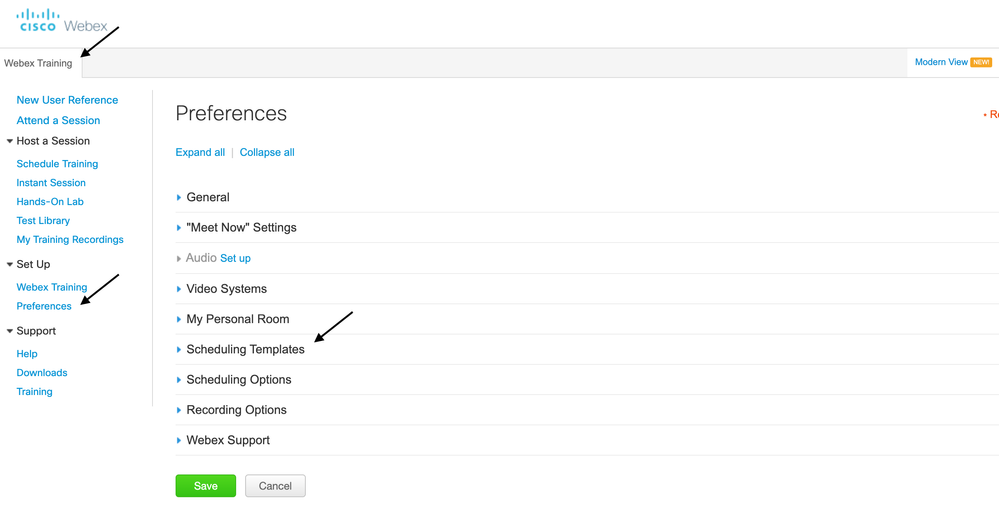- Cisco Community
- Webex
- Webex Community
- Webex Meetings and Webex App
- Deleting/Editing Meeting Templates in Webex
- Subscribe to RSS Feed
- Mark Topic as New
- Mark Topic as Read
- Float this Topic for Current User
- Bookmark
- Subscribe
- Mute
- Printer Friendly Page
- Mark as New
- Bookmark
- Subscribe
- Mute
- Subscribe to RSS Feed
- Permalink
- Report Inappropriate Content
08-27-2020 04:05 AM
How do I delete meetings templates? Webex says my number of template list is full. So, how do I delete some of the templates that I no longer require in order to have space for a new one?
Solved! Go to Solution.
- Labels:
-
Meetings
- Mark as New
- Bookmark
- Subscribe
- Mute
- Subscribe to RSS Feed
- Permalink
- Report Inappropriate Content
09-11-2020 06:34 AM - edited 09-11-2020 06:36 AM
Hi @lang.cowboy
Thanks for posting your question in the Webex Community!
To delete meeting templates, I logged into my Webex account and switched from Modern View to Classic View. From there I clicked the Webex Meetings tab at the top -> Set Up dropdown -> Preferences -> Scheduling templates dropdown. There you can edit and/or delete any scheduling templates you have throughout the Webex products you use. I included a screenshot below.
This should answer your question. Let me know if this solved your issue and if you have any other questions, feel free to reach out!

- Mark as New
- Bookmark
- Subscribe
- Mute
- Subscribe to RSS Feed
- Permalink
- Report Inappropriate Content
12-09-2020 10:04 AM
@Kathy N. Just to clarify, you want to erase templates of a Webex Meeting? If so, you can do actually do so in Modern View. See screenshot below:
Let me know if that was what you needed.

- Mark as New
- Bookmark
- Subscribe
- Mute
- Subscribe to RSS Feed
- Permalink
- Report Inappropriate Content
08-14-2021 07:08 AM
Updating this thread for anyone that ends up here in the future...
In the new Modern view, you can view and edit your meeting templates under Preferences and go over to the Scheduling tab. There you will see your list of meeting templates. Note: If you edit a meeting template, it will not affect any upcoming meetings that are currently using that template. Hope this helps anyone that lands here.

- Mark as New
- Bookmark
- Subscribe
- Mute
- Subscribe to RSS Feed
- Permalink
- Report Inappropriate Content
12-09-2020 01:03 PM - edited 12-09-2020 01:04 PM
@Cole Callahan - Thanks for the guidance. This works!

- Mark as New
- Bookmark
- Subscribe
- Mute
- Subscribe to RSS Feed
- Permalink
- Report Inappropriate Content
12-09-2020 10:04 AM
@Kathy N. Just to clarify, you want to erase templates of a Webex Meeting? If so, you can do actually do so in Modern View. See screenshot below:
Let me know if that was what you needed.

- Mark as New
- Bookmark
- Subscribe
- Mute
- Subscribe to RSS Feed
- Permalink
- Report Inappropriate Content
04-05-2021 03:56 PM
I have a variation of this issue. Not knowing any better, I saved a template as a Standard template, not in My templates. I can edit/delete My templates but the option is grayed out for Standard templates. How can I delete it?
- Mark as New
- Bookmark
- Subscribe
- Mute
- Subscribe to RSS Feed
- Permalink
- Report Inappropriate Content
04-07-2021 10:08 AM
Mine is also grayed out now. Must have happened in one of the updates. Can't find it as a listed bug so will need to open a TAC for it.

- Mark as New
- Bookmark
- Subscribe
- Mute
- Subscribe to RSS Feed
- Permalink
- Report Inappropriate Content
04-07-2021 11:01 AM - edited 04-07-2021 11:12 AM
Did some additional research and deleting standard templates can now be managed through Control Hub. To edit the template, you have to go to Webex Meetings, select the Template you want to modify and then Save it as a Template with the same name. They system will say it already exists, do you want to replace it. The Edit hyperlink when you click on the Template name in Preferences>Scheduling doesn't work but may get fixed in a future release.

- Mark as New
- Bookmark
- Subscribe
- Mute
- Subscribe to RSS Feed
- Permalink
- Report Inappropriate Content
12-09-2020 09:46 AM
@Cole Callahan - I no longer have the option to go to the Classic View and when I click on Training or Events it does display the Classic View but there are no tabs along the top for Meetings, Events, etc. How can I get to the Classic View for meetings so I can delete Templates now?

- Mark as New
- Bookmark
- Subscribe
- Mute
- Subscribe to RSS Feed
- Permalink
- Report Inappropriate Content
11-04-2020 12:49 PM
Hi @Jasmine Chua,
Thanks for your follow-up question! After you login select Webex Training on the bottom left of the page, you will need to click on Preferences. There, you will see a dropdown for Scheduling Templates. Click that to edit/delete your templates.
When you click onto Webex Training, you should automatically be taken into Classic View. You can confirm that you are in Classic View when you see the "Modern View NEW" button in the top right corner by your login name.
Hope this helps!

- Mark as New
- Bookmark
- Subscribe
- Mute
- Subscribe to RSS Feed
- Permalink
- Report Inappropriate Content
09-11-2020 06:34 AM - edited 09-11-2020 06:36 AM
Hi @lang.cowboy
Thanks for posting your question in the Webex Community!
To delete meeting templates, I logged into my Webex account and switched from Modern View to Classic View. From there I clicked the Webex Meetings tab at the top -> Set Up dropdown -> Preferences -> Scheduling templates dropdown. There you can edit and/or delete any scheduling templates you have throughout the Webex products you use. I included a screenshot below.
This should answer your question. Let me know if this solved your issue and if you have any other questions, feel free to reach out!

- Mark as New
- Bookmark
- Subscribe
- Mute
- Subscribe to RSS Feed
- Permalink
- Report Inappropriate Content
11-04-2020 11:17 AM
Hi Cole,
In the case of Webex Training sessions, I need to delete some session templates. I first clicked on the Modern view in order to toggle switch it to Classic view. But that takes me to the Dashboard page. How do I switch to the Classic view?
Thanks in advance,
Jasmine
Discover and save your favorite ideas. Come back to expert answers, step-by-step guides, recent topics, and more.
New here? Get started with these tips. How to use Community New member guide