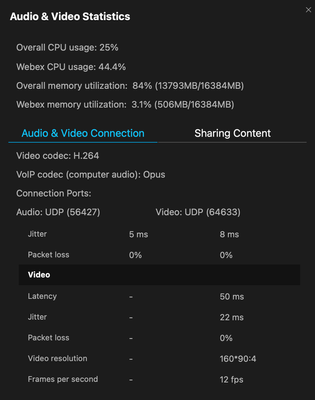- Cisco Community
- Webex
- Webex Community
- Webex Meetings and Webex App
- Frequent audio/video freezes during every call
- Subscribe to RSS Feed
- Mark Topic as New
- Mark Topic as Read
- Float this Topic for Current User
- Bookmark
- Subscribe
- Mute
- Printer Friendly Page
Frequent audio/video freezes during every call
- Mark as New
- Bookmark
- Subscribe
- Mute
- Subscribe to RSS Feed
- Permalink
- Report Inappropriate Content
02-10-2022 12:22 AM
Hi,
I've been having this issue since months now. In every single webex call I do (multiple per day) the audio _and_ video regularly freezes for a few seconds every 10-15 minutes. In a 1h call it happens multiple times. It is very annoying. When it freezes, I see a spinner (instead of the video stream) in place of the other participant(s) video and audio stops for a few seconds.
I'm on macOS 12.1 (but happened with previous versions too). It doesn't seem to have anything to do with the wifi network (happens when connected to different wifi networks in completely different places) or ISP bandwidth (1Gbps). I thought might be related to some other apps I've running but closed all non-essential apps except webex and still the problem persists.
I've run out of ideas on how to find the root of the issue and fix it. Any idea?
Thanks.
- Mark as New
- Bookmark
- Subscribe
- Mute
- Subscribe to RSS Feed
- Permalink
- Report Inappropriate Content
02-10-2022 11:07 AM
Thanks for the response. You mentioning the Apple M1 chip is very helpful. Were you aware there is a separate Webex download for computers with the M1 chip? - https://www.webex.com/downloads.html

- Mark as New
- Bookmark
- Subscribe
- Mute
- Subscribe to RSS Feed
- Permalink
- Report Inappropriate Content
02-12-2022 02:05 AM
Hi @Cole Callahan ,
see my reply above. The M1 optimized version has the same issue.
Additional observation: when this happens (and it happens several times in a call), the top-right network signal indicator does not necessarily go yellow, most times keeps green.
Best,
--Francesco
- Mark as New
- Bookmark
- Subscribe
- Mute
- Subscribe to RSS Feed
- Permalink
- Report Inappropriate Content
02-10-2022 07:00 AM
Hi @Francesco Vozza ,
Thanks for posting your question here in the community. Have you tried updating your graphics driver? Sometimes that seems to help others. Here is the link to update - https://www.nvidia.com/download/index.aspx
What happens when you turn off your video when others have the spinner on them? And in the top right corner of your meeting next to the meeting timer, you will see a little set of signal bars that should tell you the strength of your connection and indicate a good or bad connection. Along with this, If you hover over help at the top you will see Health Checker. Look into that and see if you get any more detailed information.
Let me know if this helps you troubleshoot your issue. If this doesn't help, it sounds like you should open up a TAC ticket. We haven't heard of anyone else having this issue. Feel free to post any other questions you may have.

- Mark as New
- Bookmark
- Subscribe
- Mute
- Subscribe to RSS Feed
- Permalink
- Report Inappropriate Content
02-10-2022 10:52 AM
Hi @Cole Callahan ,
graphic card is built-in Apple M1 GPU not nVidia.
When this happens I notice that often (not always) the signal bars in the top-right corner turn to from green to yellow for the duration of the glitch (2-3s). When I over on it I don't get any additional info.
I will try the "Health Checker" during the next call.
I also opened a support ticket.
Thanks,
Francesco
- Mark as New
- Bookmark
- Subscribe
- Mute
- Subscribe to RSS Feed
- Permalink
- Report Inappropriate Content
02-11-2022 12:29 AM
Hi,
I've downloaded the M1 version but the problem persists. 20 min in the call I got the freeze (albeit seemed a bit shorter). The helper shows:
Any other idea?
--Francesco
Discover and save your favorite ideas. Come back to expert answers, step-by-step guides, recent topics, and more.
New here? Get started with these tips. How to use Community New member guide