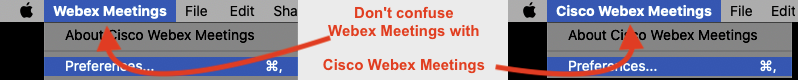- Cisco Community
- Webex
- Webex Community
- Webex Meetings and Webex App
- How to change the sound of Raise Hand in Webex Meetings (macOS)
- Subscribe to RSS Feed
- Mark Topic as New
- Mark Topic as Read
- Float this Topic for Current User
- Bookmark
- Subscribe
- Mute
- Printer Friendly Page
- Mark as New
- Bookmark
- Subscribe
- Mute
- Subscribe to RSS Feed
- Permalink
- Report Inappropriate Content
09-04-2020 02:45 PM - edited 09-04-2020 08:39 PM
Hi experts,
I'm struggling to find the controls in Webex Meetings to control the sound that is made when someone raises their hand. This guide has pictures that look nothing like my current version of Webex Meetings (Version 40.8.9.5) and certainly no Managing Panels option that I can find.
So please - I need to know when someone raises their hand. The pathetic "plimp" sound that is made on my system does NOT get my attention. So hence my question:
How do I choose the sound that is made when someone raises their hand in my Webex Meetings that I host?
Forum Tips: 1. Paste images inline - don't attach. 2. Always mark helpful and correct answers, it helps others find what they need.
Solved! Go to Solution.
- Labels:
-
Setup
-
Webex Meetings
- Mark as New
- Bookmark
- Subscribe
- Mute
- Subscribe to RSS Feed
- Permalink
- Report Inappropriate Content
09-04-2020 10:23 PM - edited 09-04-2020 10:25 PM
OK. For the benefit of others, I'll post the answer I found.
The trick is that you have to start a meeting before you can change sound preferences. Why there is no option in the app Preferences page to set these options BEFORE you start a meeting is a mystery for which there is no known acceptable answer.
So once a meeting is started, you'll see that you have two instances of Webex Meetings.
Once you have the meeting in progress, go to the Webex Meetings window (don't confuse it with the Cisco Webex Meetings window) and choose Webex Meetings > Preferences
There you will easily be able to customise the sounds for hand-raise and other events
It may be bad manners to mark your own answer correct, but in the world of search engine algorithms, I'm marking this as correct in the interests of helping the next person who has the same problem.
Forum Tips: 1. Paste images inline - don't attach. 2. Always mark helpful and correct answers, it helps others find what they need.
- Mark as New
- Bookmark
- Subscribe
- Mute
- Subscribe to RSS Feed
- Permalink
- Report Inappropriate Content
09-04-2020 10:23 PM - edited 09-04-2020 10:25 PM
OK. For the benefit of others, I'll post the answer I found.
The trick is that you have to start a meeting before you can change sound preferences. Why there is no option in the app Preferences page to set these options BEFORE you start a meeting is a mystery for which there is no known acceptable answer.
So once a meeting is started, you'll see that you have two instances of Webex Meetings.
Once you have the meeting in progress, go to the Webex Meetings window (don't confuse it with the Cisco Webex Meetings window) and choose Webex Meetings > Preferences
There you will easily be able to customise the sounds for hand-raise and other events
It may be bad manners to mark your own answer correct, but in the world of search engine algorithms, I'm marking this as correct in the interests of helping the next person who has the same problem.
Forum Tips: 1. Paste images inline - don't attach. 2. Always mark helpful and correct answers, it helps others find what they need.
Discover and save your favorite ideas. Come back to expert answers, step-by-step guides, recent topics, and more.
New here? Get started with these tips. How to use Community New member guide