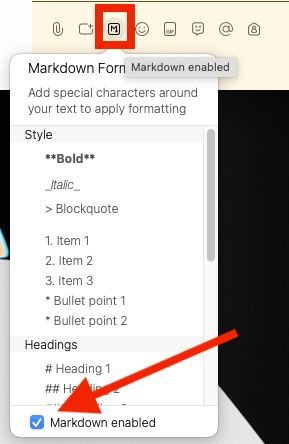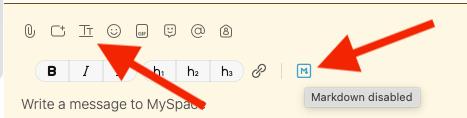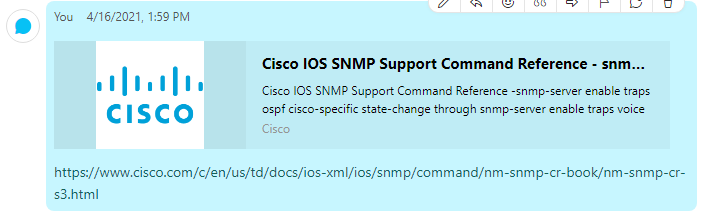- Cisco Community
- Webex
- Webex Community
- Webex Meetings and Webex App
- Re: How to copy/paste text with hyperlinks into webex?
- Subscribe to RSS Feed
- Mark Topic as New
- Mark Topic as Read
- Float this Topic for Current User
- Bookmark
- Subscribe
- Mute
- Printer Friendly Page
How to copy/paste text with hyperlinks into webex?
- Mark as New
- Bookmark
- Subscribe
- Mute
- Subscribe to RSS Feed
- Permalink
- Report Inappropriate Content
04-19-2021 03:13 PM
Hi,
How does one copy/paste text with hyperlinks into webex chat.
I am only able to paste it as plain text.
If i copy some text with hyperlinks (bug-id like below) from browser and paste it into webex chat, it pastes it as plain text.
Example:
CSCvx89615 [SAP] Shut/no shut of AP during dot1x authentication results in continous reload
If i paste the above line in webex-chat, it pastes it like this loosing the hyperlink.
CSCvx89615 [SAP] Shut/no shut of AP during dot1x authentication results in continous reload
is there some setting that needs to be enabled to be able to paste hyperlinks.
Thanks
- Labels:
-
Teams and Spaces
-
Webex Teams
- Mark as New
- Bookmark
- Subscribe
- Mute
- Subscribe to RSS Feed
- Permalink
- Report Inappropriate Content
04-19-2021 03:45 PM
Hi,
Thank you for the response.
I think i figured out what the issue was in my case.
I had markdown-enabled by default.
I disabled markdown and now i am able to copy/paste text with embedded hyperlinks into webex-chat.
Thank you.
- Mark as New
- Bookmark
- Subscribe
- Mute
- Subscribe to RSS Feed
- Permalink
- Report Inappropriate Content
02-16-2022 07:58 AM
Could you please advise where this setting is?
I have the same issue but can't find the setting you are mentioning.
thank you,
M
- Mark as New
- Bookmark
- Subscribe
- Mute
- Subscribe to RSS Feed
- Permalink
- Report Inappropriate Content
02-16-2022 11:38 AM
Do you mean the Markdown setting?
Press Cmd+Op+M to toggle on/Off (guessing that's Ctrl+Alt+M in Windows) - or Edit > Turn on/off Markdown
Forum Tips: 1. Paste images inline - don't attach. 2. Always mark helpful and correct answers, it helps others find what they need.
- Mark as New
- Bookmark
- Subscribe
- Mute
- Subscribe to RSS Feed
- Permalink
- Report Inappropriate Content
04-19-2021 03:30 PM
Instead of pasting the text, click on the link, copy the URL and paste the link. It will create a hyperlink for you with the meta data from the website.

Discover and save your favorite ideas. Come back to expert answers, step-by-step guides, recent topics, and more.
New here? Get started with these tips. How to use Community New member guide