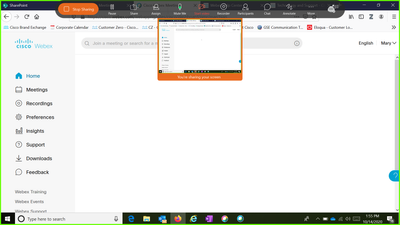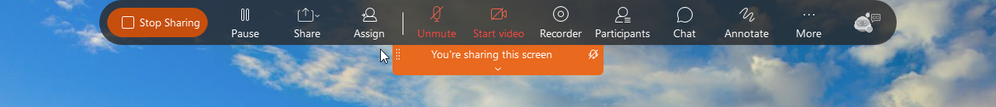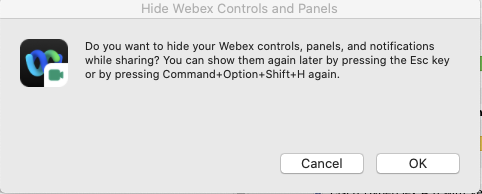- Cisco Community
- Webex
- Webex Community
- Webex Meetings and Webex App
- How to Move Floating Panel When Sharing Content
- Subscribe to RSS Feed
- Mark Topic as New
- Mark Topic as Read
- Float this Topic for Current User
- Bookmark
- Subscribe
- Mute
- Printer Friendly Page
How to Move Floating Panel When Sharing Content
- Mark as New
- Bookmark
- Subscribe
- Mute
- Subscribe to RSS Feed
- Permalink
- Report Inappropriate Content
10-15-2020 06:13 AM
Hi There,
I hope someone here can help. Is there a way to move the floating panel window which appears at the top of the screen when you share content? I want to move it to the bottom of my screen because it's really annoying when I'm trying to access different window tabs on the browser. (See screenshot attached)
- Labels:
-
Webex Meetings
- Mark as New
- Bookmark
- Subscribe
- Mute
- Subscribe to RSS Feed
- Permalink
- Report Inappropriate Content
02-08-2022 07:54 AM
This floating panel is also the culprit for grey boxes your audience may see when sharing your screen (this was my problem that led me to this article). This post actually solved my problem. I dragged the floating panel to a different screen than the one I was sharing, and now it's out of my way and the grey boxes are gone!
- Mark as New
- Bookmark
- Subscribe
- Mute
- Subscribe to RSS Feed
- Permalink
- Report Inappropriate Content
02-08-2022 12:11 PM - edited 02-08-2022 12:11 PM
Hi @Rebekah.Almaraz ,
Glad the post helped. I do hope you voted for the idea at https://ciscocollabcustomer.ideas.aha.io/ideas/WXCUST-I-1320 .
Forum Tips: 1. Paste images inline - don't attach. 2. Always mark helpful and correct answers, it helps others find what they need.
- Mark as New
- Bookmark
- Subscribe
- Mute
- Subscribe to RSS Feed
- Permalink
- Report Inappropriate Content
09-17-2021 11:18 AM - edited 09-17-2021 12:17 PM
It is really annoying and embarrassing when sharing screen in a meeting that you are struggling to find the tab you need. And also the floating panel is so big it covers almost all the tabs on top.If only I could move or make it invisible as I can do on Zoom meetings. Making it invisible would be much much better. Thanks Jeff moving it is little better.
- Mark as New
- Bookmark
- Subscribe
- Mute
- Subscribe to RSS Feed
- Permalink
- Report Inappropriate Content
09-17-2021 03:20 PM
Hi @rajitha.chenna ,
You might do better to post those thought at https://ciscocollabcustomer.ideas.aha.io/ideas/WXCUST-I-1320 - and vote for that suggestion if you have not already done so. Currently the idea is marked as "Future Consideration" - we need to make them move it to "Under Development"
Forum Tips: 1. Paste images inline - don't attach. 2. Always mark helpful and correct answers, it helps others find what they need.
- Mark as New
- Bookmark
- Subscribe
- Mute
- Subscribe to RSS Feed
- Permalink
- Report Inappropriate Content
07-29-2021 12:57 PM
Could someone at Webex please figure out how to dock this panel on the side??? It interferes
with my browser tabs.
- Mark as New
- Bookmark
- Subscribe
- Mute
- Subscribe to RSS Feed
- Permalink
- Report Inappropriate Content
07-29-2021 02:30 PM - edited 07-29-2021 02:42 PM
Hi @holly.groder ,
You CAN'T dock the panel on the side.
Have you voted for my suggestion at https://ciscocollabcustomer.ideas.aha.io/ideas/WXCUST-I-1320 yet?
If not, I urge you to do so.
In the meantime, a couple of tips:
- If you have more than one screen, you can actually drag the bar to another screen (Windows, macOS - not sure about Chrome or web-browser versions)
- You can press <Command+Option+Shift+H> (macOS) or <Ctrl+Alt+Shift+H> (Windows) to hide ALL the panels, including the annoying panel in question.
- The big problem with this is
- that it hides ALL panels (including participant list, chat etc)
- It pops up a dialogue box to confirm the action somewhere - if using multiple screens and spaces, you may have to search for 5 mins to find the dialogue.
- The big problem with this is
Forum Tips: 1. Paste images inline - don't attach. 2. Always mark helpful and correct answers, it helps others find what they need.
- Mark as New
- Bookmark
- Subscribe
- Mute
- Subscribe to RSS Feed
- Permalink
- Report Inappropriate Content
04-29-2021 03:19 PM - edited 04-29-2021 03:30 PM
PLEASE VOTE FOR MY SUGGESTION AT https://ciscocollabcustomer.ideas.aha.io/ideas/WXCUST-I-1320
Forum Tips: 1. Paste images inline - don't attach. 2. Always mark helpful and correct answers, it helps others find what they need.
- Mark as New
- Bookmark
- Subscribe
- Mute
- Subscribe to RSS Feed
- Permalink
- Report Inappropriate Content
04-29-2021 03:15 AM
After one of the latest updates it was not working for me as well.
My version in PC is 41.4.5.14
I was able to solve it by gong to Help -> Keyboard shortcuts (while you are on a meeting... have no idea why it's not accessible from main screen)
scroll down to "Enter clean mode during share" and check the "global shortcut" check box.
it's default to Ctrl + Shift + Q
Hope it helps... no idea why it's not defaulted to be global.
- Mark as New
- Bookmark
- Subscribe
- Mute
- Subscribe to RSS Feed
- Permalink
- Report Inappropriate Content
04-29-2021 05:03 AM
This was super helpful! Thanks for sharing.
- Mark as New
- Bookmark
- Subscribe
- Mute
- Subscribe to RSS Feed
- Permalink
- Report Inappropriate Content
04-20-2021 05:08 AM
There was a recent update to the Webex app (PC) yesterday and since then, I have found neither keyboard shortcut to work anymore in order to hide the floating panel when sharing. Anyone else finding this to be an issue?
- Mark as New
- Bookmark
- Subscribe
- Mute
- Subscribe to RSS Feed
- Permalink
- Report Inappropriate Content
04-20-2021 01:30 PM
Hi @Jill.Robinson,
The totally-unintuitive Command+Option+Shift+H still works for me, but annoyingly pops up a confirmation window ON ANOTHER SCREEN which I have to then click before it activates. SOOoooooo annoying.
And then even more annoying, it hides my participants panel and chat panel as well - when all I want to do is stop the stupid drop-dwon box getting in the road.
I urge you to vote for https://ciscocollabcustomer.ideas.aha.io/ideas/WXCUST-I-1320
Forum Tips: 1. Paste images inline - don't attach. 2. Always mark helpful and correct answers, it helps others find what they need.
- Mark as New
- Bookmark
- Subscribe
- Mute
- Subscribe to RSS Feed
- Permalink
- Report Inappropriate Content
03-18-2021 07:20 AM
You can also drag it to another screen..... Keeps sharing your original screen.
- Mark as New
- Bookmark
- Subscribe
- Mute
- Subscribe to RSS Feed
- Permalink
- Report Inappropriate Content
04-20-2021 01:24 PM - edited 04-20-2021 01:26 PM
You can also drag it to another screen..... Keeps sharing your original screen.
I hate to burst you bubble - but this doesn't work. Sure I can move the participant's panel and chat panel to another screen, which I do all the time anyway, but NOT the drop-down panel (which is the subject of this discussion)
I urge all reader to vote for https://ciscocollabcustomer.ideas.aha.io/ideas/WXCUST-I-1320
Forum Tips: 1. Paste images inline - don't attach. 2. Always mark helpful and correct answers, it helps others find what they need.
- Mark as New
- Bookmark
- Subscribe
- Mute
- Subscribe to RSS Feed
- Permalink
- Report Inappropriate Content
04-20-2021 02:40 PM
It most certainly does work. I did it just today. Moved from Screen 1 to screen 2.
- Mark as New
- Bookmark
- Subscribe
- Mute
- Subscribe to RSS Feed
- Permalink
- Report Inappropriate Content
04-20-2021 04:41 PM
I'd love to see a video on how you did this. It has me beaten. Maybe it's a feature that hasn't been implemented on macOS.
Forum Tips: 1. Paste images inline - don't attach. 2. Always mark helpful and correct answers, it helps others find what they need.
- Mark as New
- Bookmark
- Subscribe
- Mute
- Subscribe to RSS Feed
- Permalink
- Report Inappropriate Content
10-15-2020 02:22 PM
Another suggestion is to hide the sharing toolbar:
Windows: Ctrl+Alt+Shift+H, select OK (unhide with ESC)
Mac: Command+Option+Shift+H, select OK (unhide with ESC)
- Mark as New
- Bookmark
- Subscribe
- Mute
- Subscribe to RSS Feed
- Permalink
- Report Inappropriate Content
01-19-2021 07:28 AM
ctrl-shift-q works too. But, this may have been in an update since your post was made.
- Mark as New
- Bookmark
- Subscribe
- Mute
- Subscribe to RSS Feed
- Permalink
- Report Inappropriate Content
04-20-2021 01:17 PM - edited 04-20-2021 01:26 PM
Again - not sure if this is a recent update - but ctrl+shift+Q doesn't work for me.
And the Command+Option+Shift+H key combo hides the particpants panel and chat as well. All I want to do is hide the stupid drop-down menu. I want to KEEP the particpants panel and chat because I move them to another screen.
I urge all reader to vote for https://ciscocollabcustomer.ideas.aha.io/ideas/WXCUST-I-1320
Forum Tips: 1. Paste images inline - don't attach. 2. Always mark helpful and correct answers, it helps others find what they need.
- Mark as New
- Bookmark
- Subscribe
- Mute
- Subscribe to RSS Feed
- Permalink
- Report Inappropriate Content
10-15-2020 03:39 PM
Well there ya go. A well hidden (and so intuitive ... NOT) Command+Option+Shift+H key combo.
I wonder why Cisco had to hide so well as to NOT include it as an option when clicking the ellipsis (...) menu!
I have modified my suggestion to reflect this.
Forum Tips: 1. Paste images inline - don't attach. 2. Always mark helpful and correct answers, it helps others find what they need.
- Mark as New
- Bookmark
- Subscribe
- Mute
- Subscribe to RSS Feed
- Permalink
- Report Inappropriate Content
10-15-2020 12:05 PM
Hi @archie_flip ,
I totally agree - and you have spurred me on to post the following idea
https://ciscocollabcustomer.ideas.aha.io/ideas/WXCUST-I-1320
PLEASE VOTE FOR THIS SUGGESTION
Forum Tips: 1. Paste images inline - don't attach. 2. Always mark helpful and correct answers, it helps others find what they need.
Discover and save your favorite ideas. Come back to expert answers, step-by-step guides, recent topics, and more.
New here? Get started with these tips. How to use Community New member guide