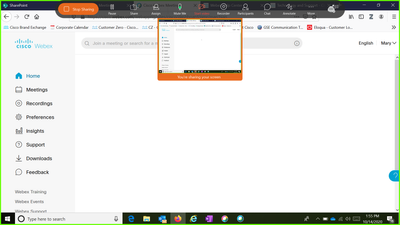- Cisco Community
- Webex
- Webex Community
- Webex Meetings and Webex App
- Re: How to Move Floating Panel When Sharing Content
- Subscribe to RSS Feed
- Mark Topic as New
- Mark Topic as Read
- Float this Topic for Current User
- Bookmark
- Subscribe
- Mute
- Printer Friendly Page
How to Move Floating Panel When Sharing Content
- Mark as New
- Bookmark
- Subscribe
- Mute
- Subscribe to RSS Feed
- Permalink
- Report Inappropriate Content
10-15-2020 06:13 AM
Hi There,
I hope someone here can help. Is there a way to move the floating panel window which appears at the top of the screen when you share content? I want to move it to the bottom of my screen because it's really annoying when I'm trying to access different window tabs on the browser. (See screenshot attached)
- Labels:
-
Webex Meetings
- Mark as New
- Bookmark
- Subscribe
- Mute
- Subscribe to RSS Feed
- Permalink
- Report Inappropriate Content
01-19-2021 07:28 AM
This is definitely a needed too. On a pc at least (not sure on a mac) there is also "ctrl-shift-q" to hide the bar, which is undone by "esc". Hopefully mac also has a slightly shorter keystroke. Either way, it IS handy, so moving it to the bottom or side would be preferable. (Or like you said, just ad a Hide to the "...")
- Mark as New
- Bookmark
- Subscribe
- Mute
- Subscribe to RSS Feed
- Permalink
- Report Inappropriate Content
02-17-2022 05:59 PM
Yey, finally a breakthrough for me. This worked, thanks! But concur with others, unless spending half an hour googling to troubleshoot this issue I would never have found a solution. Just needs to be added to the toolbar as a function.
- Mark as New
- Bookmark
- Subscribe
- Mute
- Subscribe to RSS Feed
- Permalink
- Report Inappropriate Content
10-15-2020 11:20 AM
Thanks, Jeff. The dots do allow me to move the panel horizontally, but unfortunately, I cannot move the panel vertically to the bottom of the screen.
- Mark as New
- Bookmark
- Subscribe
- Mute
- Subscribe to RSS Feed
- Permalink
- Report Inappropriate Content
10-15-2020 06:18 AM
Hi @archie_flip ,
Can you try to select the "6 dots" as in my screenshot below and move the floating bar in the area that you want?
Discover and save your favorite ideas. Come back to expert answers, step-by-step guides, recent topics, and more.
New here? Get started with these tips. How to use Community New member guide