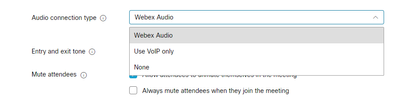- Cisco Community
- Webex
- Webex Community
- Webex Meetings and Webex App
- Re: Join by phone ... Voip only option
- Subscribe to RSS Feed
- Mark Topic as New
- Mark Topic as Read
- Float this Topic for Current User
- Bookmark
- Subscribe
- Mute
- Printer Friendly Page
Join by phone ... Voip only option
- Mark as New
- Bookmark
- Subscribe
- Mute
- Subscribe to RSS Feed
- Permalink
- Report Inappropriate Content
06-18-2021 09:30 AM
When creating a WebEx meeting, the only options available to join by phone for Audio are VOIP only or none. What am I doing wrong?! What if the end user does not have VOIP? How can they dial in?
- Labels:
-
Audio Connection
-
Webex Meetings
- Mark as New
- Bookmark
- Subscribe
- Mute
- Subscribe to RSS Feed
- Permalink
- Report Inappropriate Content
12-12-2022 10:21 PM
So why doesn't Toll Dial-in show up in the options then? Or why when the meeting is created, does no toll dial-in number show up to join the meeting?
- Mark as New
- Bookmark
- Subscribe
- Mute
- Subscribe to RSS Feed
- Permalink
- Report Inappropriate Content
12-13-2022 05:37 AM
do you have the correct license, which includes toll dial-in? If so, then you should have the following drop-down options in the "Audio Connection Options" when scheduling a meeting:
Webex Audio in this case includes both VoIP (join via PC) and toll dial-in information in the meeting invitation.
Best regards
Igor
- Mark as New
- Bookmark
- Subscribe
- Mute
- Subscribe to RSS Feed
- Permalink
- Report Inappropriate Content
06-19-2021 05:27 AM
You are right: "VoIP" is the name of a technology where voice-data is transferred as data-packes (= digital data = 0s and 1s).
In the old days, a phone-call was analog = a changing level of volts on a copper-wire.
In Webex this option means that the audio-signal is transferred as digital data.
To receive and hear this audio-signal the participant needs a Computer, Smartphone etc. which is capable to transform/convert the digital data into sound. Easiest way: the Webex-Client on your Device or at least the web-version of webex: https://web.webex.com/
This does not mean, that you need to have a VoIP-enabled PBX etc.
(Of course you may connect such infrastructure to your Webex-environment to expand your communication-capabilities..)
One possible reason why VoIP is the only option shown: your license-level.
https://www.webex.com/pricing/index.html
(note the "What is VoIP?" Link which leads to a better explanation than mine...)
Discover and save your favorite ideas. Come back to expert answers, step-by-step guides, recent topics, and more.
New here? Get started with these tips. How to use Community New member guide