Hi @Gregory Holmes ,
Click the Apple menu > System Preferences > Security and Privacy > Privacy tab
Scroll down to find Screen Sharing and select it
Click the Lock to make changes (after authnticating)
Select Webex (Or Webex Teams app or Cisco Webex Meetings app ) as appropriate and click the check box to enable screen recording.
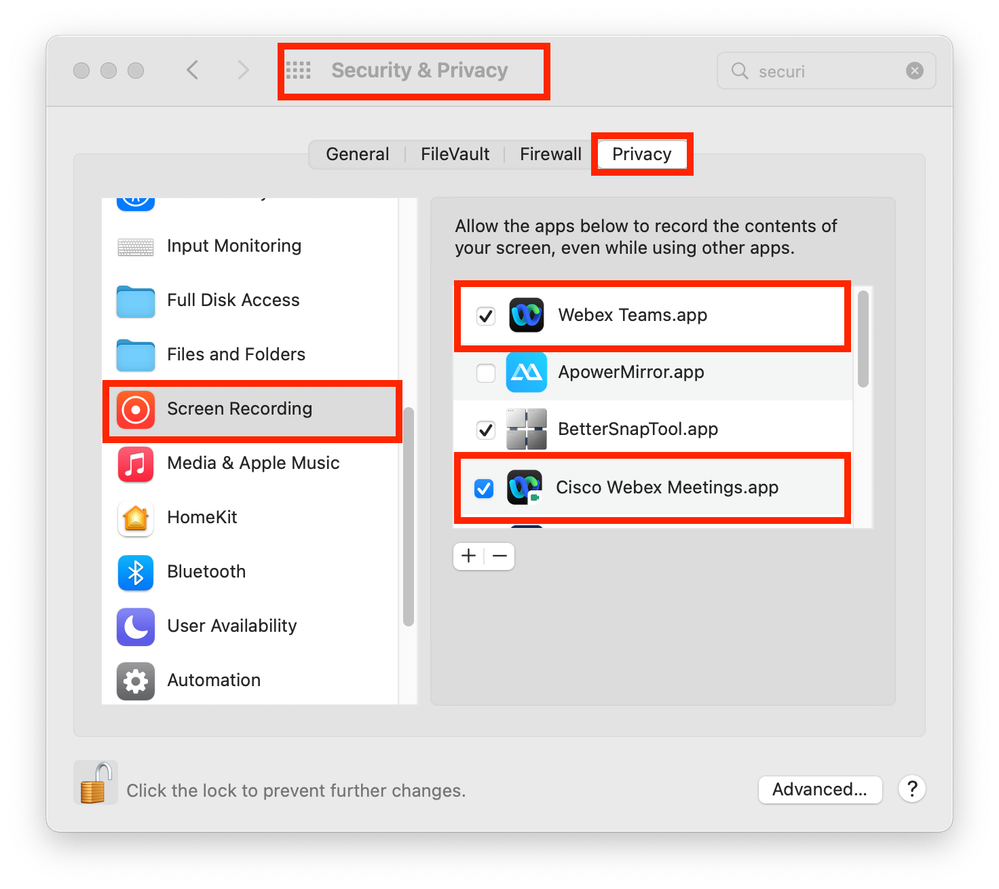
RedNectar aka Chris Welsh.
Forum Tips: 1. Paste images inline - don't attach. 2. Always mark helpful and correct answers, it helps others find what they need.