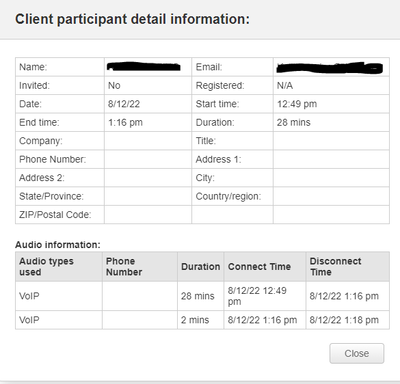Webex reports has some of this information available for meetings. Regarding the attention tracking, it used to be available in Webex Trainings that it tracked if someone moved their mouse outside the Webex Training event that it recorded it and I think saved it as a percentage. It's been quite a while since I've held a Training event so I don't remember exactly. Below is a screenshot showing the detail available from a regular meeting. To run the report go to your user icon in the upper right and select "My Reports" than select "Usage Reports" to complete a date and/or meeting title feature to get the information you need. The data can also be downloaded.