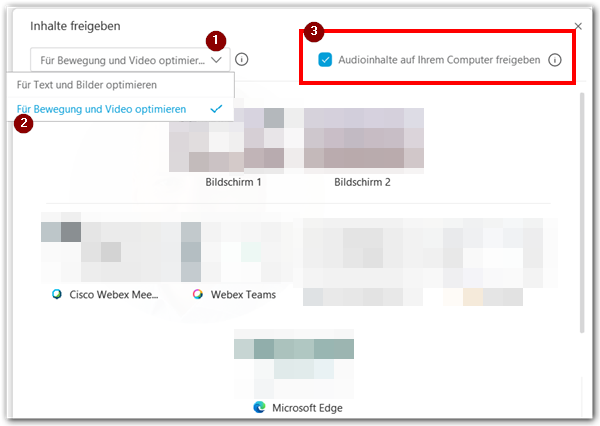- Cisco Community
- Webex
- Webex Community
- Webex Meetings and Webex App
- Problems playing videos
- Subscribe to RSS Feed
- Mark Topic as New
- Mark Topic as Read
- Float this Topic for Current User
- Bookmark
- Subscribe
- Mute
- Printer Friendly Page
- Mark as New
- Bookmark
- Subscribe
- Mute
- Subscribe to RSS Feed
- Permalink
- Report Inappropriate Content
09-17-2020 01:03 AM
Hello, I have problems when I try to play a video during presentations. The video is in MP4 format and downloaded locally on the PC. The video is embedded within a PPT Presentation. The vido can be seen but not heard.
Solved! Go to Solution.
- Labels:
-
Webex Meetings
- Mark as New
- Bookmark
- Subscribe
- Mute
- Subscribe to RSS Feed
- Permalink
- Report Inappropriate Content
09-17-2020 01:22 AM
When sharing screen-content, you may chose between 2 options for optimization (Text & Images or Motion and Video).
Please make sure you chose the "Video"-Option since this will reveal an additional option: "share your computer audio".
(sorry, can not provide a Screenshot in another language since Webex still does not offer to switch the Application-Language..)
find more on this here: https://help.webex.com/en-us/ntx2aid/Share-Motion-and-Video-Content-in-Cisco-Webex-Meetings
- Mark as New
- Bookmark
- Subscribe
- Mute
- Subscribe to RSS Feed
- Permalink
- Report Inappropriate Content
09-17-2020 01:22 AM
When sharing screen-content, you may chose between 2 options for optimization (Text & Images or Motion and Video).
Please make sure you chose the "Video"-Option since this will reveal an additional option: "share your computer audio".
(sorry, can not provide a Screenshot in another language since Webex still does not offer to switch the Application-Language..)
find more on this here: https://help.webex.com/en-us/ntx2aid/Share-Motion-and-Video-Content-in-Cisco-Webex-Meetings
Discover and save your favorite ideas. Come back to expert answers, step-by-step guides, recent topics, and more.
New here? Get started with these tips. How to use Community New member guide