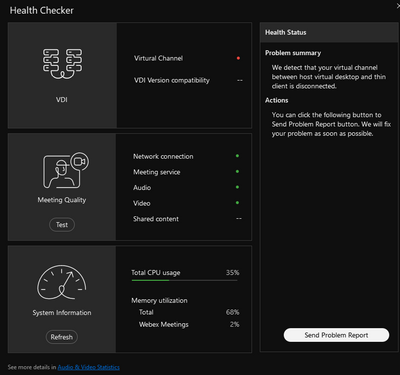- Cisco Community
- Webex
- Webex Community
- Webex Meetings and Webex App
- VDI connected in Health Checker, but not in meetings
- Subscribe to RSS Feed
- Mark Topic as New
- Mark Topic as Read
- Float this Topic for Current User
- Bookmark
- Subscribe
- Mute
- Printer Friendly Page
VDI connected in Health Checker, but not in meetings
- Mark as New
- Bookmark
- Subscribe
- Mute
- Subscribe to RSS Feed
- Permalink
- Report Inappropriate Content
12-20-2022 10:53 AM
As the title suggests, if I launch Webex 42.6.0.22565 on my Citrix Desktop (2203 CU2, but saw this in CU1 as well) and run Health Checker, VDI looks good. On my endpoint (W10 22H2), the Webex systray icon shows VDI as being connected. However, if I start a meeting, I don't see "VDI" in the titlebar, which I should if the meeting was being optimized. Once in the meeting, if I go to Help\Health Checker\Summary, it shows VDI as being disconnected. Any ideas here? The Webex client and VDI plugin are compatible with one another, the install string included the required 'EnableVDI' parameter, and the registry confirms that this should be working. In fact, this did work yesterday - once. Haven't been able to get it to work since, and nothing has changed.
Anyone have any ideas? It's driving me nuts, and I simply can't resort to using Webex unoptimized within a Citrix session. It just hammers the CPU.
- Mark as New
- Bookmark
- Subscribe
- Mute
- Subscribe to RSS Feed
- Permalink
- Report Inappropriate Content
03-20-2023 09:04 AM
Hello,
we had the same problem and tried to solve with the suggested instructions:
we have downloaded and installed the Webex App VDI Plugin (cisco_webexvdi_deb.zip) ver. 43.2.0.25211 on a thin client HP ThinPro (T740 - ver 8.0.0 SP 1.7)
we have download the bundle "WebexBundle_en.msi" ver 43.2.0.25273 (with MC 43.2.4.9) and installed on the template of a VM VMWare with Window 10 Ent 64 bit, using the command: msiexec /i c:\users\[username]\Downloads\WebexBundle_en.msi ALLUSERS=1 ENABLEVDI=2 AUTOUPGRADEENABLED=0
So we supposed that all the apps (the new Webex App and MC) were installed, aligned to the version of the VDI plugin (on the hw client) and any update that could mismatch the versions was excluded.
But we have still exactly the same behavior: the new Webex App confirms the communication with the plugin, the MC application reports the communication error...
We have used the bundle, all the versions are aligned: VDI plugin 43.2.0.25211, Webex App 43.2.0.25273, MC 43.2.4.9...
So, what's wrong? Why MC doesn't communicate with VDI plugin?
Thank you
Fabio
- Mark as New
- Bookmark
- Subscribe
- Mute
- Subscribe to RSS Feed
- Permalink
- Report Inappropriate Content
12-21-2022 04:30 AM
Turns out, with the new unified Webex client, you need both the Webex VDI plugin and the Webex Meetings VDI plugin. Absurd, and hopefully Cisco soon realizes that you can build a unified VDI plugin for this.
- Mark as New
- Bookmark
- Subscribe
- Mute
- Subscribe to RSS Feed
- Permalink
- Report Inappropriate Content
12-24-2022 07:22 AM
Hi @Nick Panaccio,
this is on the roadmap for next year.
The reason behind the two VDI plugins is that historically the two apps are completely separate and will be fully unified, once the converged platform (in the backend) is ready.
For now there is a bundled Webex app and VDI plugin, which will install both plugins at the same time. You can download it here:
https://www.webex.com/downloads/teams-vdi.html
Best regards
Igor
Discover and save your favorite ideas. Come back to expert answers, step-by-step guides, recent topics, and more.
New here? Get started with these tips. How to use Community New member guide