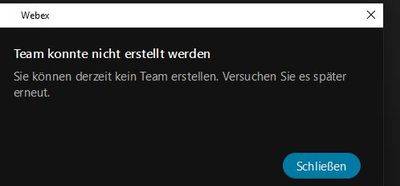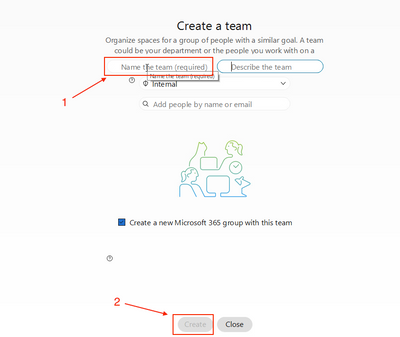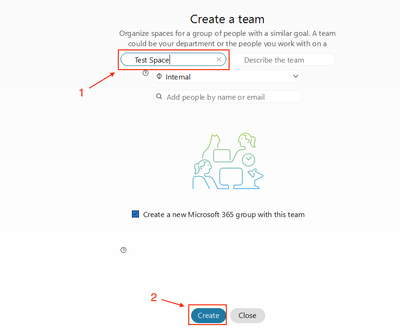- Cisco Community
- Webex
- Webex Community
- Webex Meetings and Webex App
- Re: Webex Control Hub - Hybrid - Microsoft 365 groups Integration - gr
- Subscribe to RSS Feed
- Mark Topic as New
- Mark Topic as Read
- Float this Topic for Current User
- Bookmark
- Subscribe
- Mute
- Printer Friendly Page
Webex Control Hub - Hybrid - Microsoft 365 groups Integration - grey
- Mark as New
- Bookmark
- Subscribe
- Mute
- Subscribe to RSS Feed
- Permalink
- Report Inappropriate Content
01-27-2022 03:41 AM
Hi there, we activated the M365 Groups integration.
But we cannot put the slider ("Slide the switch to Enable Microsoft 365 Groups Integration.") to enabled.
when we do so it say "success" but when we reopen the settings page it isnt set anymore.
at the webex client the new menu/option to make a new M365 at a new team is available, but don't work.
- Labels:
-
Integrations
-
Teams and Spaces
-
Webex
- Mark as New
- Bookmark
- Subscribe
- Mute
- Subscribe to RSS Feed
- Permalink
- Report Inappropriate Content
01-28-2022 03:22 AM
hi, the grey button is on the control hub! my bad choice of used picture
i can press create, but then there is the next error: Team could not be created. You cannot create Teams at the moment. try later
- Mark as New
- Bookmark
- Subscribe
- Mute
- Subscribe to RSS Feed
- Permalink
- Report Inappropriate Content
01-27-2022 08:28 AM - edited 01-27-2022 08:29 AM
Hello @Lehmensiek,
Make sure to fulfill all the prerequisites for the integration listed here:
Integrate teams in Webex with groups in Microsoft 365
https://help.webex.com/en-US/article/nv7ydfv/Integrate-teams-in-Webex-with-groups-in-Microsoft-365
It's by design that the Create button is greyed out using the Create a team wizard.
But after adding the required team Name, the Create button should be available.
Can you please confirm if that's the case for you? If the issue is still present I suggest you open a TAC case to investigate further.
Thanks,
Please rate if it's “Helpful”.
If this answered your question please click “Accept as Solution”.
Discover and save your favorite ideas. Come back to expert answers, step-by-step guides, recent topics, and more.
New here? Get started with these tips. How to use Community New member guide