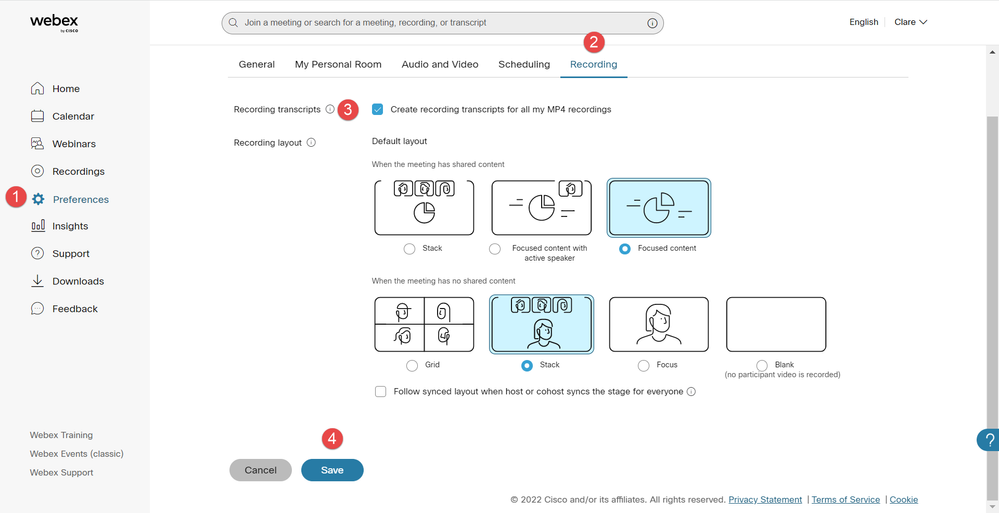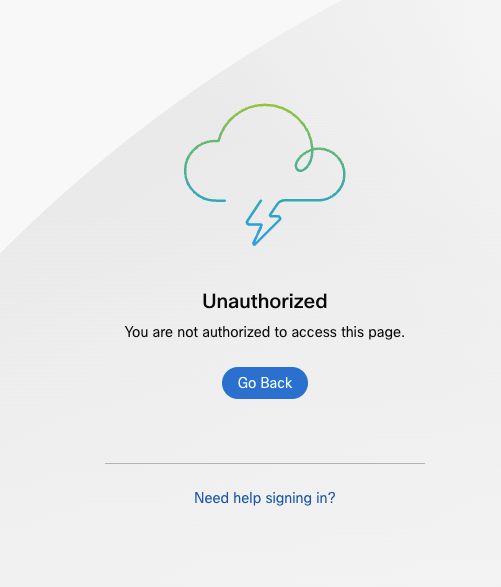- Cisco Community
- Webex
- Webex Community
- Webex Meetings and Webex App
- Re: WebEx Preferences > Recording
- Subscribe to RSS Feed
- Mark Topic as New
- Mark Topic as Read
- Float this Topic for Current User
- Bookmark
- Subscribe
- Mute
- Printer Friendly Page
WebEx Preferences > Recording
- Mark as New
- Bookmark
- Subscribe
- Mute
- Subscribe to RSS Feed
- Permalink
- Report Inappropriate Content
11-30-2022 08:25 AM - edited 11-30-2022 08:26 AM
Objective: Access WebEx Preferences > Recording
Question: What is the process for accessing Preferences > Recording in WebEx?
References: This web page says to make transcripts of all meetings, go to Preferences > Recording
Status: I cannot find Preferences > Recording. Here is what I can do running WebEx:
- Recording a meeting that I started: no issues.
- Access Preferences > Recording - I am sure the preferences are here somewhere, but I cannot find them.
Any assistance you can provide will be much appreciated.
Thank you.
- Labels:
-
Webex Meetings
- Mark as New
- Bookmark
- Subscribe
- Mute
- Subscribe to RSS Feed
- Permalink
- Report Inappropriate Content
12-09-2022 07:57 AM
@Carla Rogers , you will need to talk with your IT Admin if you are not authorized on your organization's Control Hub.

- Mark as New
- Bookmark
- Subscribe
- Mute
- Subscribe to RSS Feed
- Permalink
- Report Inappropriate Content
11-30-2022 04:04 PM
Hi Carla - To access this option you are looking for you'll need to navigate using your browser to your Webex site (example: yourcompany.webex.com) Log in - then follow these steps...

- Mark as New
- Bookmark
- Subscribe
- Mute
- Subscribe to RSS Feed
- Permalink
- Report Inappropriate Content
11-30-2022 12:48 PM - edited 11-30-2022 12:49 PM
- Mark as New
- Bookmark
- Subscribe
- Mute
- Subscribe to RSS Feed
- Permalink
- Report Inappropriate Content
11-30-2022 11:13 AM
The setting is in your meeting site's preferences, accessible via Control Hub https://admin.webex.com/.
Discover and save your favorite ideas. Come back to expert answers, step-by-step guides, recent topics, and more.
New here? Get started with these tips. How to use Community New member guide