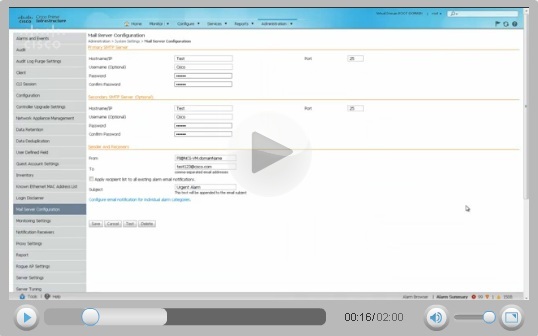- Cisco Community
- Technology and Support
- Wireless - Mobility
- Wireless - Mobility Knowledge Base
- Configuring High Availability on the Prime Infrastructure
- Subscribe to RSS Feed
- Mark as New
- Mark as Read
- Bookmark
- Subscribe
- Printer Friendly Page
- Report Inappropriate Content
- Subscribe to RSS Feed
- Mark as New
- Mark as Read
- Bookmark
- Subscribe
- Printer Friendly Page
- Report Inappropriate Content
03-11-2013 05:19 AM - edited 11-18-2020 03:01 AM
- Introduction
- Configuration
- Guidelines and Limitations for High Availability
- Video
- Failover Scenario
- Reference
Introduction
In this document we will show how to configure high availability on the Prime Infrastructure.
Note:
Before you configure high availability, you must configure a mail server. See the "Configuring the Mail Server" for more information.
If you specify an e-mail address in the HA Configuration page then ensure a mail server is configured and reachable.
Configuration
Let’s login to the Prime Infrastructure server. Type your username. Type your password. Then click login. When you login to the Prime Infrastructure server, home page is displayed.
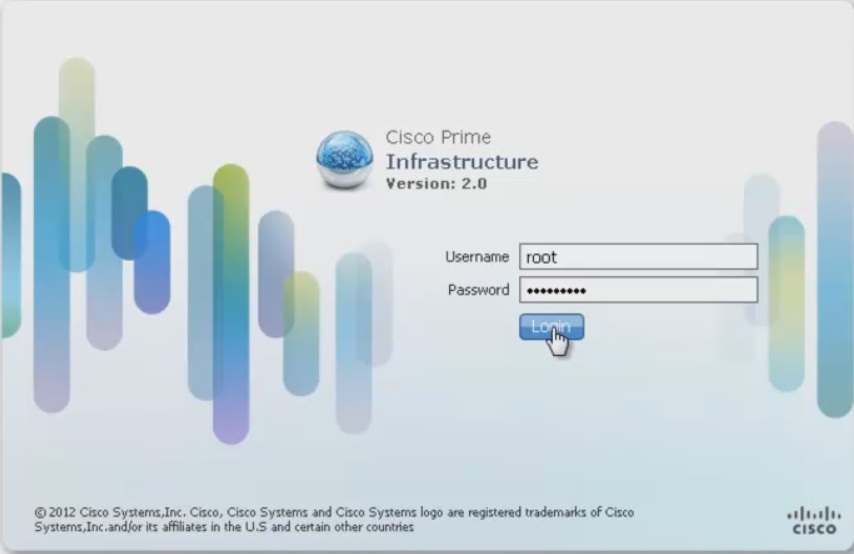
- Go to the Administration tab and choose High Availability. Choose HA Configuration from the left sidebar menu. The high availability configuration page appears. The current status of the high availability is shown in the upper portion of the page.
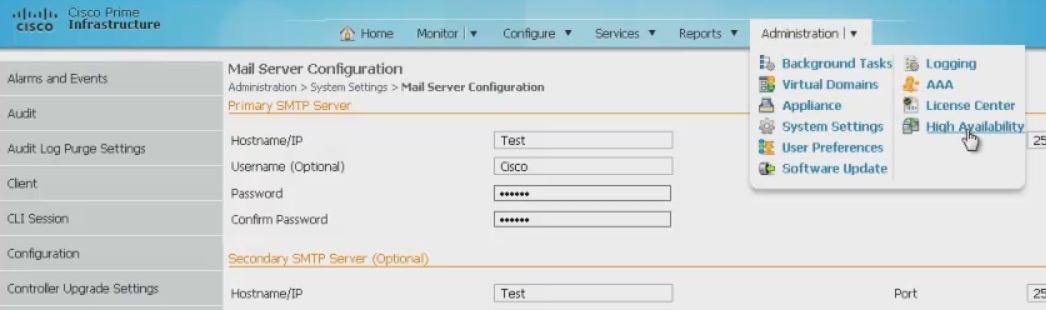
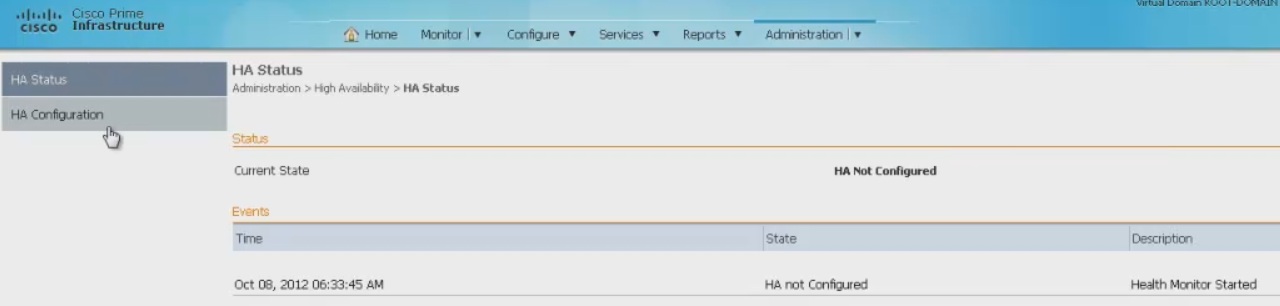
- Enter the IP address or hostname of the secondary prime infrastructure.
- Enter the authentication key that is specified during the installation of the secondary prime infrastructure.
- The default admin e-mail address that you configured in while configuring the mail server page is automatically supplied. You can make any necessary changes. Any changes you make to these e-mail addressed must also be entered in the secondary SMTP server section of the Mail Server page.
- From the Failover Type drop-down list, choose either manual or automatic.
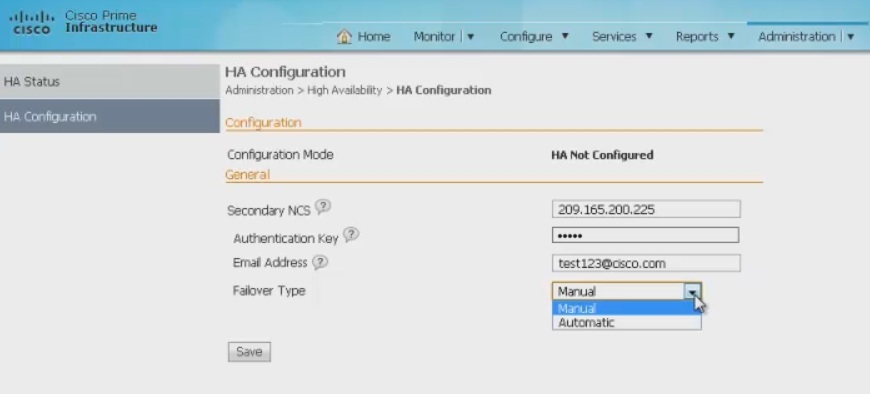
If you choose manual, you can trigger the failover operation with a button in the secondary Health monitor UI or the URL specified in the e-mail which the administrator receives upon failure of the primary Prime Infrastructure. If you choose automatic, the secondary Prime Infrastructure initiates a failover on its own when a failure is detected on the primary.
Click Save to retain the configuration and enable high availability. At this point, the secondary is either reachable with the database, and files are synchronized between health monitors, or the secondary is unreachable, and an error is returned because secondary installation did not occur.
Guidelines and Limitations for High Availability
Before configuring High Availability, consider the following prerequisites and limitations:
•You must have the extra hardware identical to the primary Prime Infrastructure server to run a standby instance of Prime Infrastructure.
•Prime Infrastructure supports High Availability on both the physical and virtual appliances.
•A reliable high speed wired network must exist between the primary Prime Infrastructure instance and its backup server.
•The primary and secondary Prime Infrastructure instances must be running the same Prime Infrastructure software release.
•Failover should be considered temporary. The failed primary Prime Infrastructure instance should be restored to normal as soon as possible, and failback is reinitiated.
•The primary and secondary host are not required to share the same subnet. They can be geographically separated.
•If a secondary host fails for any reason, all the primary instances are affected, and they run in stand-alone mode without any failover support.
•The ports over which the primary and secondary Prime Infrastructure servers communicate must be open (not blocked with network firewalls, application fireways, gateways, etc.). The tomcat port is configurable during installation, and its default port is 8082. You should reserve solid database ports from 1315 to 1319.
•Any access control lists imposed between the primary and secondary Prime Infrastructure instance must allow traffic to go between the primary and secondary instances.
Video
Failover Scenario
When a primary Prime Infrastructure instance fails, the following events take place:
1. The primary Prime Infrastructure instance is confirmed as non-functioning (hardware crash, network crash, or the like) by the health monitor on the secondary Prime Infrastructure instance.
2. If automatic failover has been enabled, Prime Infrastructure is started on the secondary as described in Step 3. If automatic failover is disabled, an e-mail is sent to the administrator asking if they want to manually start failover.
3. The secondary Prime Infrastructure server instance is started immediately (using the configuration already in place) and uses the corresponding database of the primary. After a successful failover, the client should point to the newly activated Prime Infrastructure instance (the secondary Prime Infrastructure). The secondary Prime Infrastructure instance updates all devices with its own address as the trap destination.
Note The redirecting of web traffic to the secondary Prime Infrastructure does not occur automatically. You must use your infrastructure tools to properly configure this redirection.
4. The result of the failover operation is indicated as an event, or a critical alarm is sent to the administrator and to other Prime Infrastructure instances.
Reference
- Mark as Read
- Mark as New
- Bookmark
- Permalink
- Report Inappropriate Content
Hi Vinay,
thanks for the Introduction into Cisco Prime Infrastructure high availability configuration.
I currently have two questions about the solution.
When I configure the automatic failover is it possible to set the time before failover occurs automaticly. Where are the limitations the documentation only says "A reliable high speed wired network must exist between the primary Prime Infrastructure instance and its backup server." what does this exactly mean.
Second question
If the failover occurs the secondary instance will announce itself as the trap receiver for the managed devices. Will this be set back if I initiate the failback when the primary instance will come back online again?
Thanks for your support in advance.
Greetings
WiFi_Newbie
- Mark as Read
- Mark as New
- Bookmark
- Permalink
- Report Inappropriate Content
Hi,
Thanks for this introduction.
Very good document
Regards
Find answers to your questions by entering keywords or phrases in the Search bar above. New here? Use these resources to familiarize yourself with the community: