- Cisco Community
- Technology and Support
- Wireless - Mobility
- Wireless - Mobility Knowledge Base
- User unable to get IP add from DHCP for repeater AP clients- associate to the repeater AP
- Subscribe to RSS Feed
- Mark as New
- Mark as Read
- Bookmark
- Subscribe
- Printer Friendly Page
- Report Inappropriate Content
- Subscribe to RSS Feed
- Mark as New
- Mark as Read
- Bookmark
- Subscribe
- Printer Friendly Page
- Report Inappropriate Content
06-22-2009 06:16 PM - edited 11-18-2020 02:47 AM
Introduction
User is unable to get an IP address from DHCP for the repeater AP and the clients that associate to the repeater AP
Core Issue
Mismatch in the native VLAN configuration on the Switch port, root AP and the repeater AP.
Solution
In a WLAN network which uses different VLANs and an external DHCP server connected to a Switch for assigning IP addresses, the native VLAN configuration on the root AP, repeater AP and the switch port to which the root APs are connected to must match. If there is a mismatch in the native VLAN configuration then traffic does not pass outside of the Switch Port, and the DHCP leases are not passed on. This is the reason why the repeater AP and the clients associated with the repeater AP do not get an IP address from the DHCP server.
Note : You cannot configure multiple VLANs on repeater access points. Repeater access points support only the native VLAN.
Significance of Native VLAN
When you use an IEEE 802.1Q trunk port, all frames are tagged except those on the VLAN configured as the "native VLAN" for the port. Frames on the native VLAN are always transmitted untagged and are normally received untagged. Therefore, when an AP is connected to the switchport, the native VLAN configured on the AP must match the native VLAN configured on the switchport.
Note:
If there is a mismatch in the native VLANs, the frames are dropped.
This scenario is better explained with an example. If the native VLAN on the switchport is configured as VLAN 12 and on the AP, the native VLAN is configured as VLAN 1, then when the AP sends a frame on its native VLAN to the switch, the switch considers the frame as belonging to VLAN 12 since the frames from the native VLAN of the AP are untagged. This causes confusion in the network and results in connectivity problems. The same happens when the switchport forwards a frame from its native VLAN to the AP.
The configuration of native VLAN becomes even more important when you have a Repeater AP setup in your wireless network. You cannot configure multiple VLANs on the Repeater APs. Repeater APs support only the native VLAN. Therefore, the native VLAN configuration on the root AP, the switch port to which the AP is connected, and the Repeater AP, must be the same. Otherwise traffic through the switch does not pass to and from the Repeater AP.
An example for the scenario where the mismatch in the Repeater AP's native VLAN configuration can create problems is when there is a DHCP server behind the switch to which the root AP is connected. In this case the clients associated with the Repeater AP do not receive an IP address from the DHCP server because the frames (DHCP requests in our case) from the Repeater AP's native VLAN (which is not the same as root AP and the switch) are dropped.
Also, when you configure the switch port, ensure that all the VLANs that are configured on the APs are allowed on the switchport. For example, if VLANs 6, 7, and 8 exist on the AP (Wireless Network) the VLANs have to be allowed on the switchport. This can be done using this command in the switch:
switchport trunk allowed vlan add 6,7,8
By default, a switchport configured as a trunk allows all VLANs to pass through the trunk port. Refer to Interaction with Related Switches for more information on how to configure the switchport.
Note:
Allowing all VLANs on the AP can also become a problem in some cases, specifically if it is a large network. This can result in high CPU utilization on the APs. Prune the VLANs at the switch so that only the VLAN traffic that the AP is interested in passes through the AP to avoid high CPU.
Concepts with Access Points
This section discusses concepts about how to deploy VLANs on access points and refers to this network diagram.
In this sample network, VLAN 1 is the Native VLAN, and VLANs 10, 20, 30 and 40 exist, and are trunked to another switch chassis. Only VLANs 10 and 30 are extended into the wireless domain. The Native VLAN is required to provide management capability and client authentications.
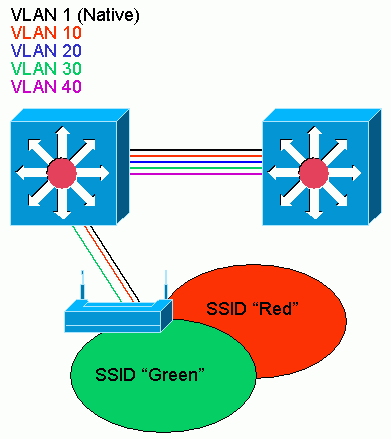
Reference
- 1000
- 1040
- 1100
- 1100_ap
- 1100_lap
- 1130_AG
- 1130_ap
- 1130_lap
- 1140
- 1140_ap
- 1140_lap
- 1200
- 1200_ap
- 1200_lap
- 1230_AG
- 1230_ap
- 1230_lap
- 1240_AG
- 1240_ap
- 1240_lap
- 1250
- 1250_ap
- 1250_lap
- 1260
- 1300
- 1300_bridge
- 1400
- 1400_bridge
- 1500
- 1500_map
- 1520
- 1550
- 1600
- 2000_wlc
- 2100_wlc
- 2500
- 2600
- 340_ap
- 3500
- 350_ap
- 3600
- 3750_wlc
- 4400_wlc
- 500_lap
- 5500_wlc
- 5505
- 5508
- 600_Series OfficeExtend_AP
- 7900_ip_phone
- 802.11a
- 802.11b
- 802.11g
- aaa
- active_directory
- air_cb21ag
- aironet
- aironet_antennas
- ap
- autonomous
- eap
- eap_fast
- hwic_ap
- k92287120
- lap
- leap
- lwapp
- ncs
- peap
- prime
- Prime_Network_Control_System
- radio
- radius
- repeater
- roaming
- significance_native_vlan
- ssid
- tacacs
- using_vlans_with_cisco_aironet_wireless_equipment
- virtual_wireless_controller
- vlan
- vlans_access_points
- wcs
- wgb
- wireless_lan_controller
- wireless_lan_controllers
- wireless_vlan
- wism
- wlan
- wlc
- wlc_5500
- wlc_5508
- wlcm
- wlse
- wlsm
- wpa
Find answers to your questions by entering keywords or phrases in the Search bar above. New here? Use these resources to familiarize yourself with the community: