对于软件版本在TC7.1.X以及以上版本的终端,按照如下方法:
1. open
the WebGUI of the codec.
2. Disable the encryption by:
*For
H323: System configurationàconferenceàEncryption Mode: Off.
*For SIP: System configurationàSIPàDefault Transport: TCP.
3. Navigate
to: Diagnosticàlog files.
4. Click
on Start extended
logging…Including full packet capture.
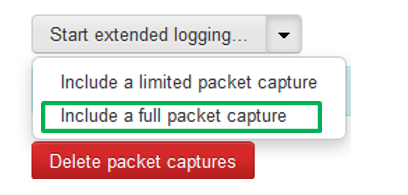
5. Establish a call and keep running until you have the problem recreated.
6. Drop
the call.
7. Click Stop
extended logging.
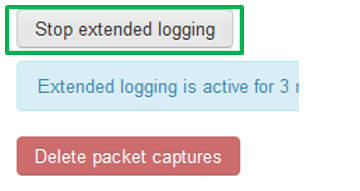 8. Download the extendedlogging.pcap
8. Download the extendedlogging.pcap
file and send it to TAC engineer.对于TC4.x, TC5.x, TC6.x
and TC7.0.x版本:
1- Open
the WebGUI of the codec.
2-
Disabl3 the encryption by:
*For
H323: System configurationàconferenceàEncryption Mode: Off.
*For SIP: System configurationàSIPàDefault Transport: TCP.
3- Open the console/ssh session
with codec and login as “root” user.
4-
Type the command: tcpdump -n -s 1500 -w /tmp/tcpdump.pcapip
5-
Establish a call and keep running until you have the problem recreated.
6-
Ctrl + C
7-
Open WinSCP and reteieve the sniffer log under /tmp directory.
Here
is the links of the applications:
-winSCP:
http://download.cnet.com/WinSCP/3000-2160_4-10400769.html
-WireShark:
http://download.cnet.com/Wireshark/3000-2085_4-10668290.html