3630
查看次数
0
有帮助
4
回复
Jabber通过MRA注册到CUCM
本帖最后由 zhangsx779542 于 2019-7-25 18:37 编辑
最近部署Expressway,现在在jabber注册的时候碰到了问题:无法与服务器通讯
目前的环境是:内网域名:5thdrive.com,外网域名也是5thdrive.com,CA证书服务器是自建的,E&C的DNS使用的是内网DNS,已添加相应的记录,并且E&C上面的状态正常:
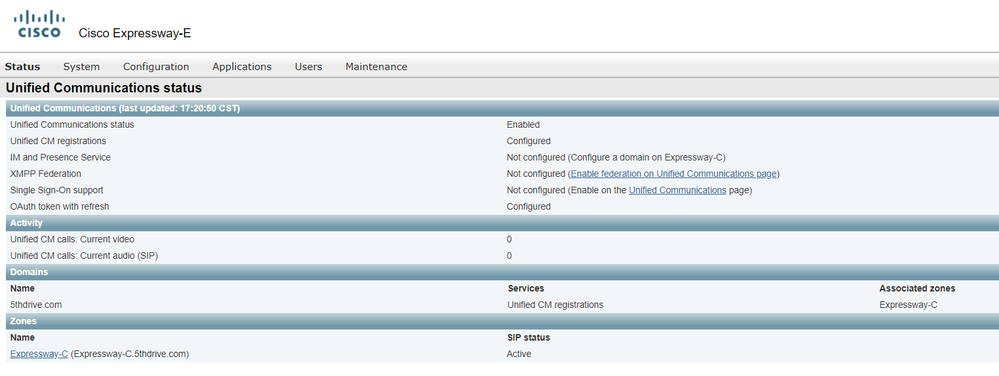
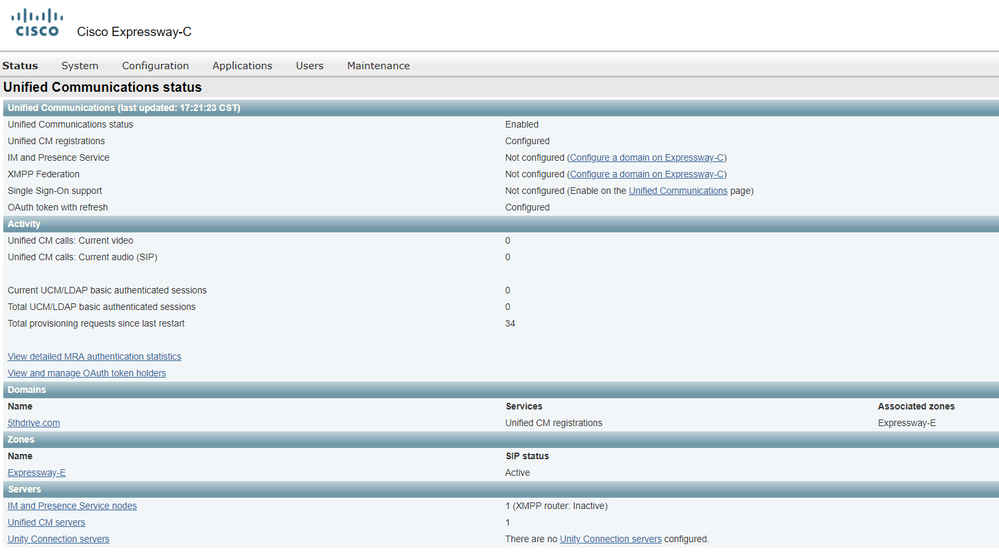
通过nslookup解析也是正常的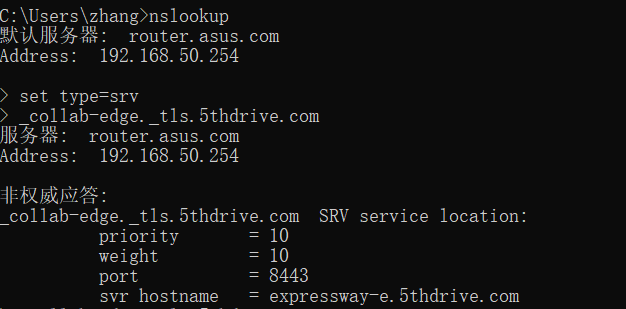
Jabber登陆是使用838@5thdrive.com登陆的,日志显示是
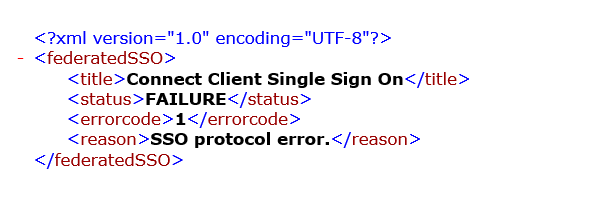
但是在Expressway-E的Diagnostic logging日志中没有看到838@5thdrive.com的相关信息
附件为E上面的日志
最近部署Expressway,现在在jabber注册的时候碰到了问题:无法与服务器通讯
目前的环境是:内网域名:5thdrive.com,外网域名也是5thdrive.com,CA证书服务器是自建的,E&C的DNS使用的是内网DNS,已添加相应的记录,并且E&C上面的状态正常:
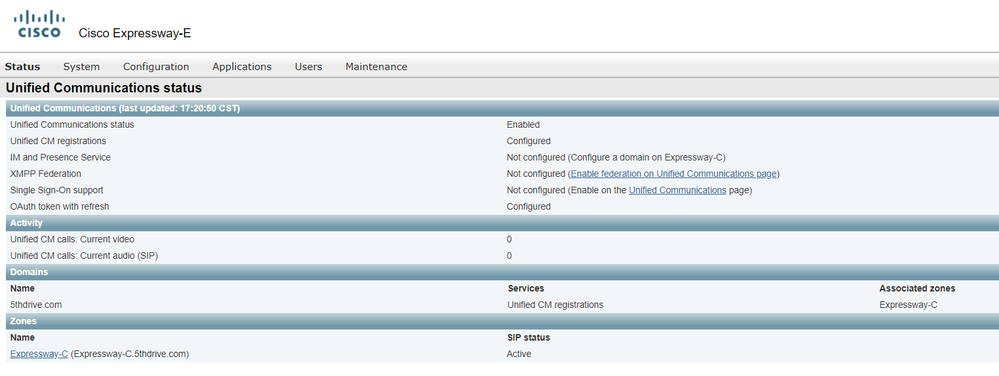
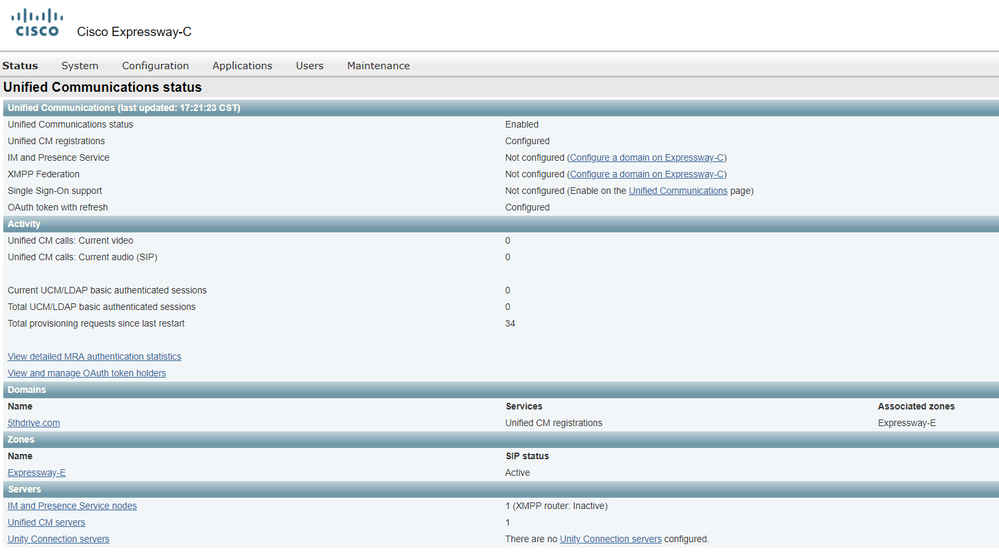
通过nslookup解析也是正常的
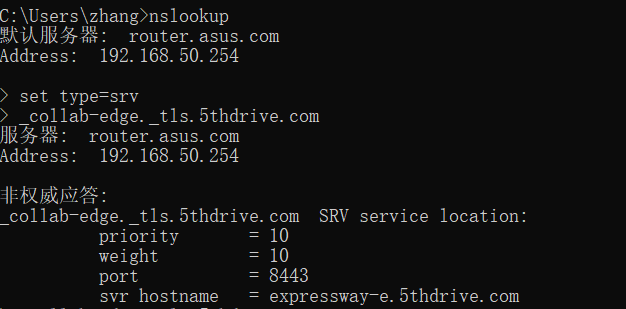
Jabber登陆是使用838@5thdrive.com登陆的,日志显示是
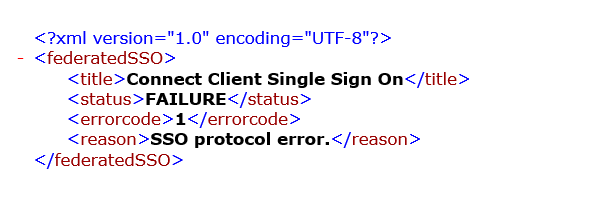
但是在Expressway-E的Diagnostic logging日志中没有看到838@5thdrive.com的相关信息
附件为E上面的日志
标签:
- 标签:
-
视频
4 条回复4
Single Sign-On
Problem You receive the error message, "SSO protocol error. Contact your administrator for further support." Possible Cause Your SSO administration site or IdP configuration contains errors.
Possible Cause SSO is not enabled.
Possible Cause Some or all of the required IdP attributes are not configured: firstname, lastname, email.
Possible Cause The NameID parameter of your SAML is not set to email.
Possible Cause The Active Directory Federation Services (ADFS) Token-Signing certificate has expired and should be updated.
Solution If one of the above conditions might be the cause:
• Verify that the required IdP attributes are configured.
• Verify that the following IdP attributes are set to the user email address: uid, SAML_SUBJECT
• Export a Primary Token-signing certificate from ADFS Server > ADFS Management Console > Service > Certificate and upload it to the CWMS SSO certificate.
Problem You receive the error message, "SSO protocol error. Contact your administrator for further support." Possible Cause Your SSO administration site or IdP configuration contains errors.
Possible Cause SSO is not enabled.
Possible Cause Some or all of the required IdP attributes are not configured: firstname, lastname, email.
Possible Cause The NameID parameter of your SAML is not set to email.
Possible Cause The Active Directory Federation Services (ADFS) Token-Signing certificate has expired and should be updated.
Solution If one of the above conditions might be the cause:
• Verify that the required IdP attributes are configured.
• Verify that the following IdP attributes are set to the user email address: uid, SAML_SUBJECT
• Export a Primary Token-signing certificate from ADFS Server > ADFS Management Console > Service > Certificate and upload it to the CWMS SSO certificate.





