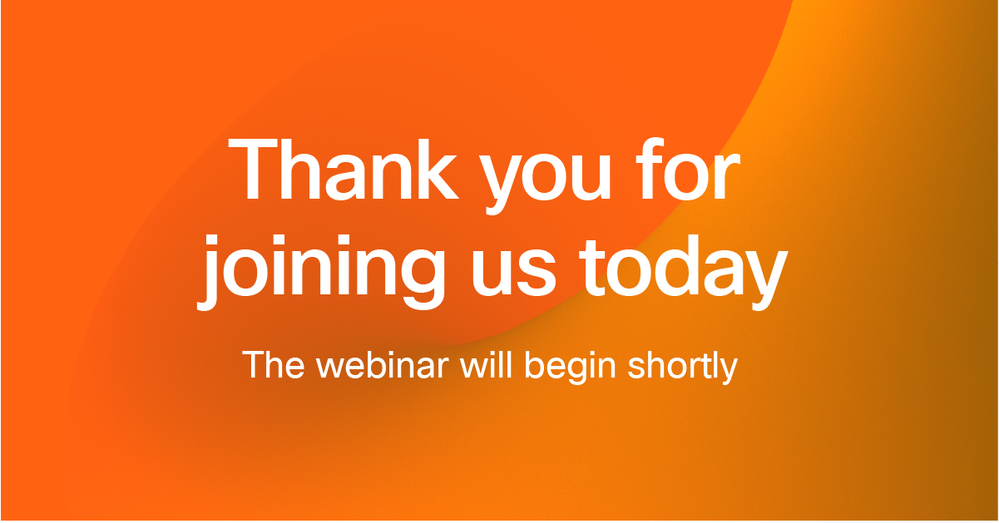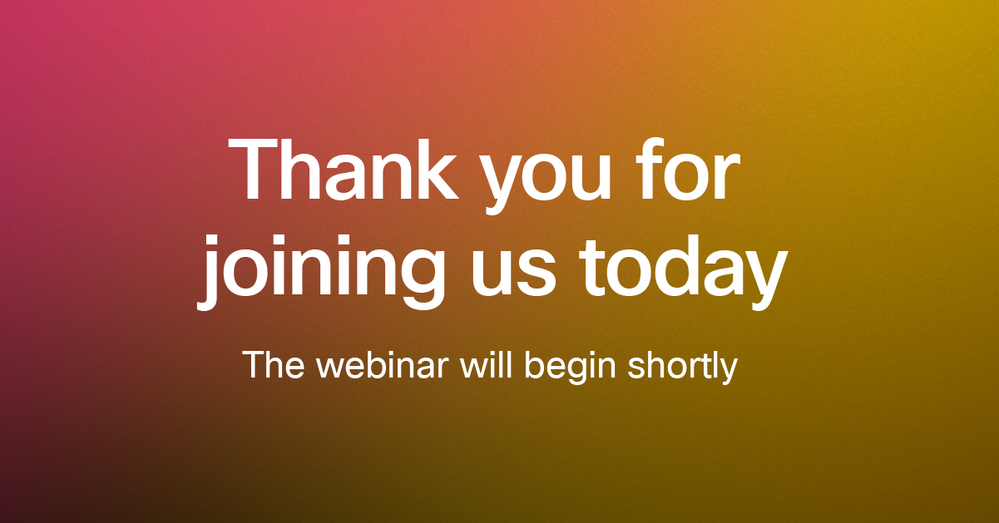- Cisco Community
- Webex
- Webex Community
- Announcements
- Re: What's New in Webex webinar: June 2022
- Subscribe to RSS Feed
- Mark Topic as New
- Mark Topic as Read
- Float this Topic for Current User
- Bookmark
- Subscribe
- Mute
- Printer Friendly Page
What's New in Webex webinar: June 2022
- Mark as New
- Bookmark
- Subscribe
- Mute
- Subscribe to RSS Feed
- Permalink
- Report Inappropriate Content
05-05-2022 08:10 AM - edited 06-02-2022 10:05 PM
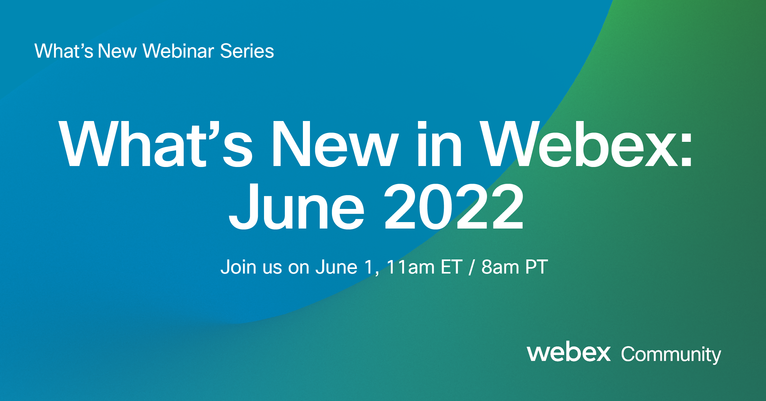
Webex app/meetings
Spam/Fraud indicators
Answer a call during a meeting
Remove someone from a conference call
Move meetings from your desktop to mobile app using QR code
Show or hide automated closed captions during a Webex meeting or webinar
Delete your profile picture
Control Hub
Licensing improvements
Webex Events
Sign Up + Log In Customization + Login with Webex
Mention the SOC 2 Type II, SOC 3, and ISO 27001 compliance
Webex Webinars
Attendee view image during practice session
Webex Devices
Microphone preview
Cisco Desk Camera 1080p
If you are unable to join us for the live event, the recording, slides, and QA will be added to this post following the event. Please note: Features demoed are currently TBD. This post will be updated with that information. Check out our new Community calendar for upcoming events. Some events are TBD, but we welcome you to register ahead of
time if you wish.
What's New in Webex: May 2022 Recording

- Labels:
-
Walkthrough Wednesday
- Mark as New
- Bookmark
- Subscribe
- Mute
- Subscribe to RSS Feed
- Permalink
- Report Inappropriate Content
06-02-2022 10:06 PM
This post has been updated with the recording of the webinar. Feel free to watch it here - https://community.cisco.com/t5/webex-user-videos/what-s-new-in-webex-webinar-june-2022-recording/ba-p/4623681#M130

- Mark as New
- Bookmark
- Subscribe
- Mute
- Subscribe to RSS Feed
- Permalink
- Report Inappropriate Content
06-01-2022 01:46 PM
Love these @Cole Callahan ! Thank you so much for creating them and sharing them with us!
- Mark as New
- Bookmark
- Subscribe
- Mute
- Subscribe to RSS Feed
- Permalink
- Report Inappropriate Content
06-01-2022 01:36 PM
- Mark as New
- Bookmark
- Subscribe
- Mute
- Subscribe to RSS Feed
- Permalink
- Report Inappropriate Content
06-01-2022 11:21 AM
Thanks, I hadn't realized it was a screen AFTER you do the scheduling! It worked great for us!!
- Mark as New
- Bookmark
- Subscribe
- Mute
- Subscribe to RSS Feed
- Permalink
- Report Inappropriate Content
06-01-2022 09:40 AM
@Ann.Fisher Take a look at this article: Upload an image for your practice session in Webex Webinars
https://help.webex.com/en-us/article/nmcw9ofb/Upload-an-image-for-your-practice-session-in-Webex-Webinars
- Mark as New
- Bookmark
- Subscribe
- Mute
- Subscribe to RSS Feed
- Permalink
- Report Inappropriate Content
06-01-2022 09:09 AM
Remind us how to upload an image to show to Attendees during Practice Sessions? I wanted to test with my team, but can't find the option.
- Mark as New
- Bookmark
- Subscribe
- Mute
- Subscribe to RSS Feed
- Permalink
- Report Inappropriate Content
06-01-2022 03:19 PM
You do it from the webex portal AFTER you save the webinar. Scroll to the bottom until you see Attendee view during practice session. Your document should be less than 1MB.
Discover and save your favorite ideas. Come back to expert answers, step-by-step guides, recent topics, and more.
New here? Get started with these tips. How to use Community New member guide