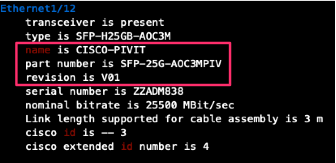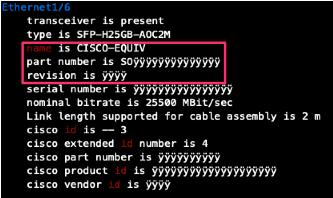- Cisco Community
- Technology and Support
- Data Center and Cloud
- Application Centric Infrastructure
- Cisco ACI Leaf Reboot - 24 Twinax Cables Stopped Working
- Subscribe to RSS Feed
- Mark Topic as New
- Mark Topic as Read
- Float this Topic for Current User
- Bookmark
- Subscribe
- Mute
- Printer Friendly Page
Cisco ACI Leaf Reboot - 24 Twinax Cables Stopped Working
- Mark as New
- Bookmark
- Subscribe
- Mute
- Subscribe to RSS Feed
- Permalink
- Report Inappropriate Content
12-09-2022 05:19 AM
We had to change some uplink ports to downlink ports in one of our ACI implementations. In order for the changes to complete, a reboot of the switch is required. We rebooted two switches and they returned online. After the reboot, 24 ports did not come back online. The ports had previously been working for about a month (new install). The Twinax cables are recognized in the Cisco 93240 leaf switches as Cisco-Equiv. Some of the lines even have yyyyyyyyyyyyyy instead of providing information. However, they were previously working fine before the reboot. We got online with vendor support and they were seeing an error on their equipment when plugging in the Twinax cable. The connections are 25G.
- We rebooted the vendor equipment.
- We powered off the vendor equipment for 1 minute.
- We rebooted the ACI leaf switches again.
- We powered off the leaf switches for 1 minute.
- Swapped a Twinax cable for 10G-SFP-SR and fiber patch cord, the port came online
Does anybody have any ideas why this happened?
- Labels:
-
Other ACI Topics
- Mark as New
- Bookmark
- Subscribe
- Mute
- Subscribe to RSS Feed
- Permalink
- Report Inappropriate Content
12-19-2022 12:29 AM
Hi Alex,
I might need more detail on this. I see you are using N9K-C93240YC-FX2 as switch (please confirm)
Are all 24 port down ?
What ACI version you are on ?
For ACI device and SFP Compatibility please check https://tmgmatrix.cisco.com/?npid=46
-----------------------------------------
If you find my reply solved your question or issue, kindly click the 'Accept as Solution' button and vote it as helpful.
You can also learn more about Cisco ACI through our live Ask the Experts (ATXs) session. Check out the ATXs Resources [https://community.cisco.com/t5/data-center-and-cloud-knowledge/cisco-aci-ask-the-experts-resources/ta-p/4394491] to view the latest schedule for upcoming sessions, as well as the useful references, e.g. online guides, FAQs.
-----------------------------------------
- Mark as New
- Bookmark
- Subscribe
- Mute
- Subscribe to RSS Feed
- Permalink
- Report Inappropriate Content
12-19-2022 04:16 AM
I figured I would post this just in case anybody sees something similar. So the ones that are not working below (2nd picture) originally worked fine. After a reboot, every single cable stopped working. We returned the cables to the distributor and they immediately replaced them. We were lucky that it had not gone into production yet.
These cables/transceivers are working fine:
These cables/transceivers are not working:
Discover and save your favorite ideas. Come back to expert answers, step-by-step guides, recent topics, and more.
New here? Get started with these tips. How to use Community New member guide