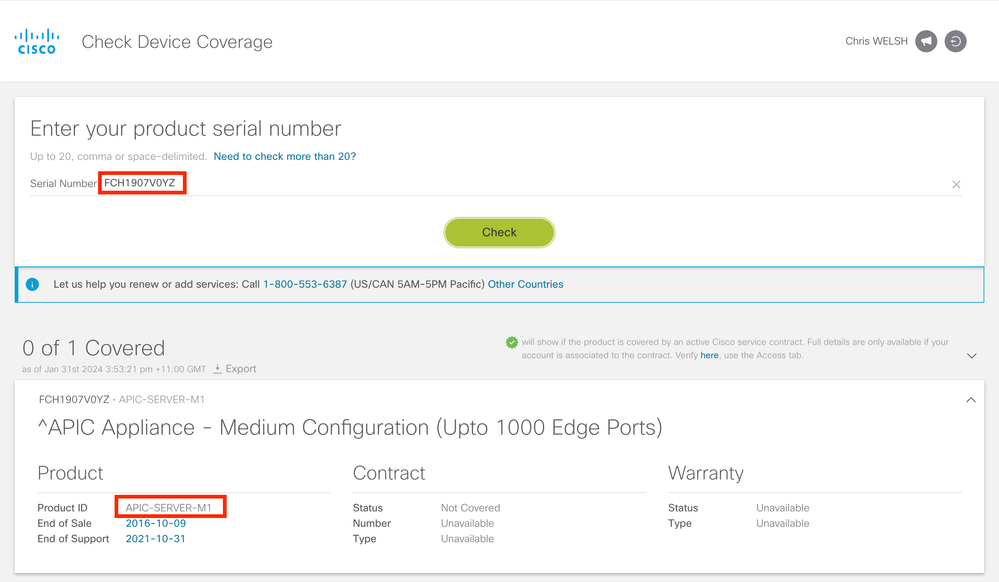- Cisco Community
- Technology and Support
- Data Center and Cloud
- Application Centric Infrastructure
- Cisco APIC: How to get model name for each controller, spine, and leaf via CLI
- Subscribe to RSS Feed
- Mark Topic as New
- Mark Topic as Read
- Float this Topic for Current User
- Bookmark
- Subscribe
- Mute
- Printer Friendly Page
- Mark as New
- Bookmark
- Subscribe
- Mute
- Subscribe to RSS Feed
- Permalink
- Report Inappropriate Content
04-08-2020 09:07 PM - edited 04-08-2020 09:10 PM
What is the command to get model name for each controller, spine, and leaf via CLI?
show version don't have it.
APIC03# show version
Role Pod Node Name Version
---------- ---------- ---------- ----------- ----------------
controller 1 1 APIC01 3.2(4e)
controller 2 2 APIC02 3.2(4e)
spine 1 1 SPINE01 n9000-13.2(4e)
spine 1 2 SPINE02 n9000-13.2(4e)
leaf 1 1 LEAF01 n9000-13.2(4e)
leaf 1 2 LEAF02 n9000-13.2(4e)show switch shows more info, but still no model name in it.
Solved! Go to Solution.
Accepted Solutions
- Mark as New
- Bookmark
- Subscribe
- Mute
- Subscribe to RSS Feed
- Permalink
- Report Inappropriate Content
04-09-2020 12:56 AM
Hi,
If you are interested only in model name, easiest way is to use moquery. I used grep to filter the name and model, but you can use plain output to see all related details to each node (role, rn, serial number, status etc)
apic1# moquery -c fabricNode | grep "model\|name " model : N9K-C9xxxx name : Spine211 model : N9K-C9xxxx name : Leaf101 model : APIC-SERVER-xx name : apic1
Regards,
Sergiu
- Mark as New
- Bookmark
- Subscribe
- Mute
- Subscribe to RSS Feed
- Permalink
- Report Inappropriate Content
04-08-2020 09:47 PM
Hi @fc00::/7 ,
Try:
avread fnvread
I know its 2 commands, but it should give you what you want
apic1# avread
Cluster:
-------------------------------------------------------------------------
fabricDomainName ACI Fabric1
discoveryMode PERMISSIVE
clusterSize 1
version apic-4.2(2f)
drrMode OFF
operSize 1
APICs:
-------------------------------------------------------------------------
APIC 1
version 4.2(2f)
address 10.1.0.1
oobAddress 172.16.11.111/24
routableAddress 0.0.0.0
tepAddress 10.1.0.0/16
podId 1
chassisId xxx
cntrlSbst_serial (APPROVED,xxx)
active YES
flags cra-
health 255
apic1# fnvread
id address disabled active occupied permanent model nodeRole nodeType fabricId podId
-----------------------------------------------------------------------------------------------------------------------------------------------
101(1) 10.1.96.64/32(1) NO(0) YES(1) YES(1) YES(1) N9K-C93180YC-FX(1) 2(1) 0(1) 1(1) 1(1)
102(1) 10.1.96.66/32(1) NO(0) YES(1) YES(1) YES(1) N9K-C93180YC-FX(1) 2(1) 0(1) 1(1) 1(1)
201(1) 10.1.96.65/32(1) NO(0) YES(1) YES(1) YES(1) N9K-C9332C(1) 3(1) 0(1) 1(1) 1(1)I hope this helps
Don't forget to mark answers as correct if it solves your problem. This helps others find the correct answer if they search for the same problem
Forum Tips: 1. Paste images inline - don't attach. 2. Always mark helpful and correct answers, it helps others find what they need.
- Mark as New
- Bookmark
- Subscribe
- Mute
- Subscribe to RSS Feed
- Permalink
- Report Inappropriate Content
04-08-2020 11:30 PM
- Mark as New
- Bookmark
- Subscribe
- Mute
- Subscribe to RSS Feed
- Permalink
- Report Inappropriate Content
04-09-2020 03:00 AM
I don't see model name in "show controller" command.
I'm looking for model name, e.g. Nexus 9000, not the hostname of that device.
- Mark as New
- Bookmark
- Subscribe
- Mute
- Subscribe to RSS Feed
- Permalink
- Report Inappropriate Content
04-08-2020 09:48 PM
acidiag fnvread
acidiag avread
- Mark as New
- Bookmark
- Subscribe
- Mute
- Subscribe to RSS Feed
- Permalink
- Report Inappropriate Content
04-09-2020 02:54 AM
Thanks, but I can't run "acidiag" command
_exec_legacy_cmd:9: permission denied: /controller/sbin/acidiag
- Mark as New
- Bookmark
- Subscribe
- Mute
- Subscribe to RSS Feed
- Permalink
- Report Inappropriate Content
04-09-2020 03:00 AM - edited 04-09-2020 03:02 AM
apic# avread apic# fnvread
These commands are available starting with 4.2.X Not sure if present in 4.1.X as well.
apic# acidiag apic# moquery
These ones are available in all versions.
Regards,
Sergiu
- Mark as New
- Bookmark
- Subscribe
- Mute
- Subscribe to RSS Feed
- Permalink
- Report Inappropriate Content
04-09-2020 12:56 AM
Hi,
If you are interested only in model name, easiest way is to use moquery. I used grep to filter the name and model, but you can use plain output to see all related details to each node (role, rn, serial number, status etc)
apic1# moquery -c fabricNode | grep "model\|name " model : N9K-C9xxxx name : Spine211 model : N9K-C9xxxx name : Leaf101 model : APIC-SERVER-xx name : apic1
Regards,
Sergiu
- Mark as New
- Bookmark
- Subscribe
- Mute
- Subscribe to RSS Feed
- Permalink
- Report Inappropriate Content
01-30-2024 08:34 PM
The request to get the APIC model number is still answered. What I understand is: APIC is Cisco UCS server and the model number should be like UCS C220M or C240M-L3 etc.
- Mark as New
- Bookmark
- Subscribe
- Mute
- Subscribe to RSS Feed
- Permalink
- Report Inappropriate Content
01-30-2024 09:13 PM
Hi,
Good point. So actually get the model number is a 2 step process
Step 1 is to find the serial number of the APIC - this can be done using an moquery command
Step 2 is to paste the serial number into https://cway.cisco.com/sncheck/ (after logging in)
However, if you actually want to know the UCS model number, that will require Step 3 - which might be a bit tricky, but by searching for cisco apic CIMC software I found this table:
| APIC Platform | Corresponding UCS Platform | Description |
| APIC-SERVER-M1 | UCS-C220-M3 | Cluster of three Cisco APIC first generation controllers with medium size CPU, hard drive, and memory configurations for up to 1000 edge ports. |
| APIC-SERVER-M2 | UCS-C220-M4 | Cluster of three Cisco APIC second generation controllers with medium size CPU, hard drive, and memory configurations for up to 1000 edge ports. |
| APIC-SERVER-M3 | UCS C220 M5 |
Cluster of three Cisco APIC second generation controllers with medium size CPU, hard drive, and memory configurations for up to 1000 edge ports. |
| APIC-SERVER-L1 | UCS-C220-M3 | Cluster of three Cisco APIC first generation controllers with large size CPU, hard drive, and memory configurations for more than 1000 edge ports. |
| APIC-SERVER-L2 | UCS-C220-M4 |
Cluster of three Cisco APIC second generation controllers with large size CPU, hard drive, and memory configurations for more than 1000 edge ports. |
| APIC-SERVER-L3 | UCS C220 M5 |
Cisco APIC with large CPU, hard drive, and memory configurations (more than 1200 edge ports) |
Step 1
apic1# moquery -c infraWiNode | grep mbSn mbSn : FCH1907V0YZ
Step 2
Forum Tips: 1. Paste images inline - don't attach. 2. Always mark helpful and correct answers, it helps others find what they need.
Discover and save your favorite ideas. Come back to expert answers, step-by-step guides, recent topics, and more.
New here? Get started with these tips. How to use Community New member guide