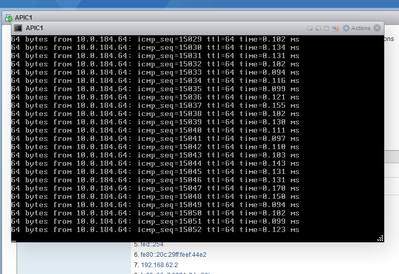- Cisco Community
- Technology and Support
- Data Center and Cloud
- Application Centric Infrastructure
- Re: Continuous ping in ACI console
- Subscribe to RSS Feed
- Mark Topic as New
- Mark Topic as Read
- Float this Topic for Current User
- Bookmark
- Subscribe
- Mute
- Printer Friendly Page
- Mark as New
- Bookmark
- Subscribe
- Mute
- Subscribe to RSS Feed
- Permalink
- Report Inappropriate Content
08-17-2023 12:25 PM
Dear All
please how can I stop continuse ping from ACI console I try ctrl+c but still pinging and try ctrl+shift+6 still pinging
Solved! Go to Solution.
- Labels:
-
APIC
-
Cisco ACI
-
Other ACI Topics
Accepted Solutions
- Mark as New
- Bookmark
- Subscribe
- Mute
- Subscribe to RSS Feed
- Permalink
- Report Inappropriate Content
08-17-2023 02:17 PM
Hi @aliabd10 ,
Ctrl+c is the correct key combination, and if it is not working then you may have to start a ssh session to the actual APIC that is giving you the problem, find the process that is doing the ping and kill it (just like you'd do for any linux terminal)
mypc> ssh admin@apic1.your.apic.dns Housley Fabric#2 ACI Lab admin@apic1.your.apic.dns's password: Last login: 2023-08-18T07:07:54.000+10:00 UTC apic1# bash admin@apic1:~> ps -ax | grep ping 21536 pts/1 S+ 0:00 ping 10.0.184.64 23212 pts/2 S+ 0:00 grep ping 26318 ? Ss 0:00 /usr/bin/python /mgmt/support/insieme/checks/ping_check.py admin@apic1:~> kill 21536
I also notice that you seem to have a VMRC window open - is this a VAPIC? If so, you could also try bringing up the virtual keyboard and enter Ctrl+c from there.
Forum Tips: 1. Paste images inline - don't attach. 2. Always mark helpful and correct answers, it helps others find what they need.
- Mark as New
- Bookmark
- Subscribe
- Mute
- Subscribe to RSS Feed
- Permalink
- Report Inappropriate Content
08-17-2023 02:17 PM
Hi @aliabd10 ,
Ctrl+c is the correct key combination, and if it is not working then you may have to start a ssh session to the actual APIC that is giving you the problem, find the process that is doing the ping and kill it (just like you'd do for any linux terminal)
mypc> ssh admin@apic1.your.apic.dns Housley Fabric#2 ACI Lab admin@apic1.your.apic.dns's password: Last login: 2023-08-18T07:07:54.000+10:00 UTC apic1# bash admin@apic1:~> ps -ax | grep ping 21536 pts/1 S+ 0:00 ping 10.0.184.64 23212 pts/2 S+ 0:00 grep ping 26318 ? Ss 0:00 /usr/bin/python /mgmt/support/insieme/checks/ping_check.py admin@apic1:~> kill 21536
I also notice that you seem to have a VMRC window open - is this a VAPIC? If so, you could also try bringing up the virtual keyboard and enter Ctrl+c from there.
Forum Tips: 1. Paste images inline - don't attach. 2. Always mark helpful and correct answers, it helps others find what they need.
- Mark as New
- Bookmark
- Subscribe
- Mute
- Subscribe to RSS Feed
- Permalink
- Report Inappropriate Content
12-17-2023 10:03 PM
Hello Chris,
Thanks for the mentioned workaround.
I have a APIC Simulator installed in our lab, the issue is the apic cannot reach the gateway.
I cannot stop the ping , the only way to end this is to restart the apic simulator, it this a bug or am i doing something wrong?
Appreciate all inputs.
Thanks and Regards,
Viswanath
- Mark as New
- Bookmark
- Subscribe
- Mute
- Subscribe to RSS Feed
- Permalink
- Report Inappropriate Content
12-17-2023 10:30 PM
Hi @guviswan ,
If you are using the APIC simulator and can't ping the gateway, you'll probably need to rebuild the Simulator anyway. Be sure (when you answer all the ACI setup questions) to change NOTHING except the OOB management IP address and default gateway - don't try a different VLAN or anything else.
Forum Tips: 1. Paste images inline - don't attach. 2. Always mark helpful and correct answers, it helps others find what they need.
- Mark as New
- Bookmark
- Subscribe
- Mute
- Subscribe to RSS Feed
- Permalink
- Report Inappropriate Content
12-17-2023 10:48 PM
Hello Chris,
Thanks for the reply.
I have re-installed the simulator 3 times now, maybe the version i'm using 5.3.1d has issues, no clue.
I for some reason was not able to ping the gateway no matter what, I have UCS C220 M5Sx in my lab.
I will try to use 6.0.2h and see how it goes.
P.s the vSwitch settings
Promiscuous mode
MAC address changes
Forged transmits
- Mark as New
- Bookmark
- Subscribe
- Mute
- Subscribe to RSS Feed
- Permalink
- Report Inappropriate Content
12-18-2023 01:01 AM
Hi @guviswan (Viswanath),
For the vSwitch settings, make sure Promiscuous Mode is Accept and Forged Transmits is also Accept, MAC address changes shouldn't be a problem AFAIK
I have only briefly looked at v6 Simulator - I don't remember having a problem getting it installed. But I admit, I usually try and give it a little more RAM than required.
Forum Tips: 1. Paste images inline - don't attach. 2. Always mark helpful and correct answers, it helps others find what they need.
- Mark as New
- Bookmark
- Subscribe
- Mute
- Subscribe to RSS Feed
- Permalink
- Report Inappropriate Content
12-18-2023 04:18 AM - edited 12-18-2023 04:19 AM
Hello Chris,
Finally after spending couple of hours, I was able to bring the ACI simulator up.
I used 6.0.2h image and it worked perfectly. Not sure why the 5.3.1d image did not work.
P.S I was unable to break the ping, had to kill the process. Will try to find a permanent solution and update here when I can.
Thanks for all the help!
Regards,
Viswanath
- Mark as New
- Bookmark
- Subscribe
- Mute
- Subscribe to RSS Feed
- Permalink
- Report Inappropriate Content
04-15-2025 01:13 AM - edited 04-15-2025 03:42 AM
@guviswan I am having C240-M4S2 UCS on which I am running ESXI-6.0.0. I tried the same image 5.3.1d and encountered this issue,now as per your comment I tried 6.0.2h as per your comment. But still I am not able to ping the default gateway.
When I looked into my VMsummary , I am not seeing the correct Ip address which I gave,but a different one.
Any clue on were I am missing something..?
- Mark as New
- Bookmark
- Subscribe
- Mute
- Subscribe to RSS Feed
- Permalink
- Report Inappropriate Content
07-23-2025 10:14 AM
none of this Key combination works
Discover and save your favorite ideas. Come back to expert answers, step-by-step guides, recent topics, and more.
New here? Get started with these tips. How to use Community New member guide