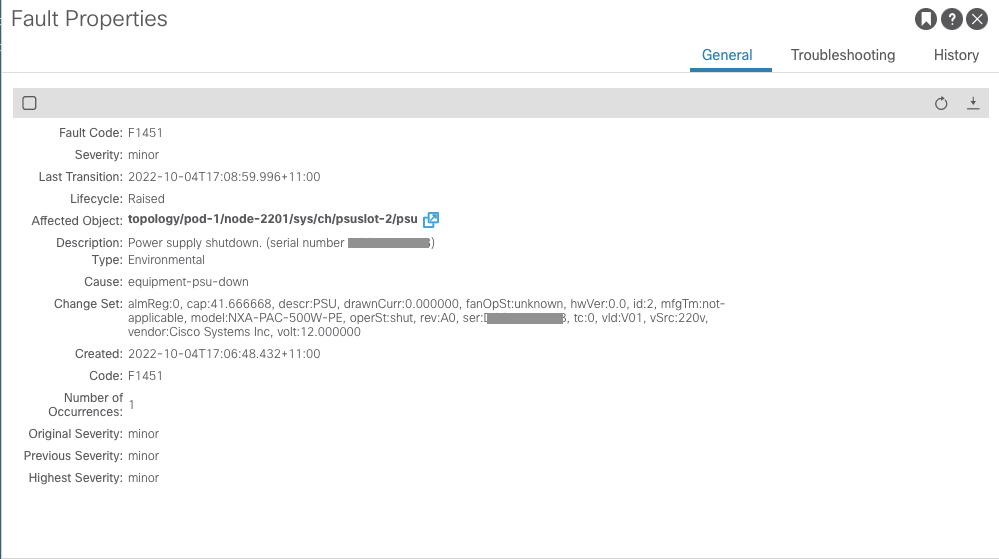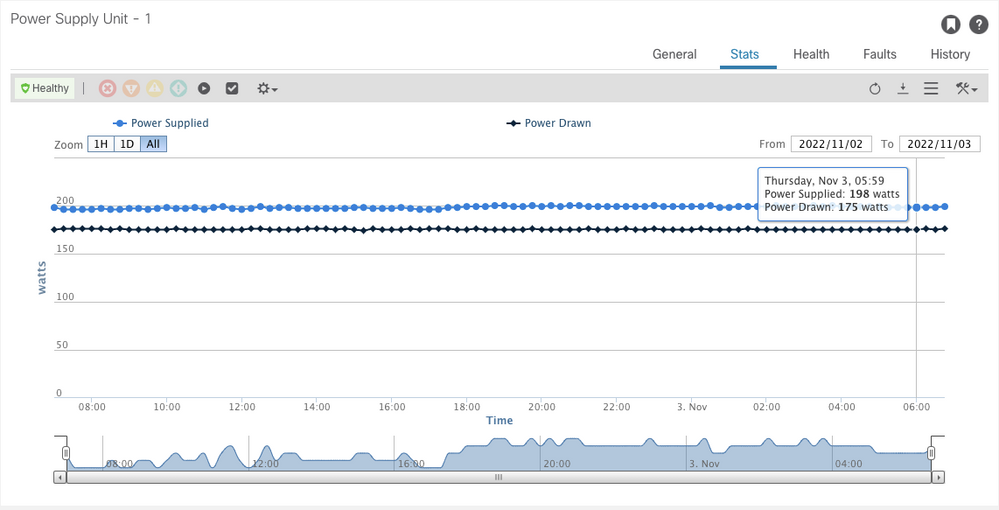- Cisco Community
- Technology and Support
- Data Center and Cloud
- Application Centric Infrastructure
- How to check PSU status of LEAF from GUI and CLI
- Subscribe to RSS Feed
- Mark Topic as New
- Mark Topic as Read
- Float this Topic for Current User
- Bookmark
- Subscribe
- Mute
- Printer Friendly Page
- Mark as New
- Bookmark
- Subscribe
- Mute
- Subscribe to RSS Feed
- Permalink
- Report Inappropriate Content
11-02-2022 09:40 AM
Hi Experts ,
How do I check the PSU status of LEAF switch from GUI and also from CLI .
Solved! Go to Solution.
Accepted Solutions
- Mark as New
- Bookmark
- Subscribe
- Mute
- Subscribe to RSS Feed
- Permalink
- Report Inappropriate Content
11-02-2022 01:27 PM
Hi @Network_Sarovani ,
Firstly, IF there is a problem with a power supply it will show up as a Fault. There are many places you can look for Faults, but lets say Leaf2201 has a problem with a power supply:
Navigate to Fabric > Networking >> Pod1 > Leaf2201 (Node -2201) |> [Faults] tab. There you should see something like:
Navigating to Fabric > Networking >> Pod1 > Leaf2201 (Node -2201) |> [Health] tab should also lead you to the same problem, so if you want warm fuzzy feelings and a positive indication that the PS is OK, you should probably look at the Health tab, or to to get hot flushes, navigate to Fabric > Networking >> Pod1 > Leaf2201 (Node -2201) > Chassis > Power Supply Units >1 [or 2] |> [Health] or [Faults] tab - where you'll see the same information, but with the addition of a [Stats] tab - you may have to play with the view range a bit to find what you are looking for (Oh. I made a pun! Watt you are looking for....)
From the CLI, there is a command that doesn't seem to work. At least this is what I saw - absolutely zilch!
apic1# show health leaf Leaf2201 inventory powersupply 1 apic1# show health leaf Leaf2201 inventory powersupply 2
so you may have to resort to moquery - this example shows the health for PS1 in leaf 2201
apic1# moquery -d topology/pod-1/node-2201/sys/ch/psuslot-1/health Total Objects shown: 1 # health.Inst childAction : chng : 2 cur : 100 dn : topology/pod-1/node-2201/sys/ch/psuslot-1/health maxSev : cleared modTs : never prev : 98 rn : health status : twScore : 100 updTs : 2022-10-04T17:09:00.005+11:00
Forum Tips: 1. Paste images inline - don't attach. 2. Always mark helpful and correct answers, it helps others find what they need.
- Mark as New
- Bookmark
- Subscribe
- Mute
- Subscribe to RSS Feed
- Permalink
- Report Inappropriate Content
11-02-2022 01:27 PM
Hi @Network_Sarovani ,
Firstly, IF there is a problem with a power supply it will show up as a Fault. There are many places you can look for Faults, but lets say Leaf2201 has a problem with a power supply:
Navigate to Fabric > Networking >> Pod1 > Leaf2201 (Node -2201) |> [Faults] tab. There you should see something like:
Navigating to Fabric > Networking >> Pod1 > Leaf2201 (Node -2201) |> [Health] tab should also lead you to the same problem, so if you want warm fuzzy feelings and a positive indication that the PS is OK, you should probably look at the Health tab, or to to get hot flushes, navigate to Fabric > Networking >> Pod1 > Leaf2201 (Node -2201) > Chassis > Power Supply Units >1 [or 2] |> [Health] or [Faults] tab - where you'll see the same information, but with the addition of a [Stats] tab - you may have to play with the view range a bit to find what you are looking for (Oh. I made a pun! Watt you are looking for....)
From the CLI, there is a command that doesn't seem to work. At least this is what I saw - absolutely zilch!
apic1# show health leaf Leaf2201 inventory powersupply 1 apic1# show health leaf Leaf2201 inventory powersupply 2
so you may have to resort to moquery - this example shows the health for PS1 in leaf 2201
apic1# moquery -d topology/pod-1/node-2201/sys/ch/psuslot-1/health Total Objects shown: 1 # health.Inst childAction : chng : 2 cur : 100 dn : topology/pod-1/node-2201/sys/ch/psuslot-1/health maxSev : cleared modTs : never prev : 98 rn : health status : twScore : 100 updTs : 2022-10-04T17:09:00.005+11:00
Forum Tips: 1. Paste images inline - don't attach. 2. Always mark helpful and correct answers, it helps others find what they need.
- Mark as New
- Bookmark
- Subscribe
- Mute
- Subscribe to RSS Feed
- Permalink
- Report Inappropriate Content
11-03-2022 04:09 AM
Thank you @RedNectar
Discover and save your favorite ideas. Come back to expert answers, step-by-step guides, recent topics, and more.
New here? Get started with these tips. How to use Community New member guide