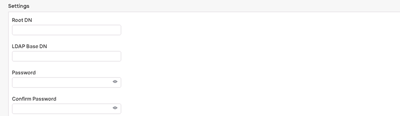- Cisco Community
- Technology and Support
- Data Center and Cloud
- Application Centric Infrastructure
- LDAP/AD configuration in APIC 6.0
- Subscribe to RSS Feed
- Mark Topic as New
- Mark Topic as Read
- Float this Topic for Current User
- Bookmark
- Subscribe
- Mute
- Printer Friendly Page
LDAP/AD configuration in APIC 6.0
- Mark as New
- Bookmark
- Subscribe
- Mute
- Subscribe to RSS Feed
- Permalink
- Report Inappropriate Content
02-15-2024 06:34 AM
Hi,
I'm trying to configure the LDAP PROVIDER in APIC 6.0 but I didn't find "Bind DN" where I can put the username like in APIC version 5.2.
I put it in the Base DN but I don't know if it's the right format.
Someone can give an example format of the Base DN please?
And how can I troubleshoot the integration between AD and APIC? (Ping is working).
- Labels:
-
ACI App Center
-
APIC
-
Cisco ACI
-
Other ACI Topics
- Mark as New
- Bookmark
- Subscribe
- Mute
- Subscribe to RSS Feed
- Permalink
- Report Inappropriate Content
02-16-2024 04:17 PM
Should look like this:
Root DN (This is the bind account):
CN=ldap_bind,CN=Users,DC=torlab,DC=cisco,DC=com
LDAP Base DN (Where to start searching for the User in the LDAP Tree):
CN=Users,DC=torlab,DC=cisco,DC=com
LDAP Attribute:
memberOf
Filter Type:
MS Active Directory
Cheers,
Robert
- Mark as New
- Bookmark
- Subscribe
- Mute
- Subscribe to RSS Feed
- Permalink
- Report Inappropriate Content
02-17-2024 03:01 AM
"CN=ldap_bind" is the account username which can read from the AD? the password that I have to put, is it for the username "ldap_bind"?
- Mark as New
- Bookmark
- Subscribe
- Mute
- Subscribe to RSS Feed
- Permalink
- Report Inappropriate Content
02-19-2024 01:03 AM - edited 02-19-2024 01:10 AM
thank you for your response,
It's coming along a bit. When I test the login and password, no error appears. What could be the issue?
- Mark as New
- Bookmark
- Subscribe
- Mute
- Subscribe to RSS Feed
- Permalink
- Report Inappropriate Content
02-19-2024 06:41 AM
Check the LDAP Server Logs, see if the request is making it to it.
Have you tested the Bind Username & Password using an LDAP Browser against the LDAP server?
Robert
- Mark as New
- Bookmark
- Subscribe
- Mute
- Subscribe to RSS Feed
- Permalink
- Report Inappropriate Content
02-19-2024 09:14 AM
Hi Robert,
On the LDAP server, I can see that the Bind Username is already connected with the APIC IP.. I don't know if there is an issue with the Group DN? I don't know now whatn I have to check..
- Mark as New
- Bookmark
- Subscribe
- Mute
- Subscribe to RSS Feed
- Permalink
- Report Inappropriate Content
02-17-2024 05:13 AM
Correct
Discover and save your favorite ideas. Come back to expert answers, step-by-step guides, recent topics, and more.
New here? Get started with these tips. How to use Community New member guide